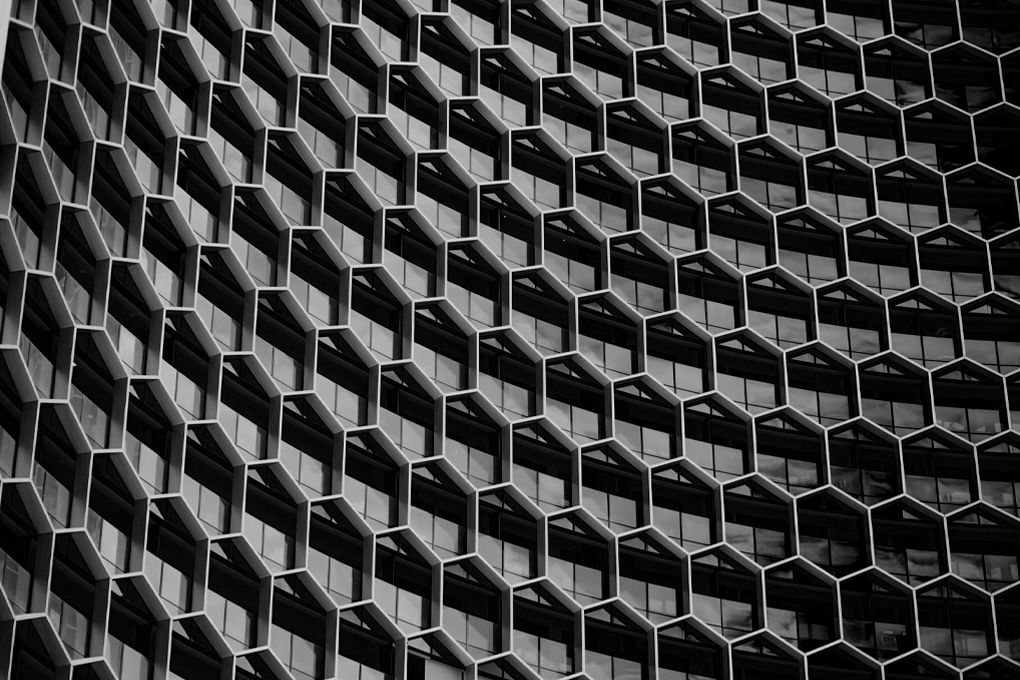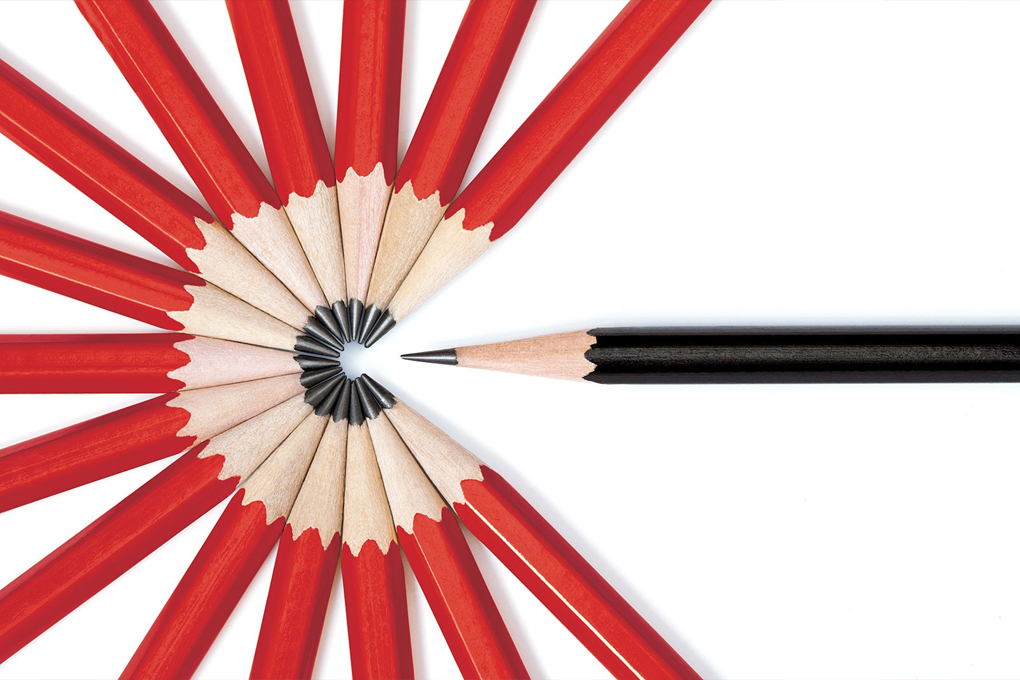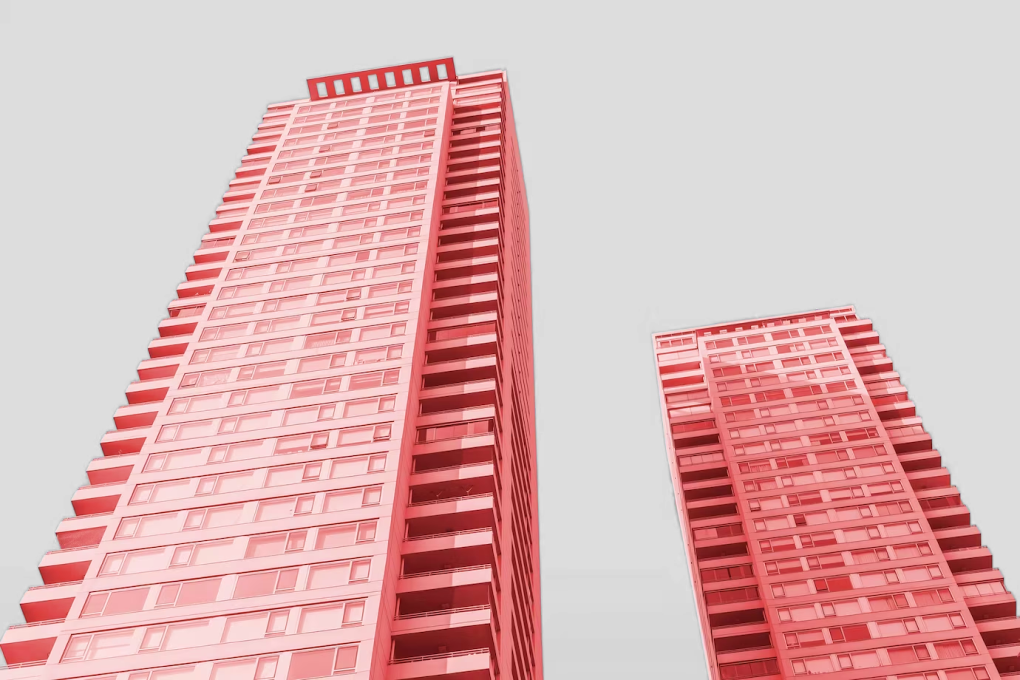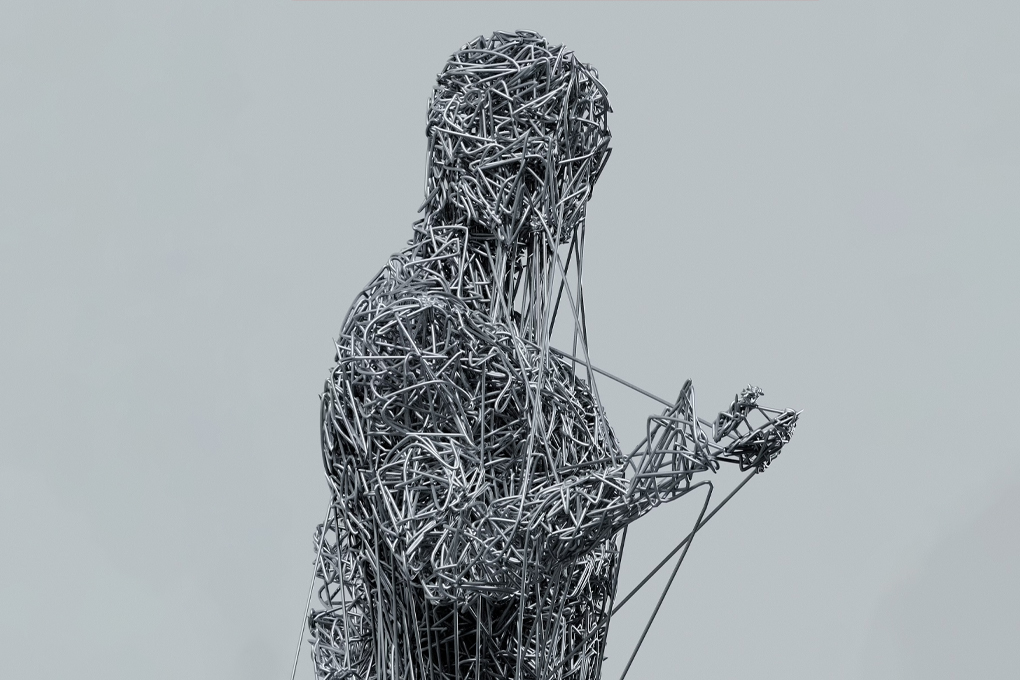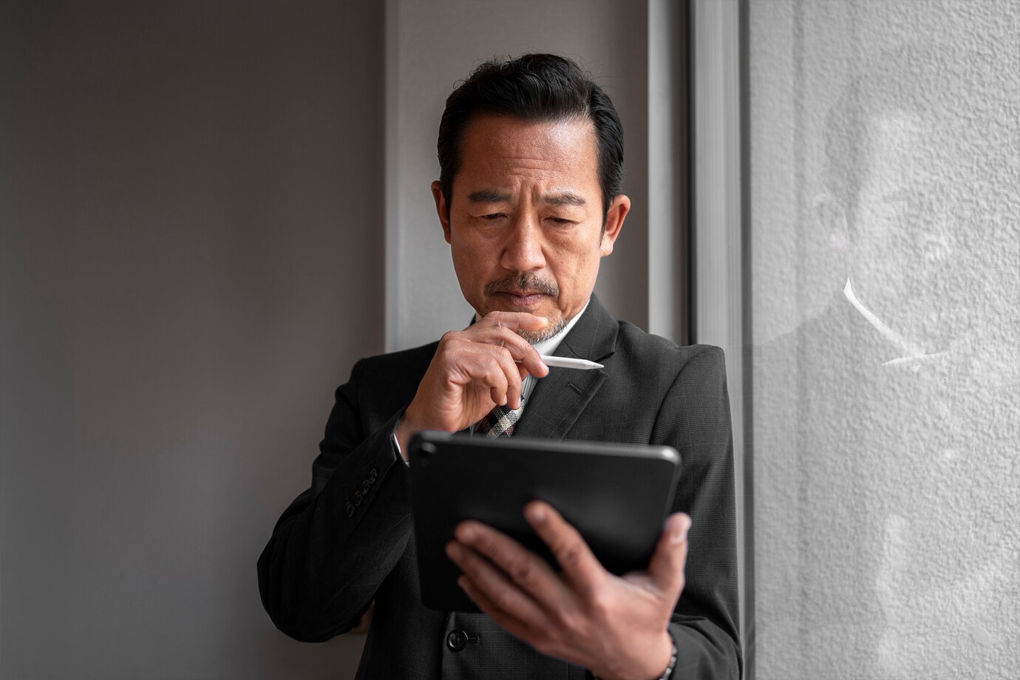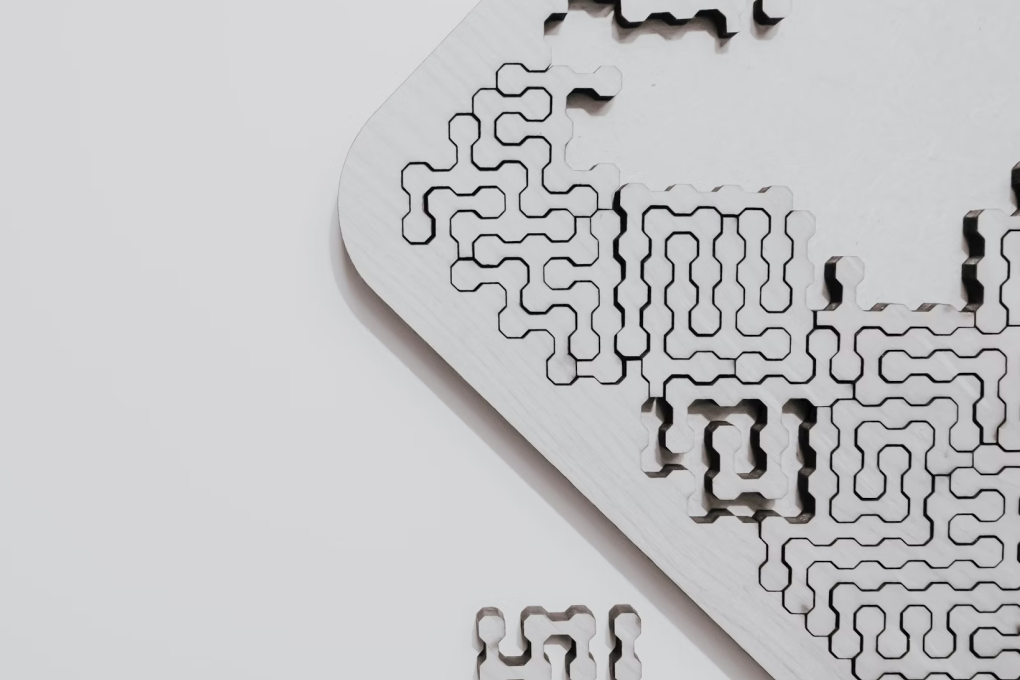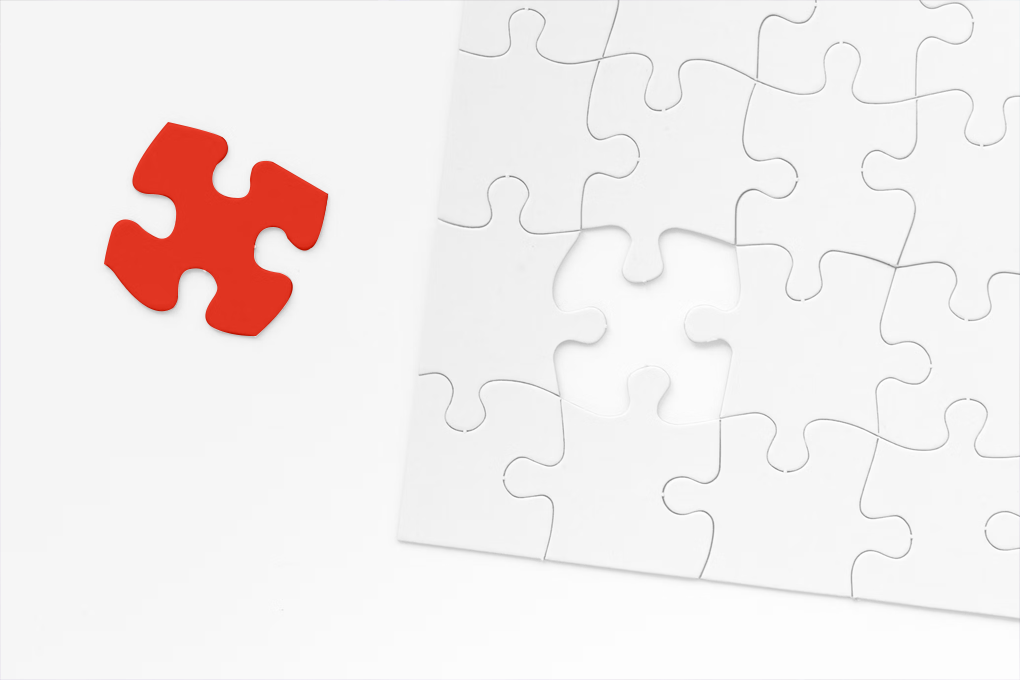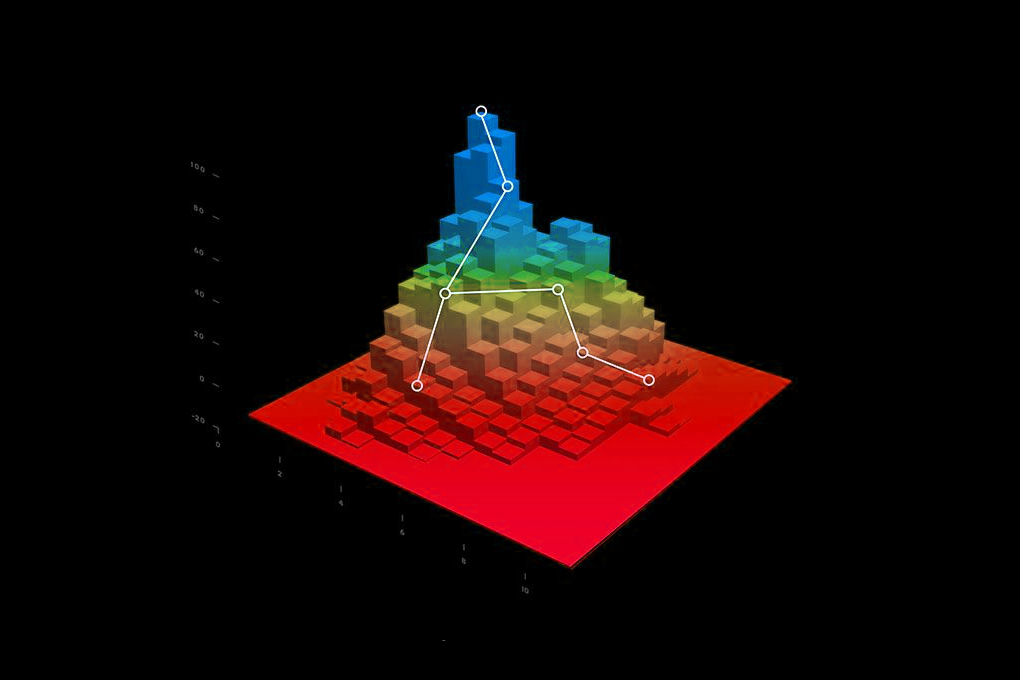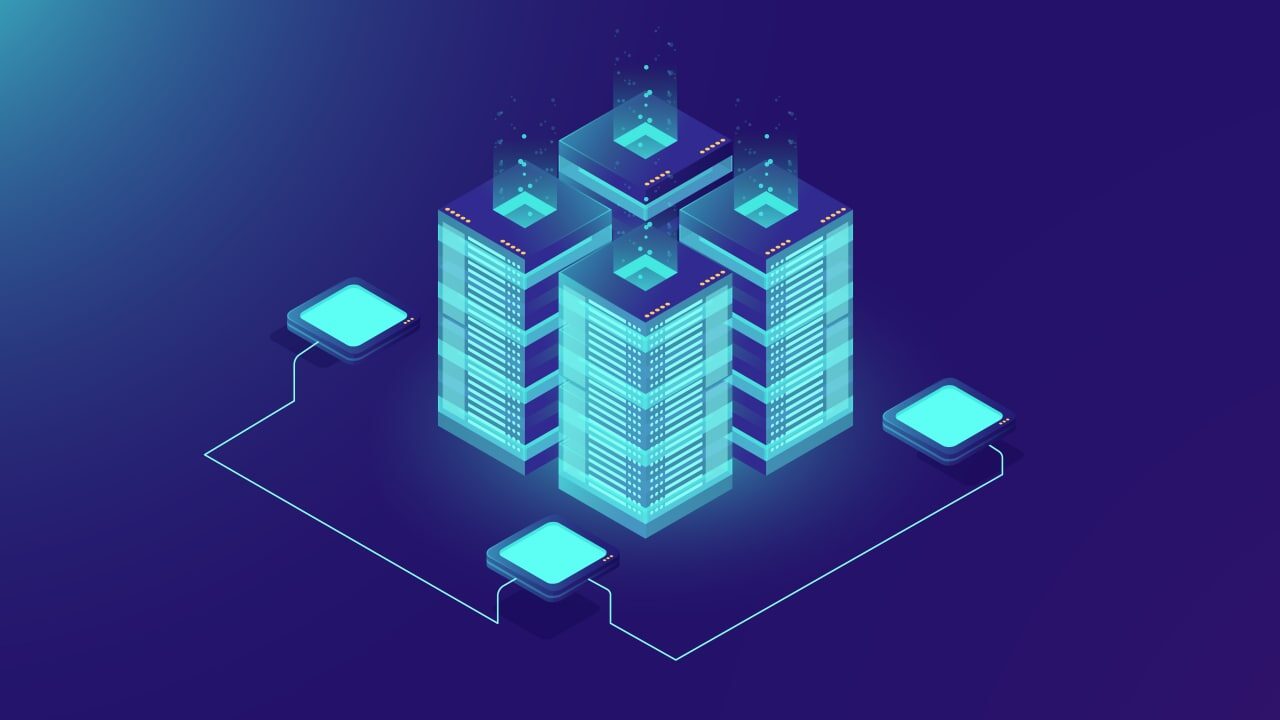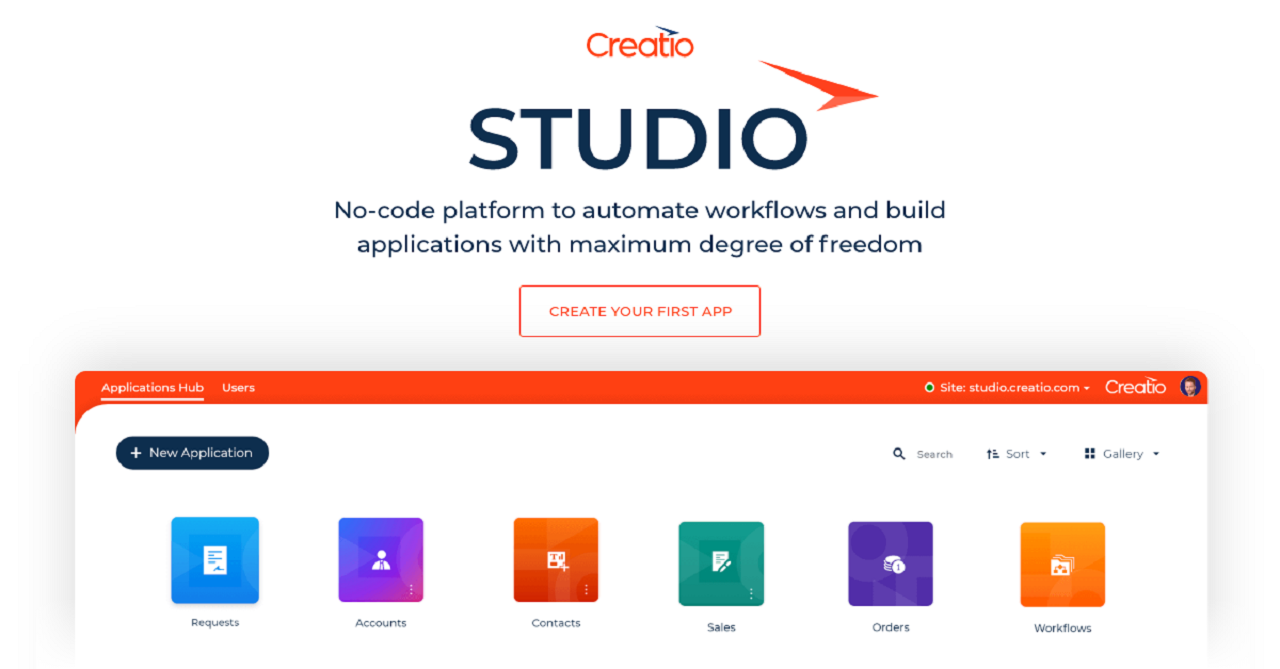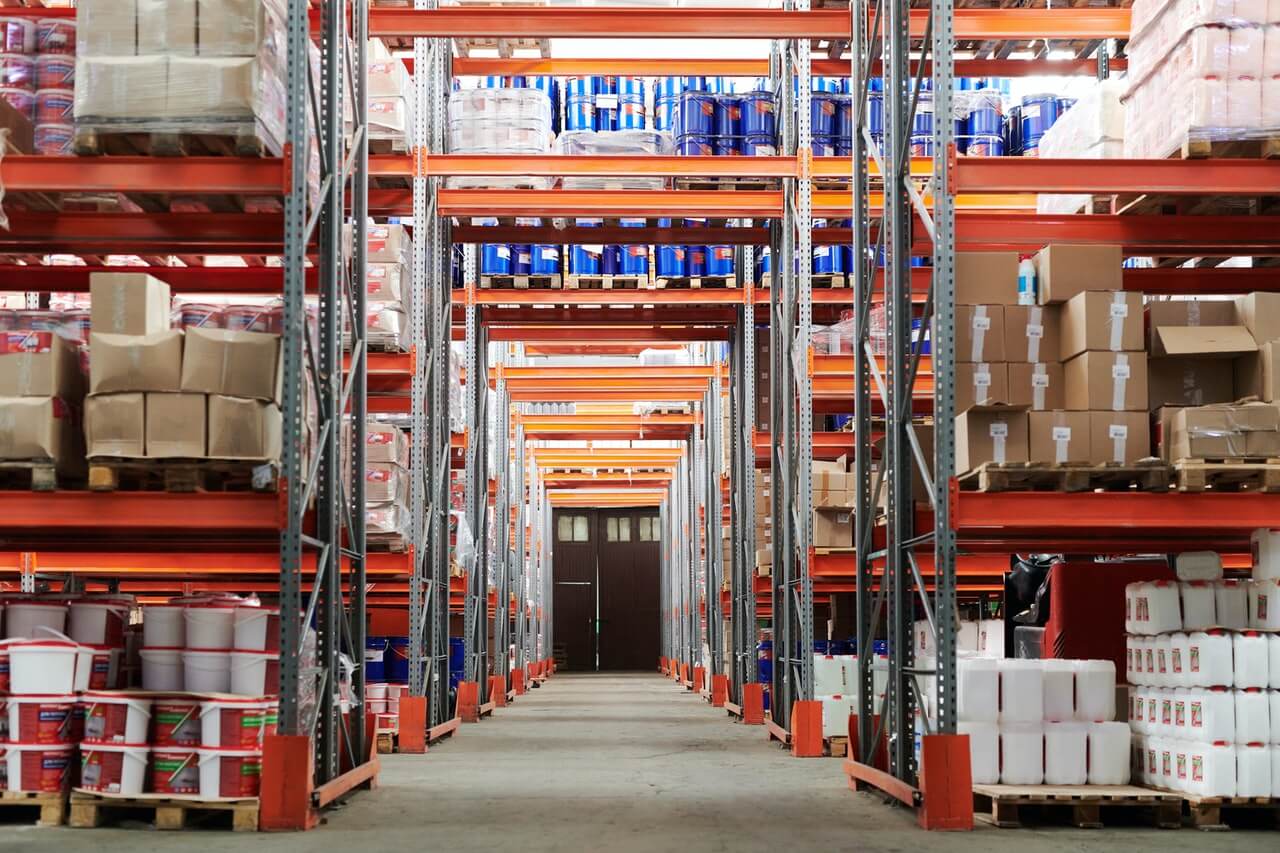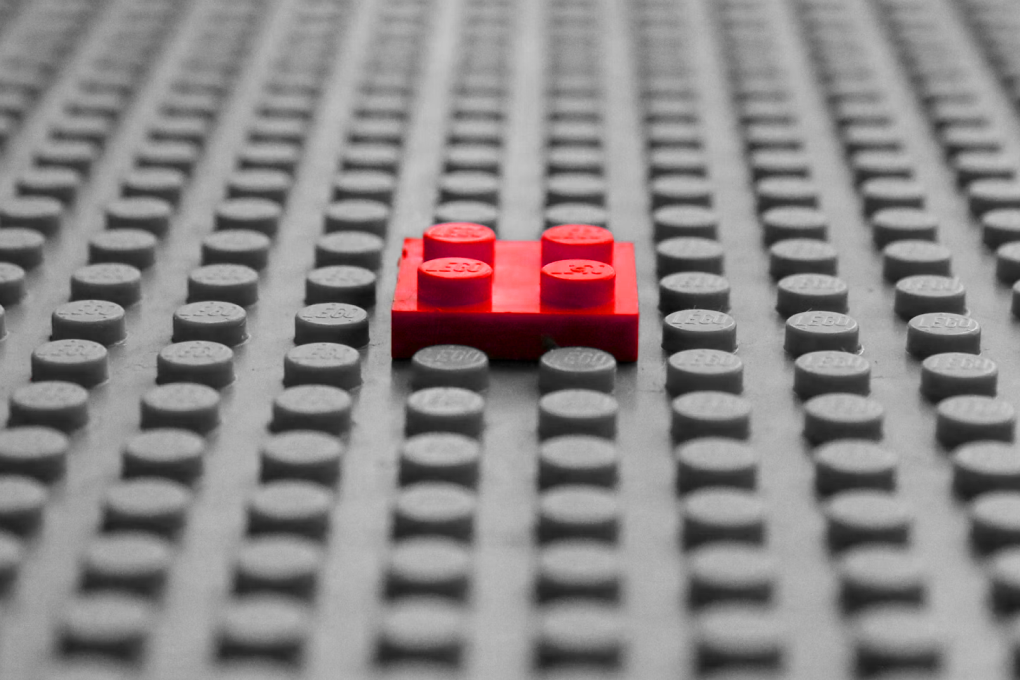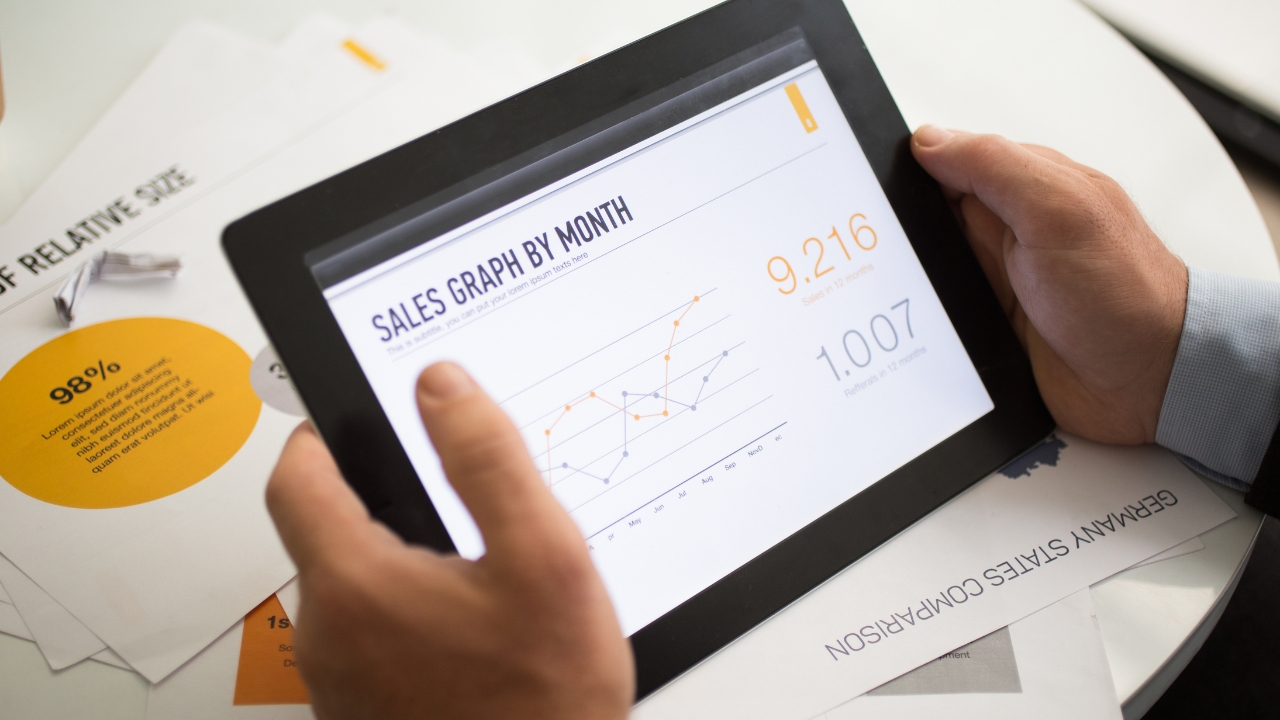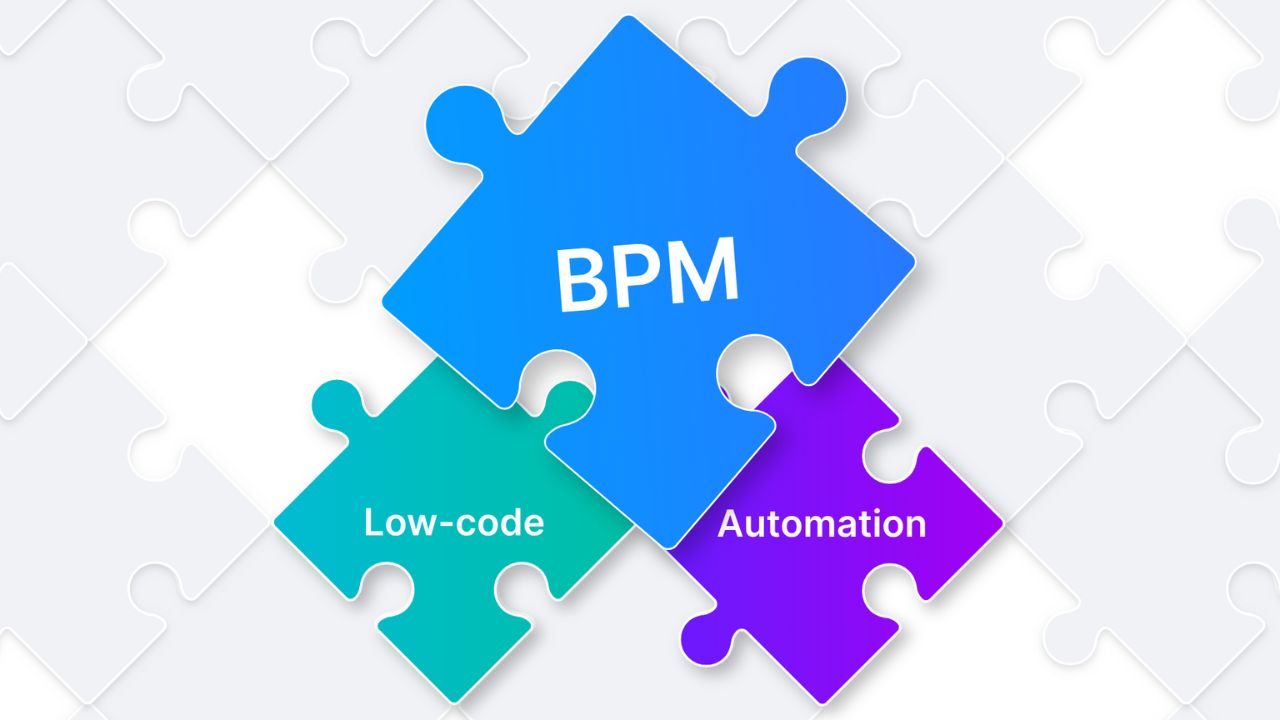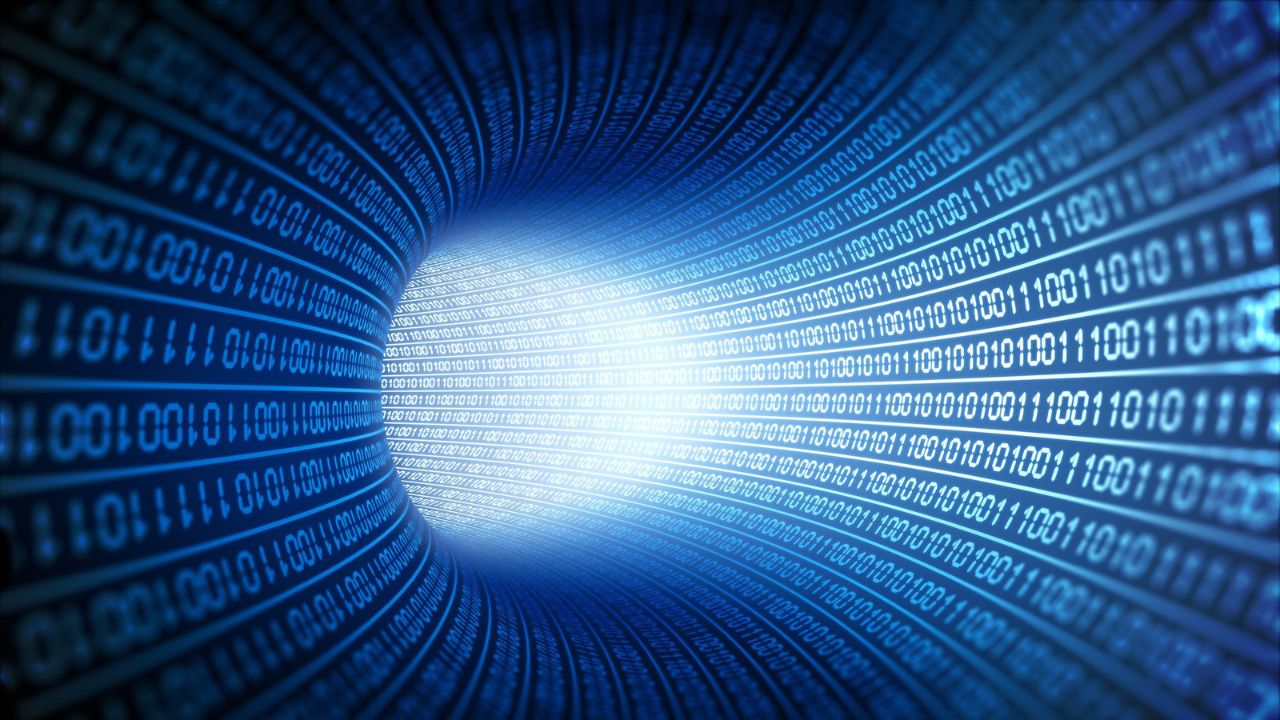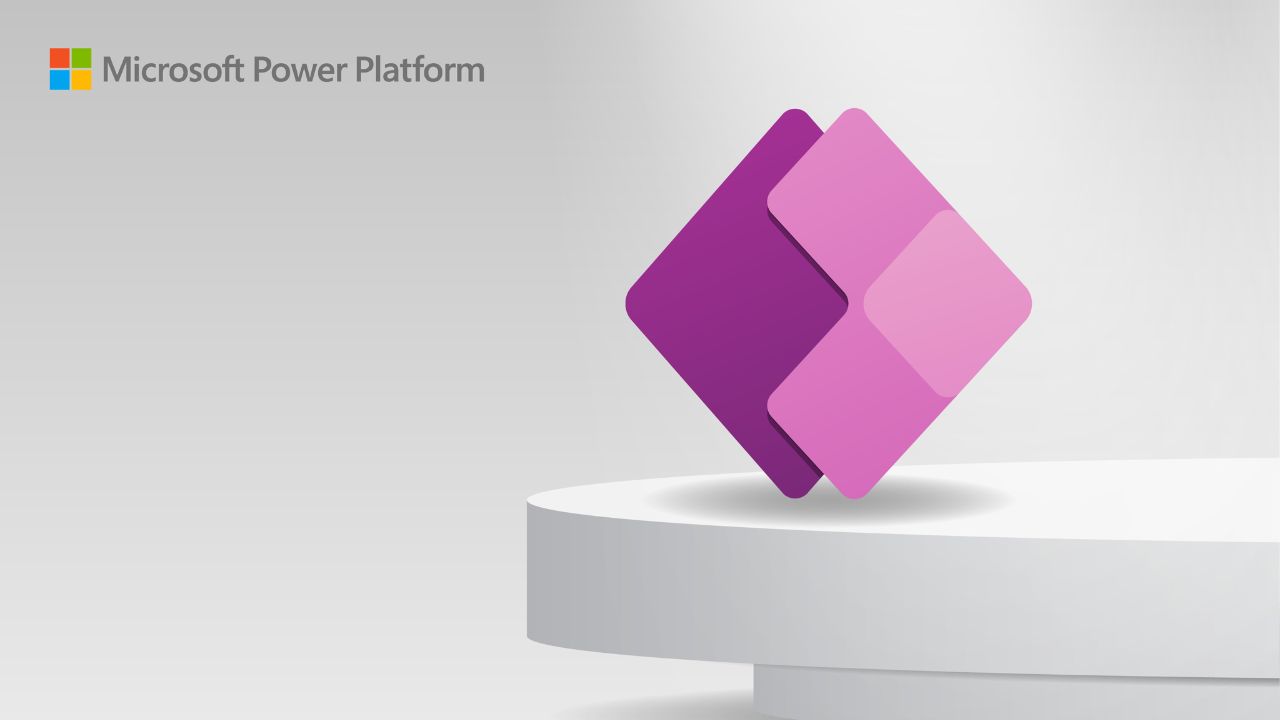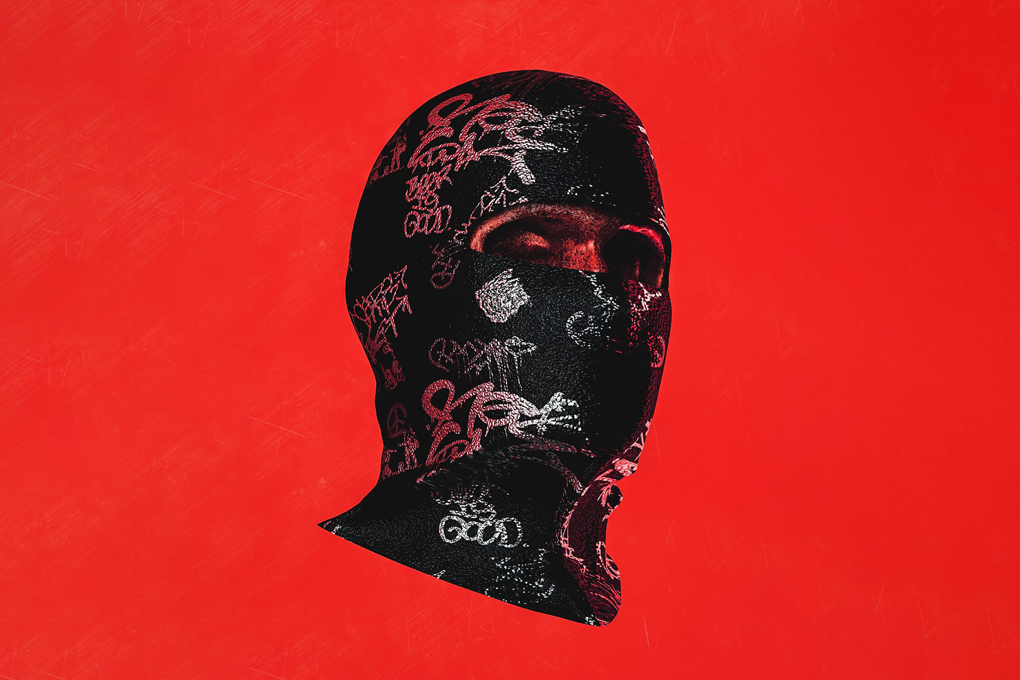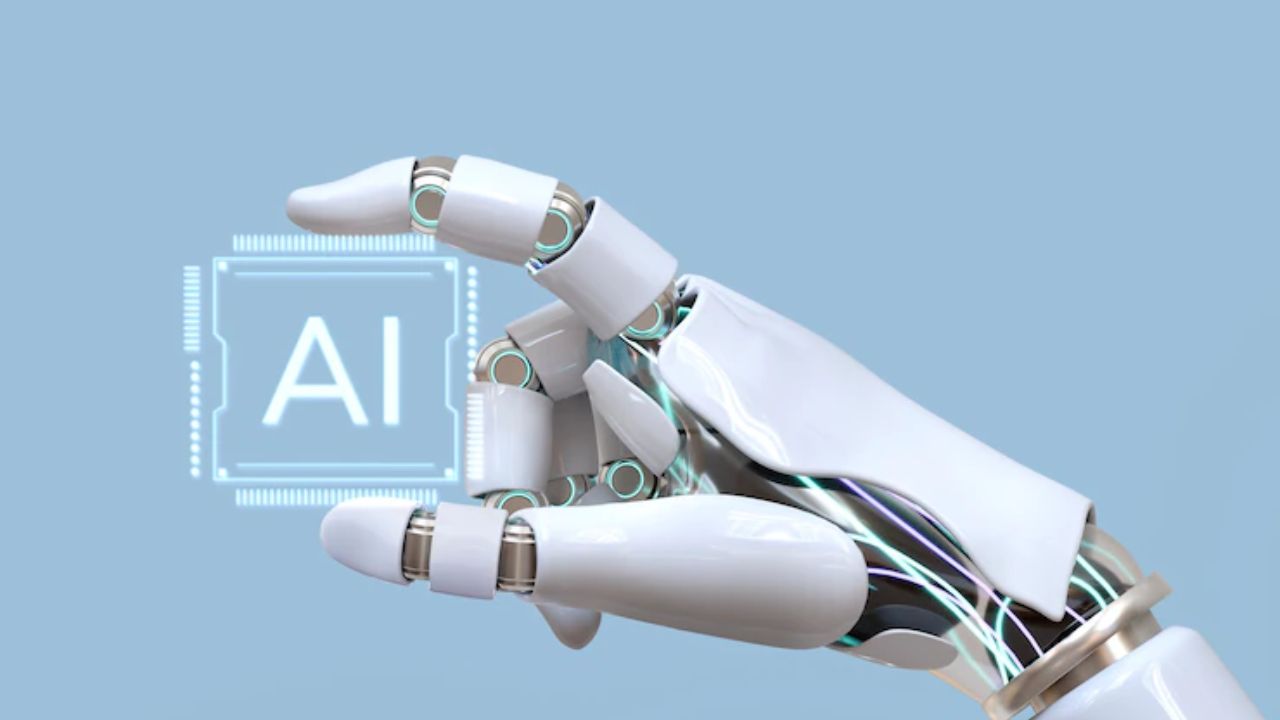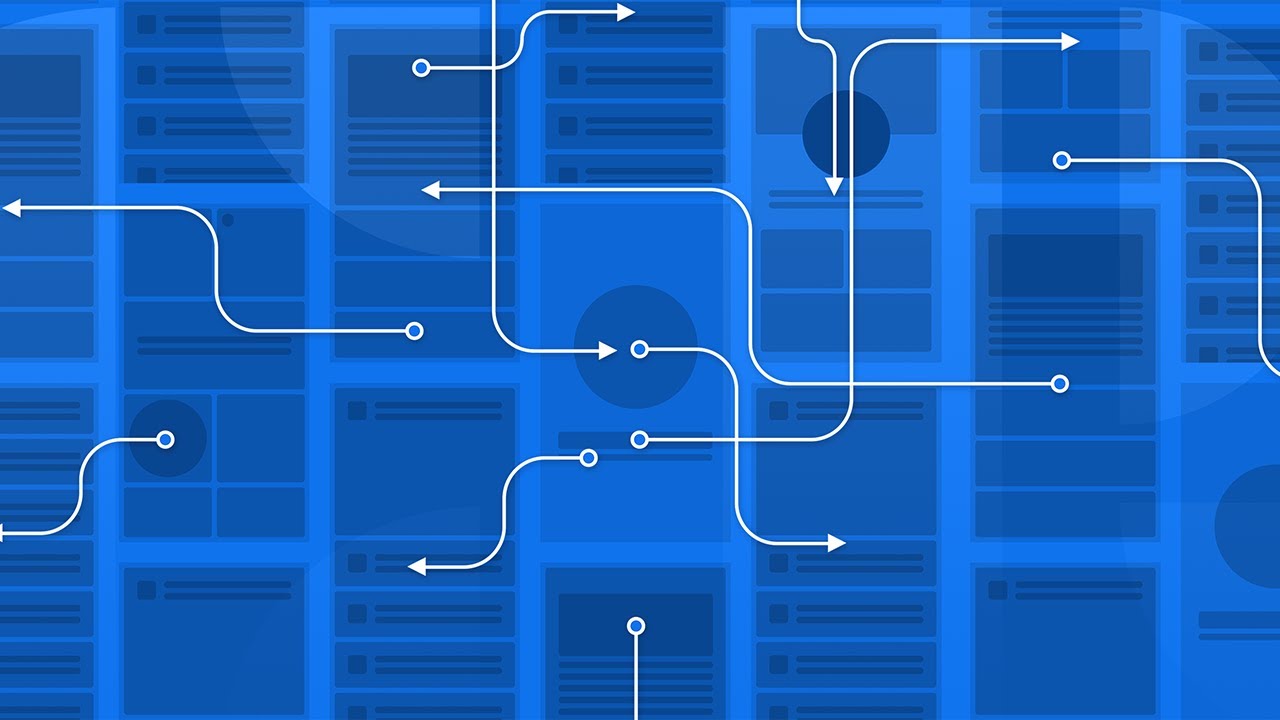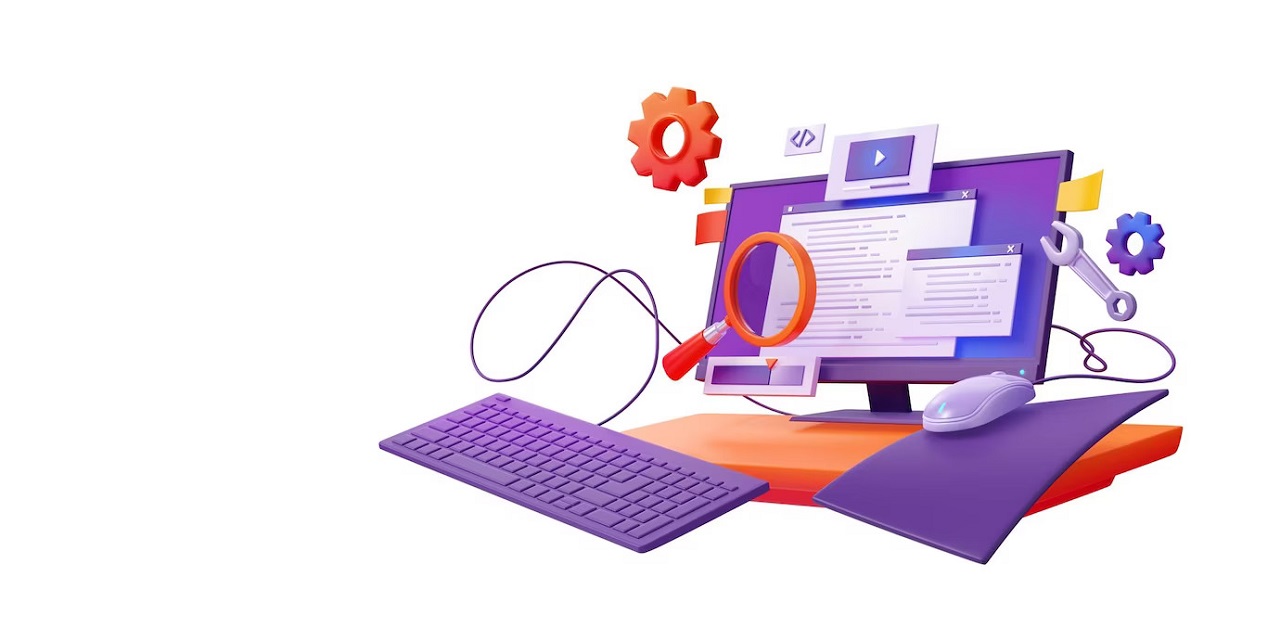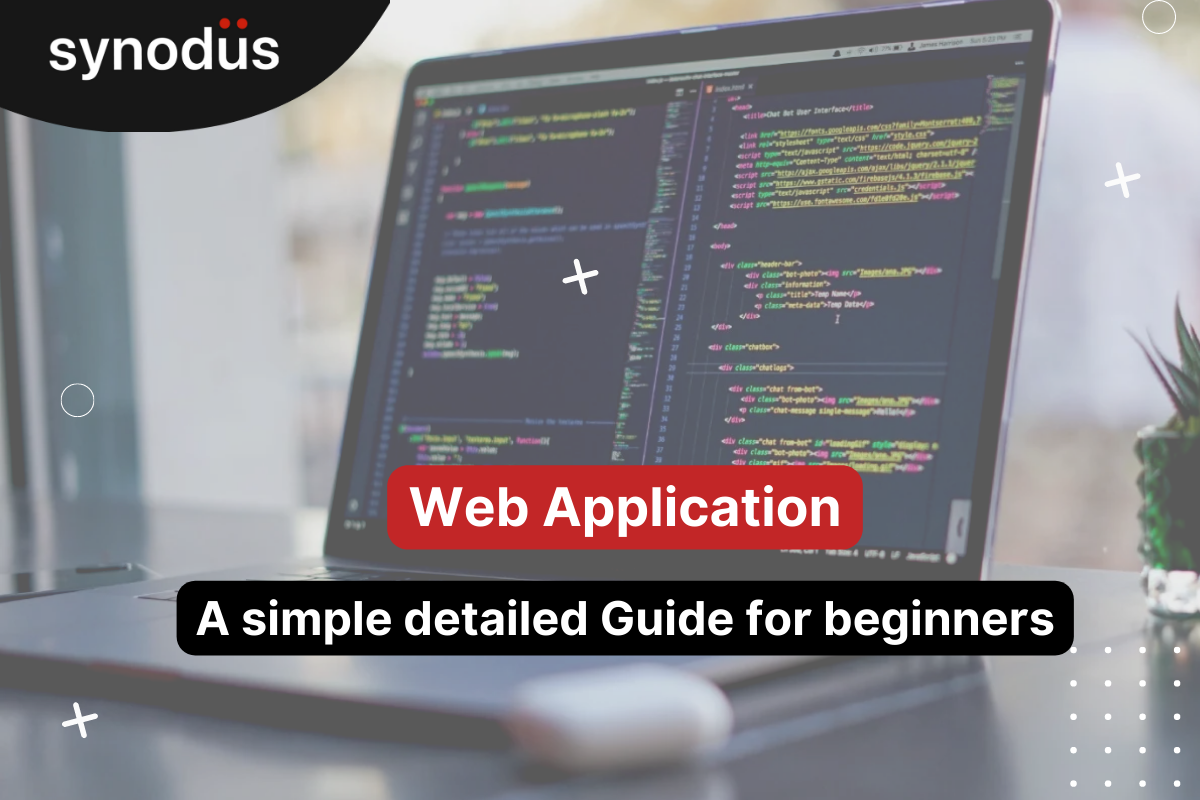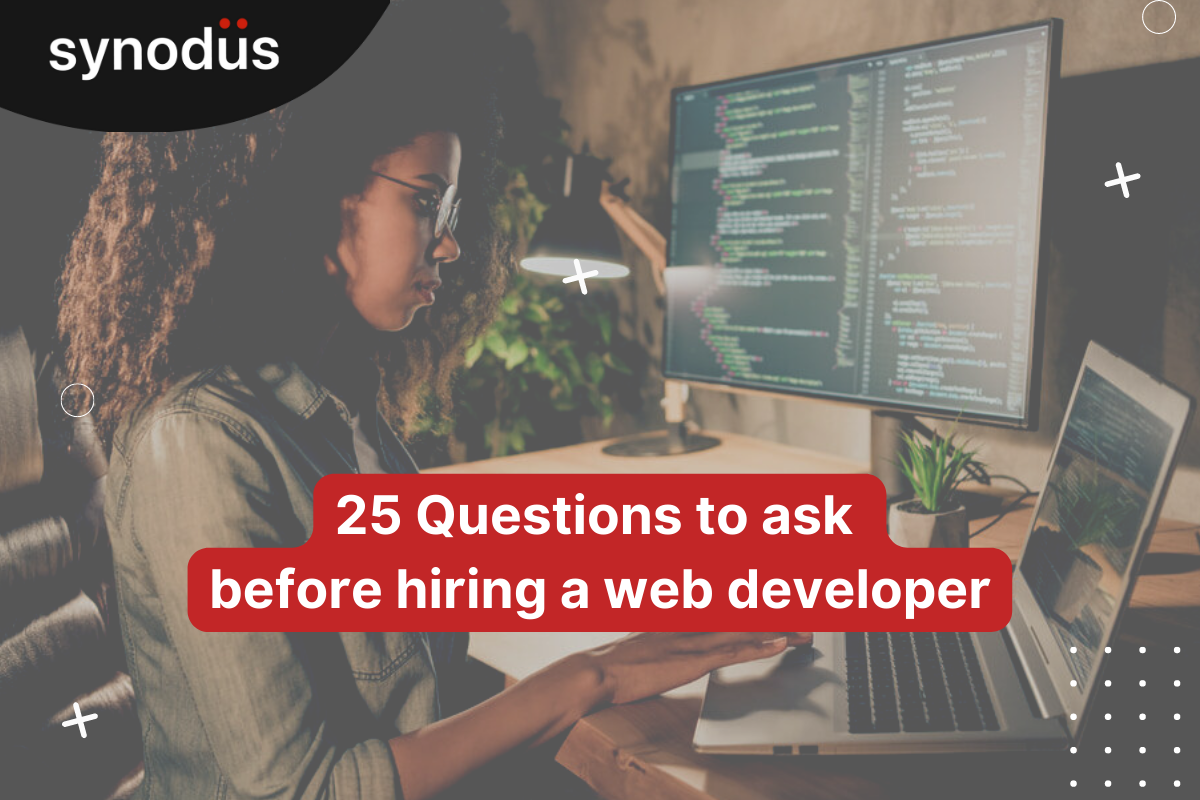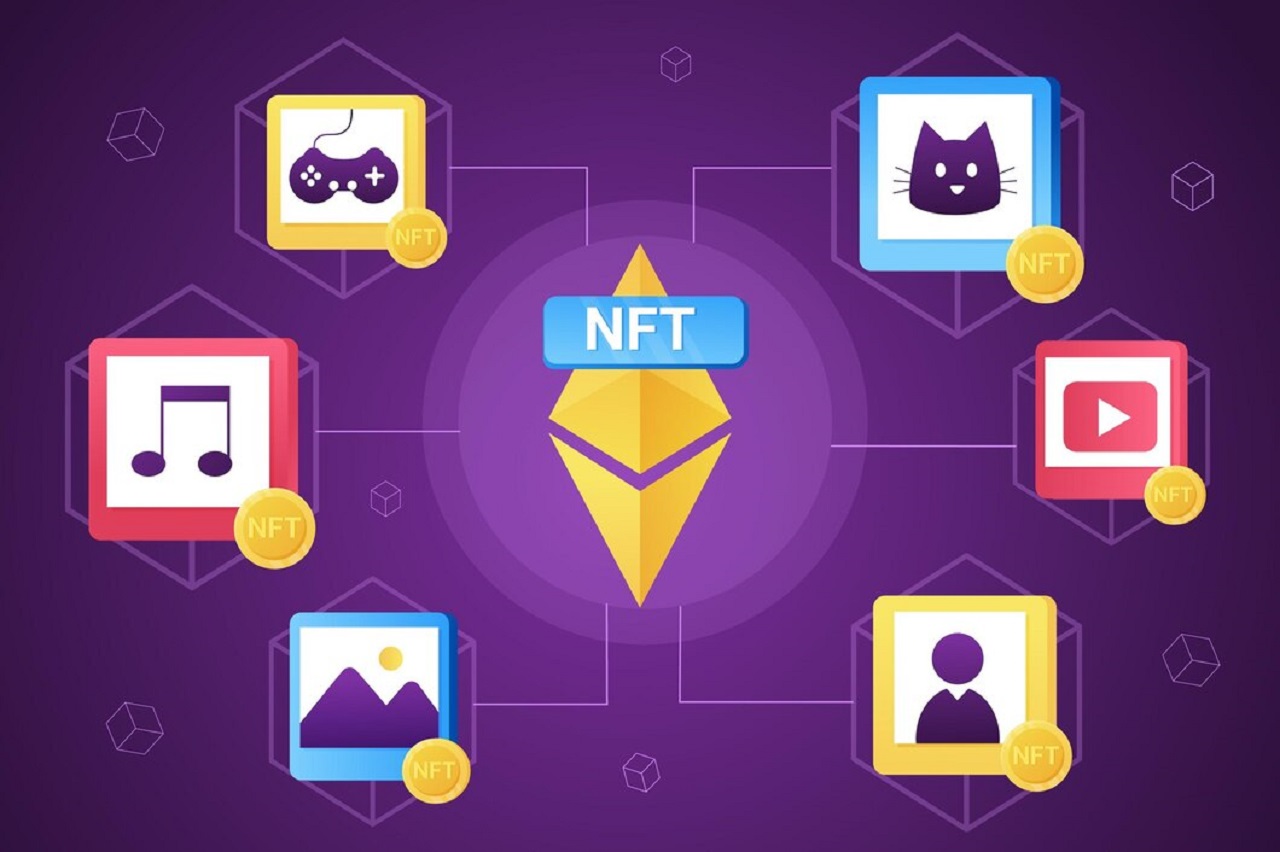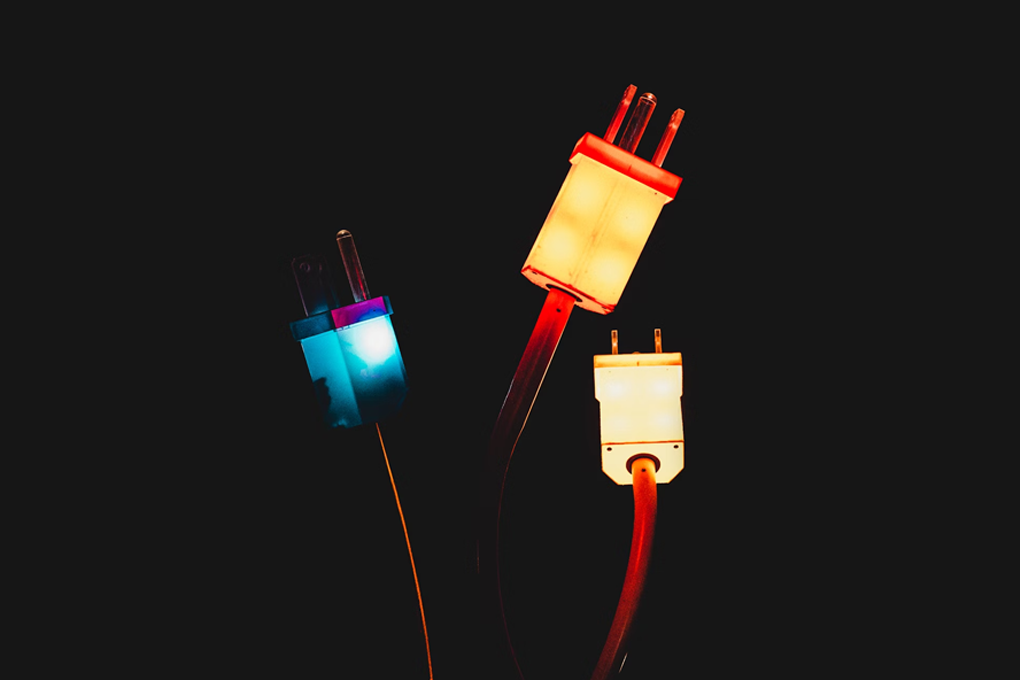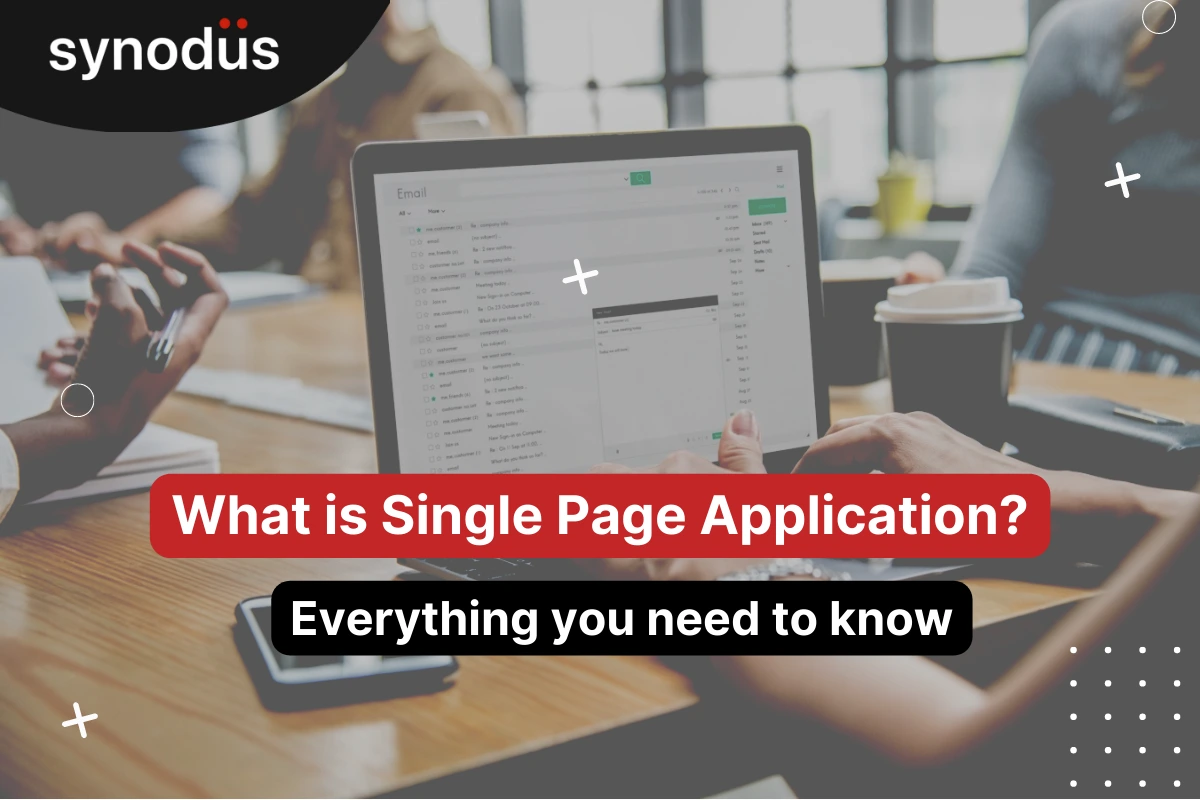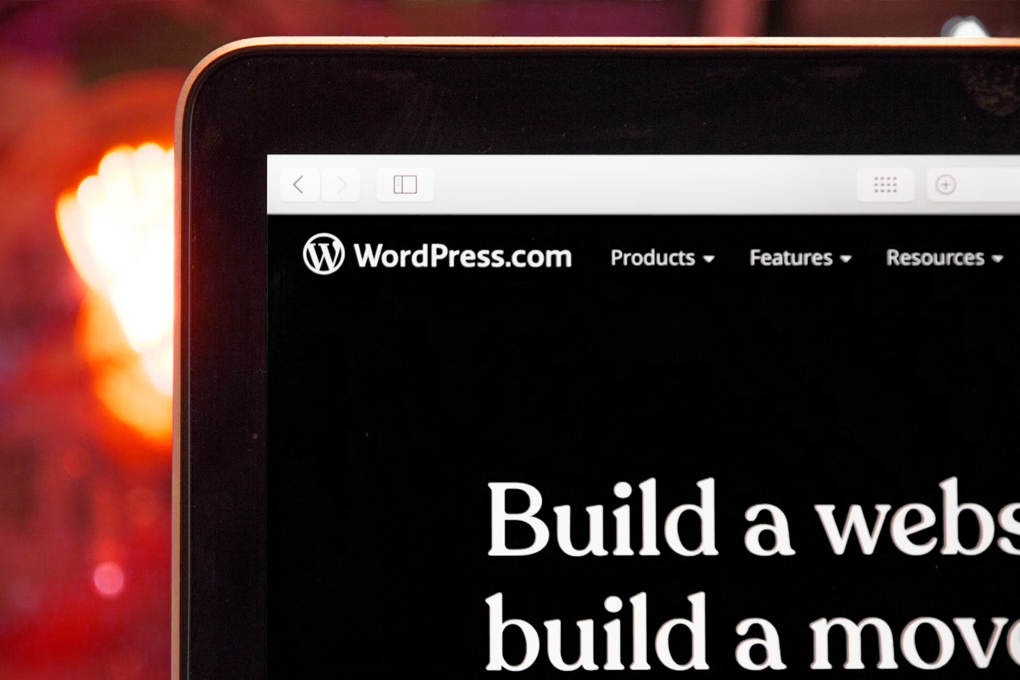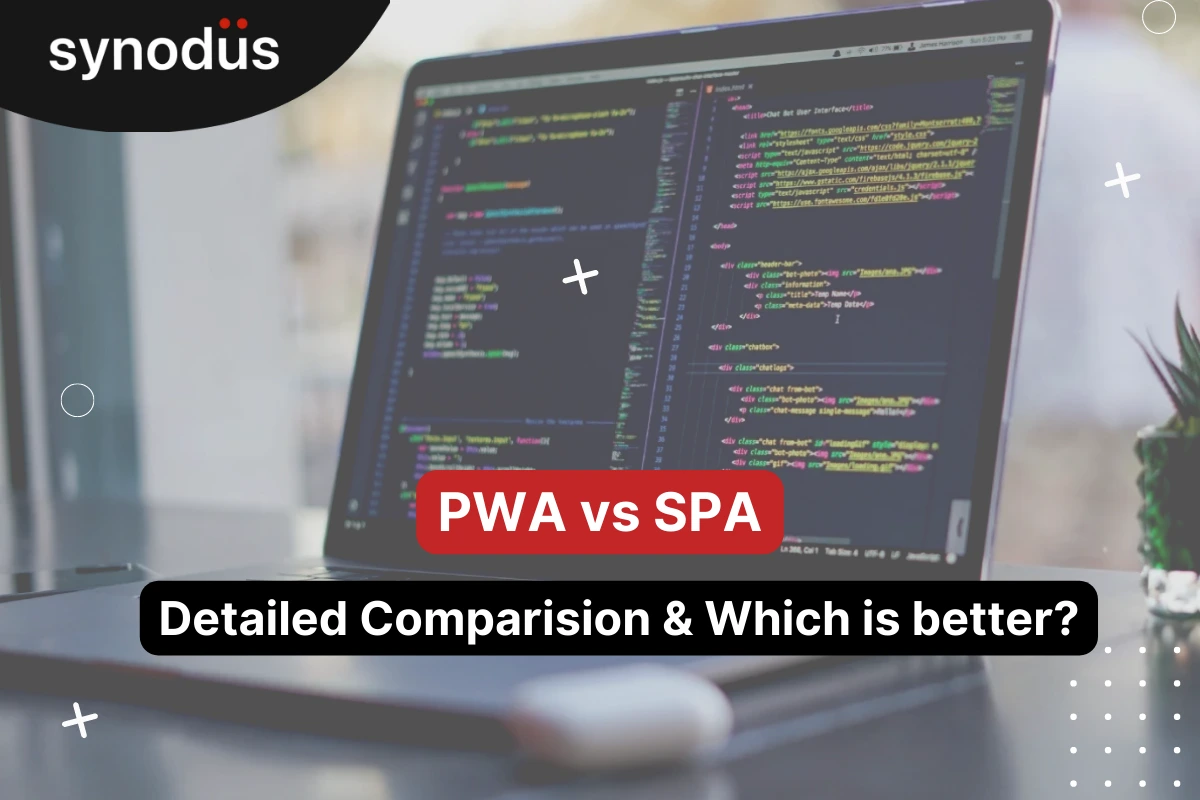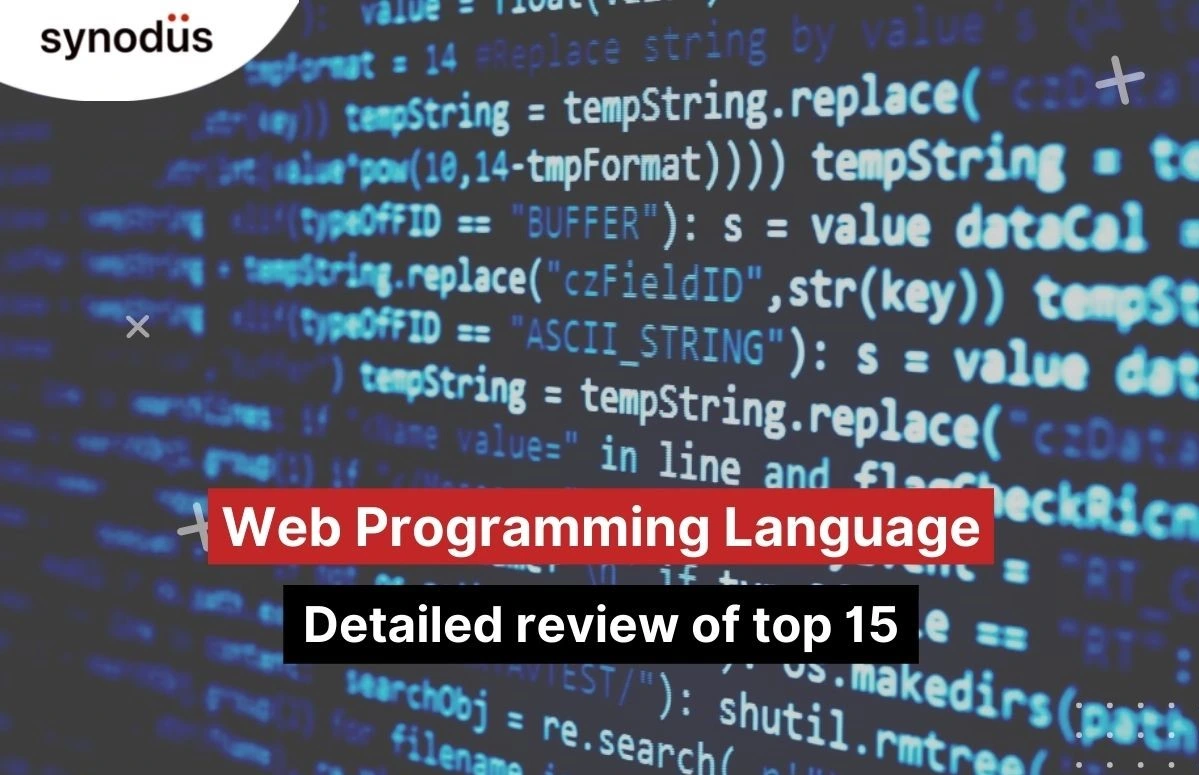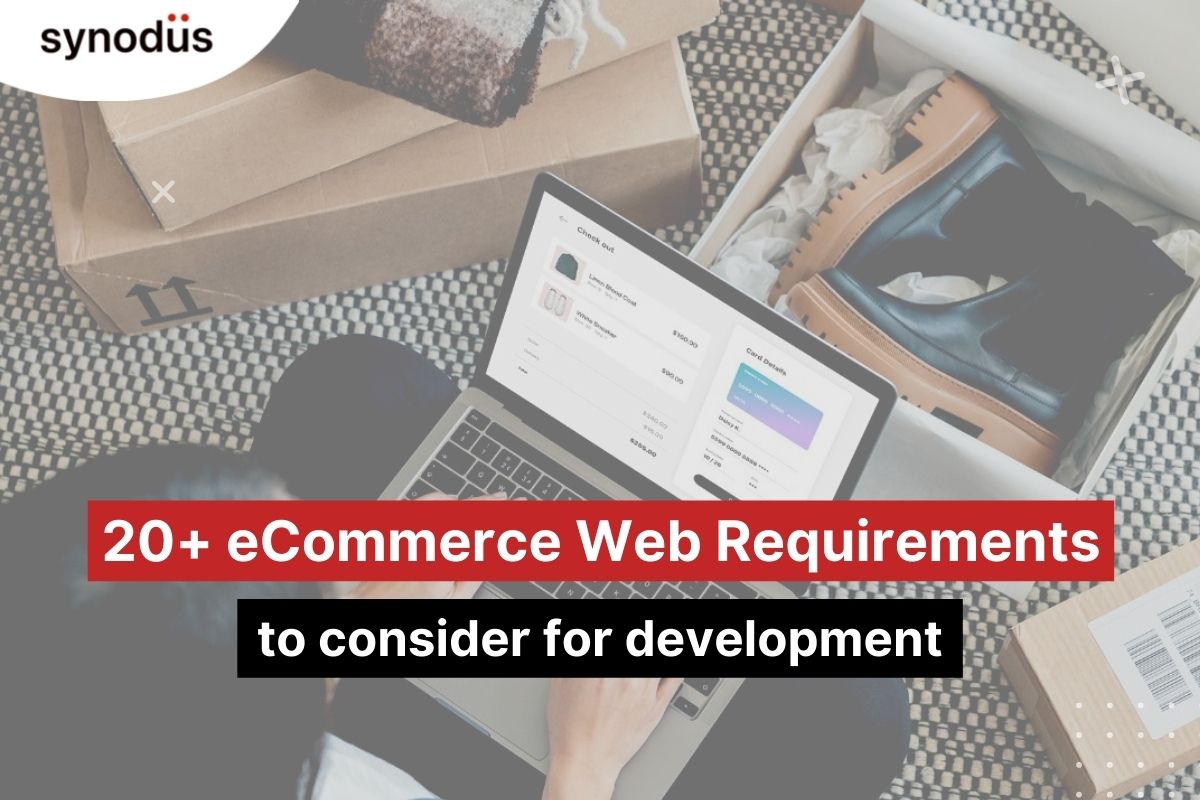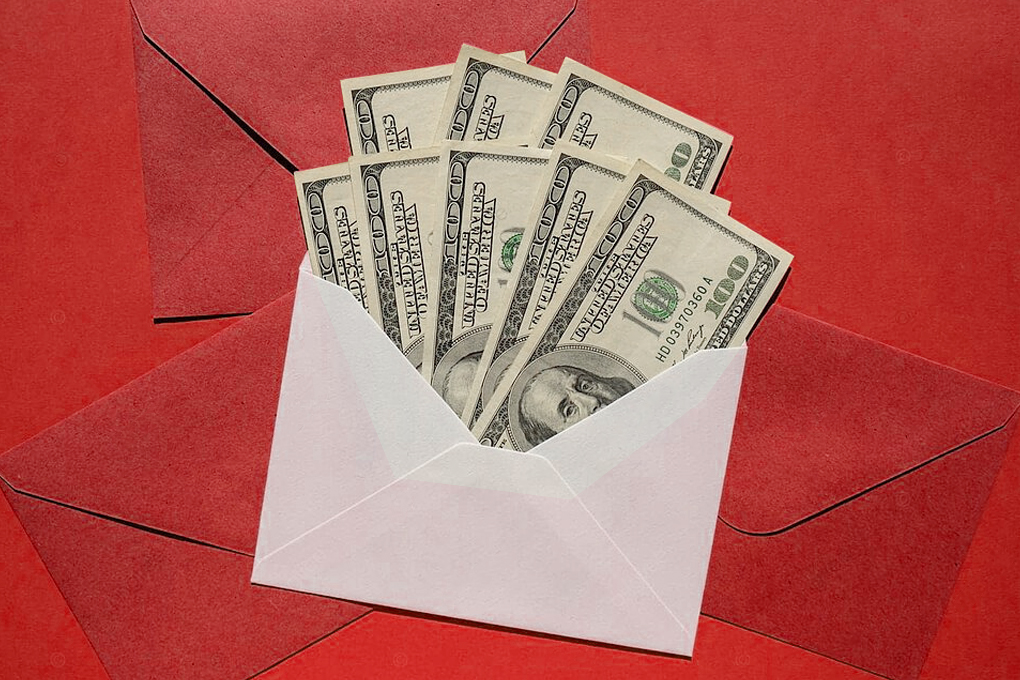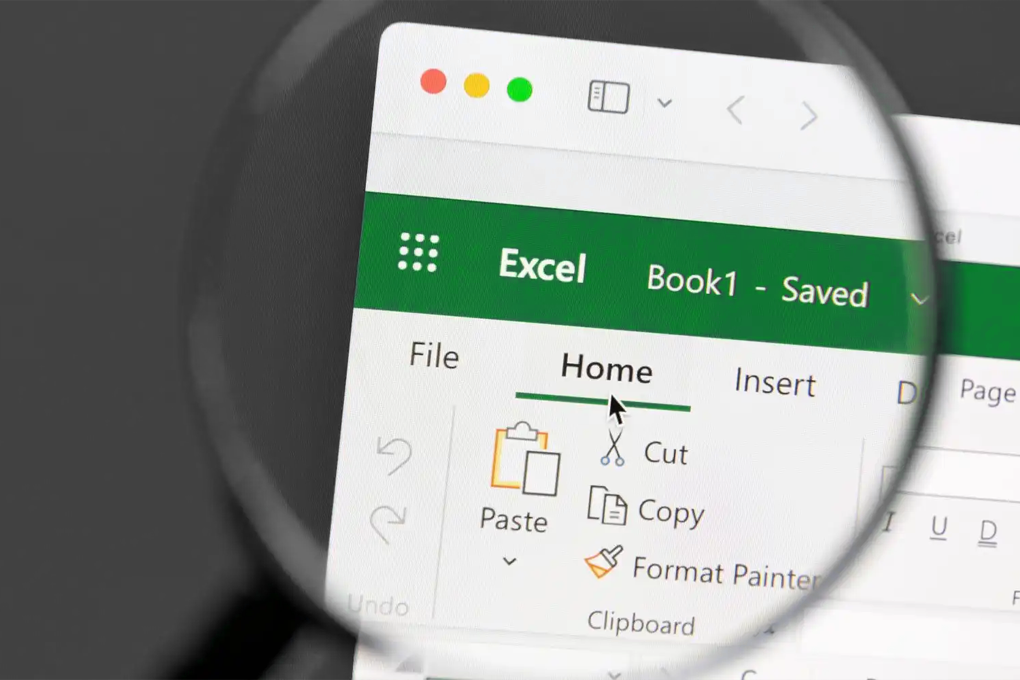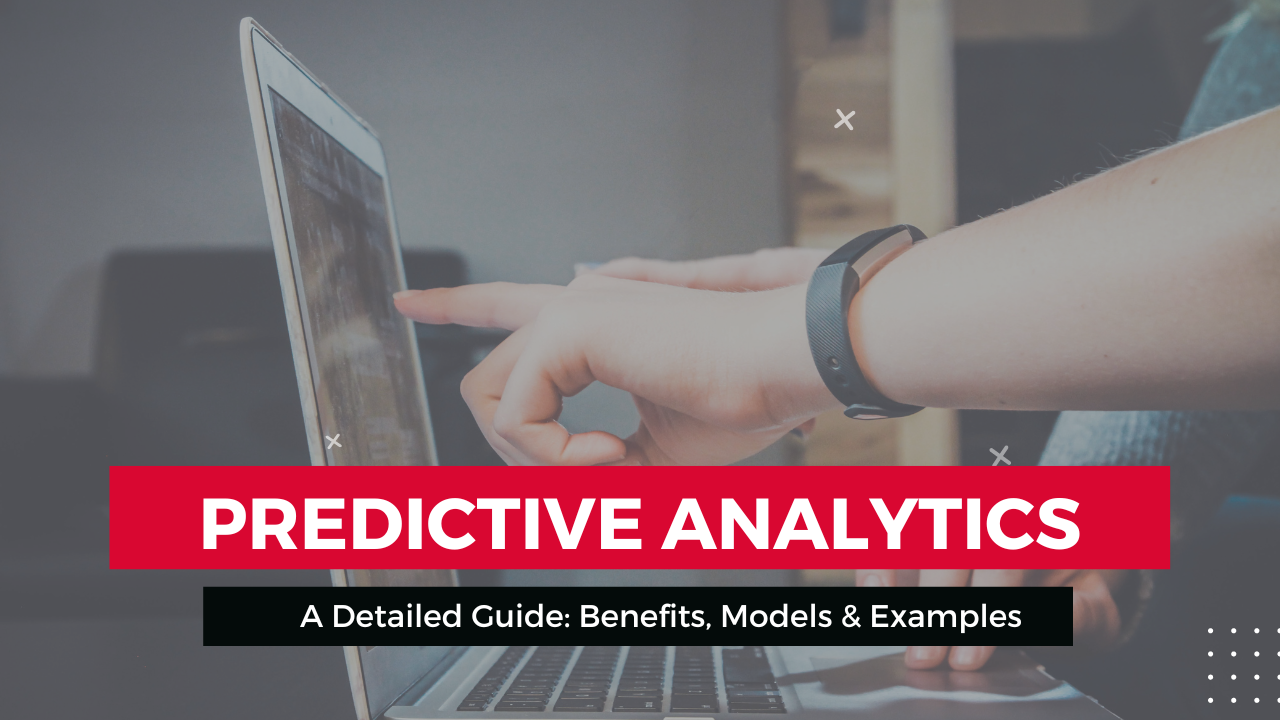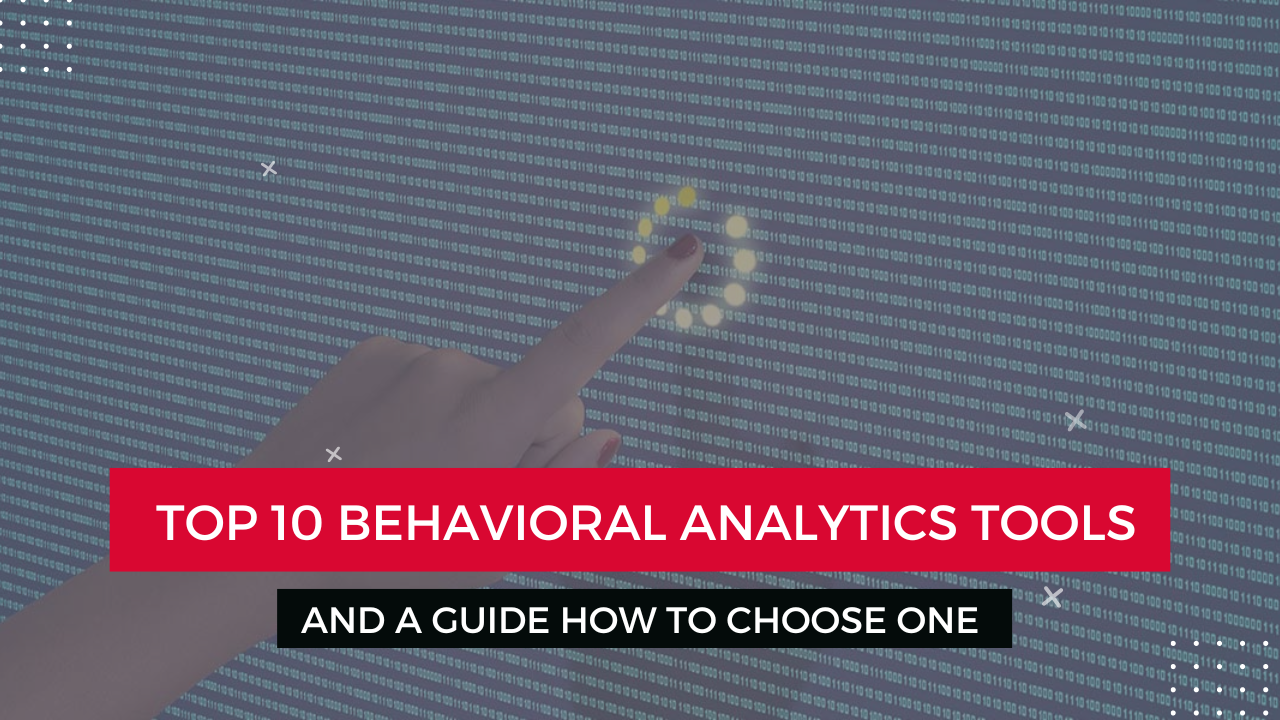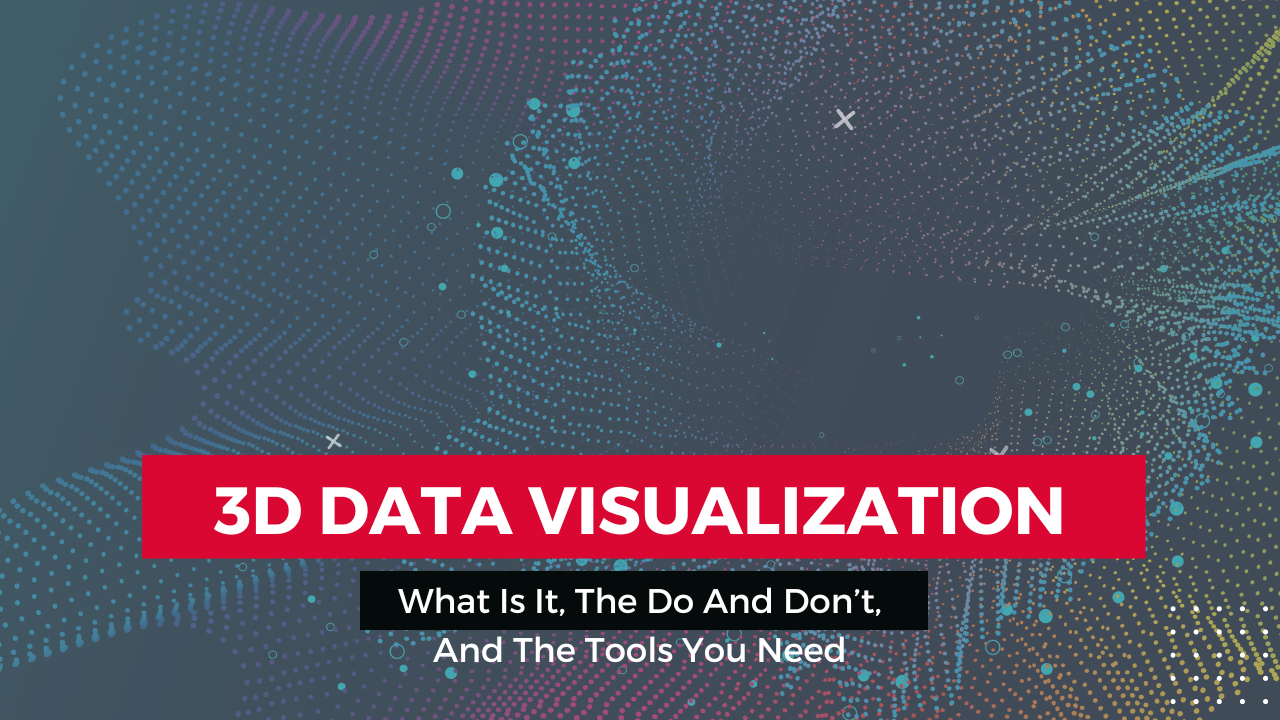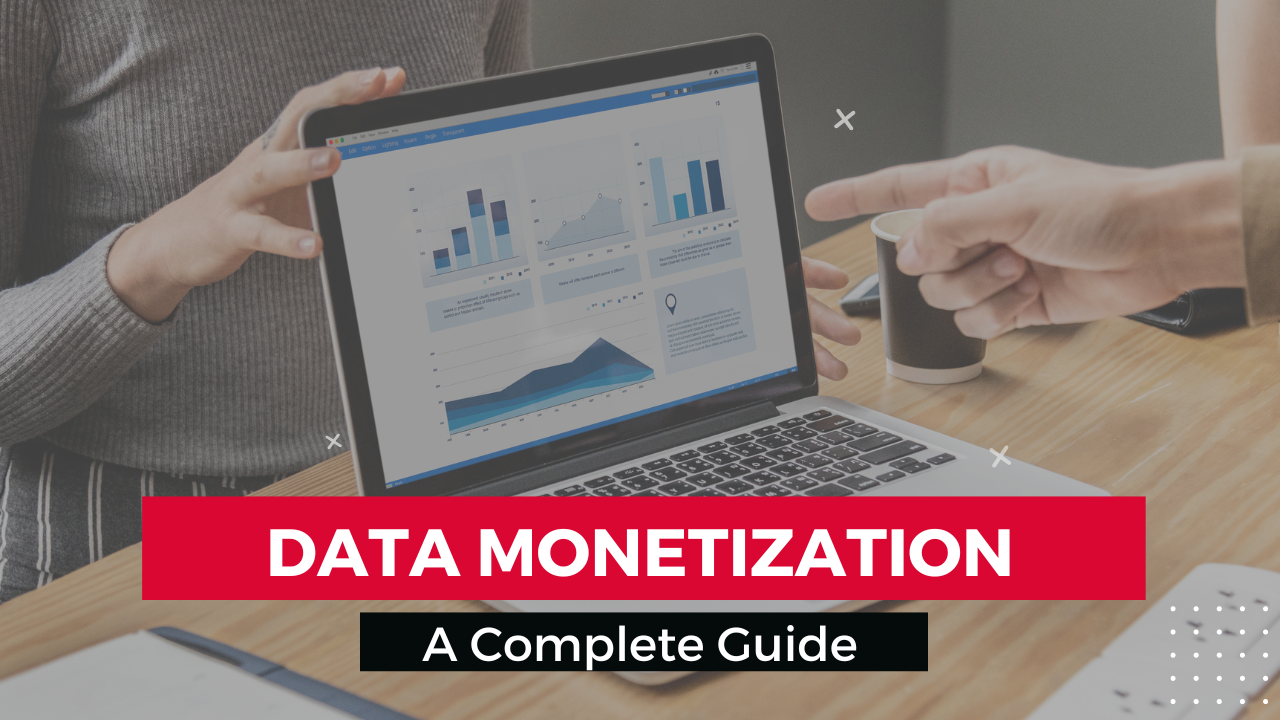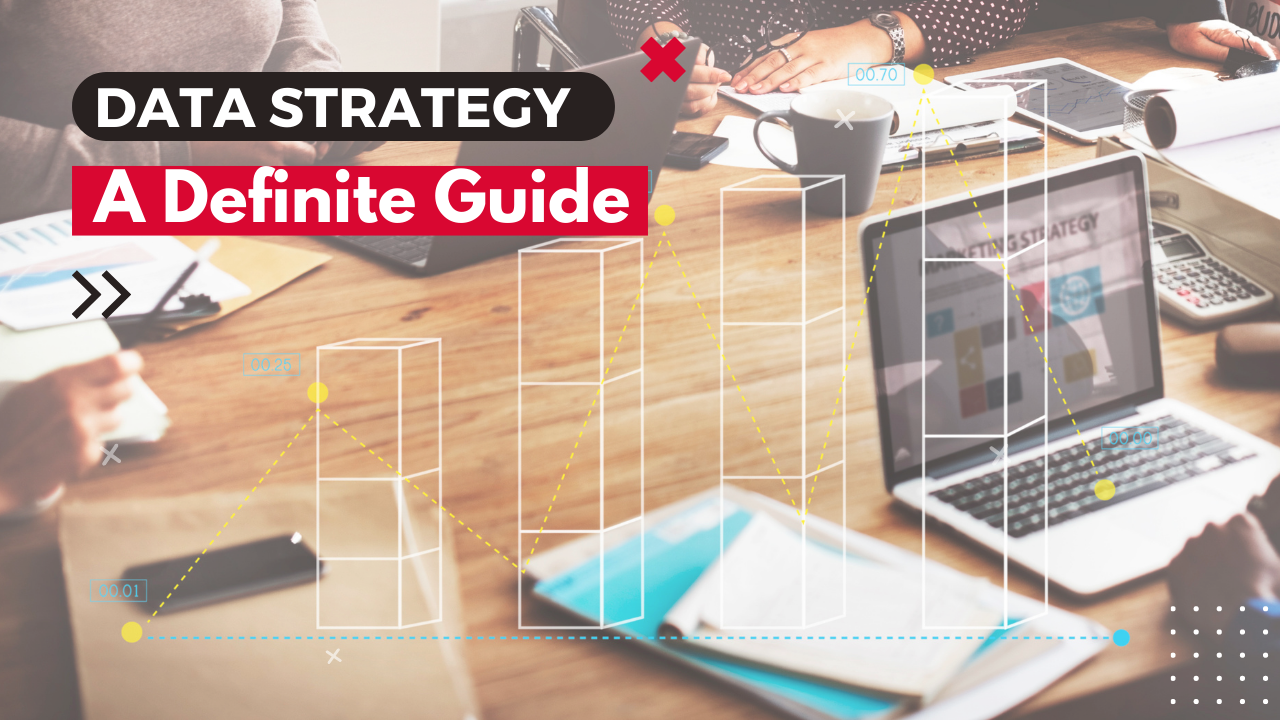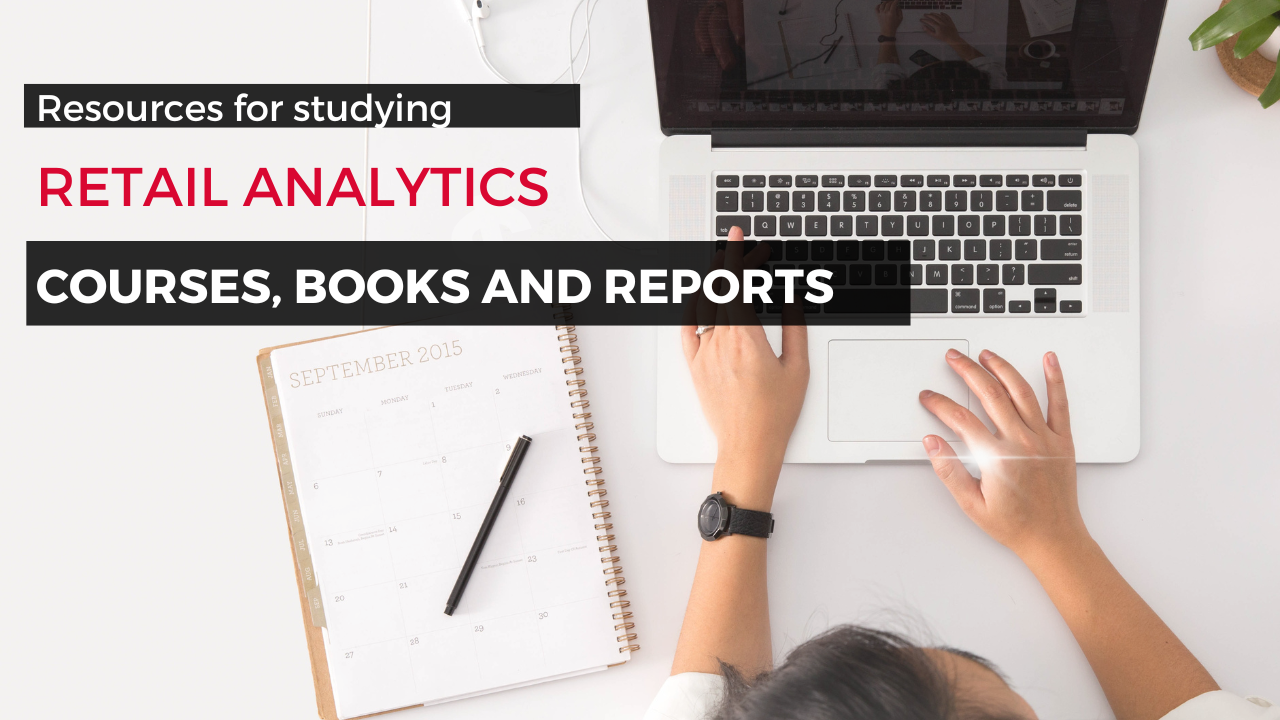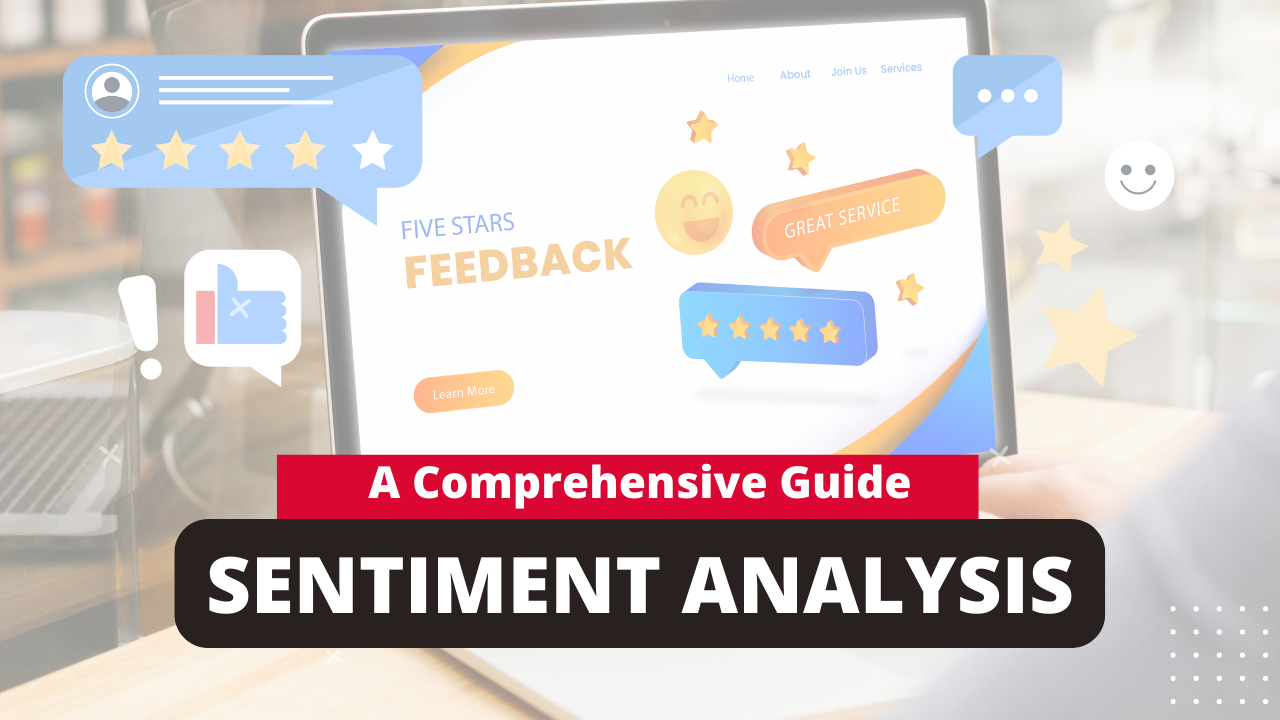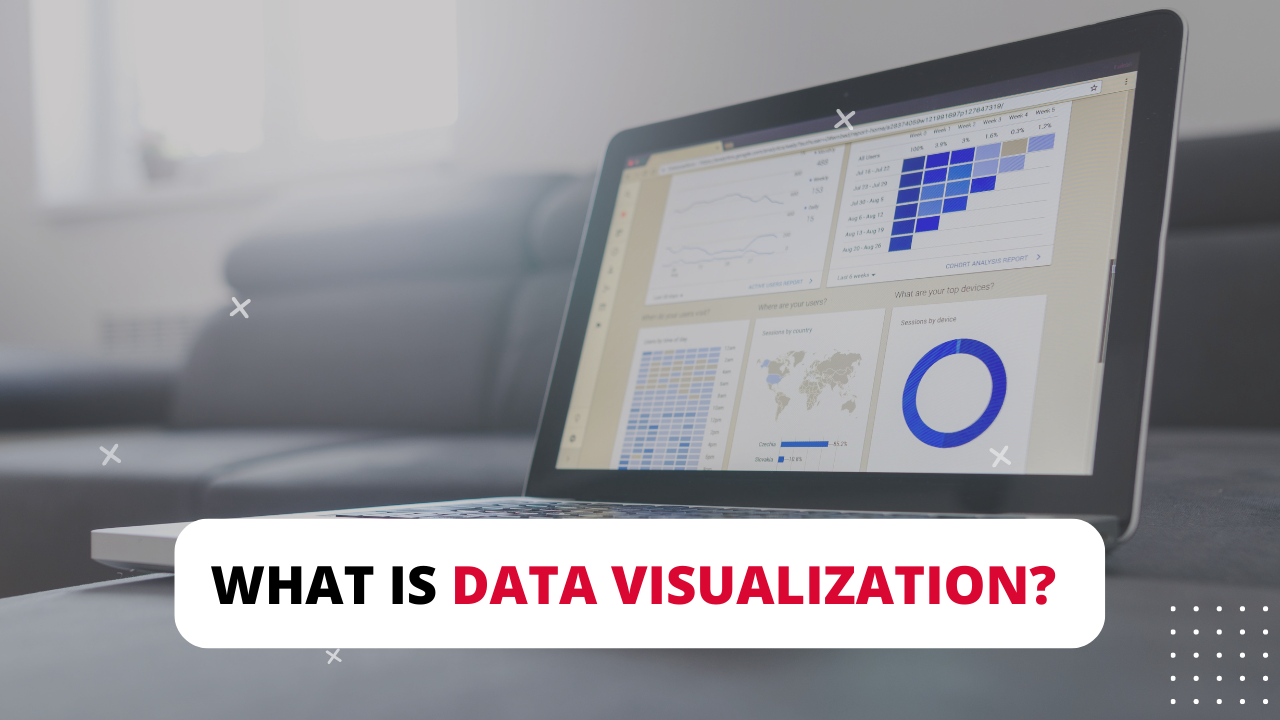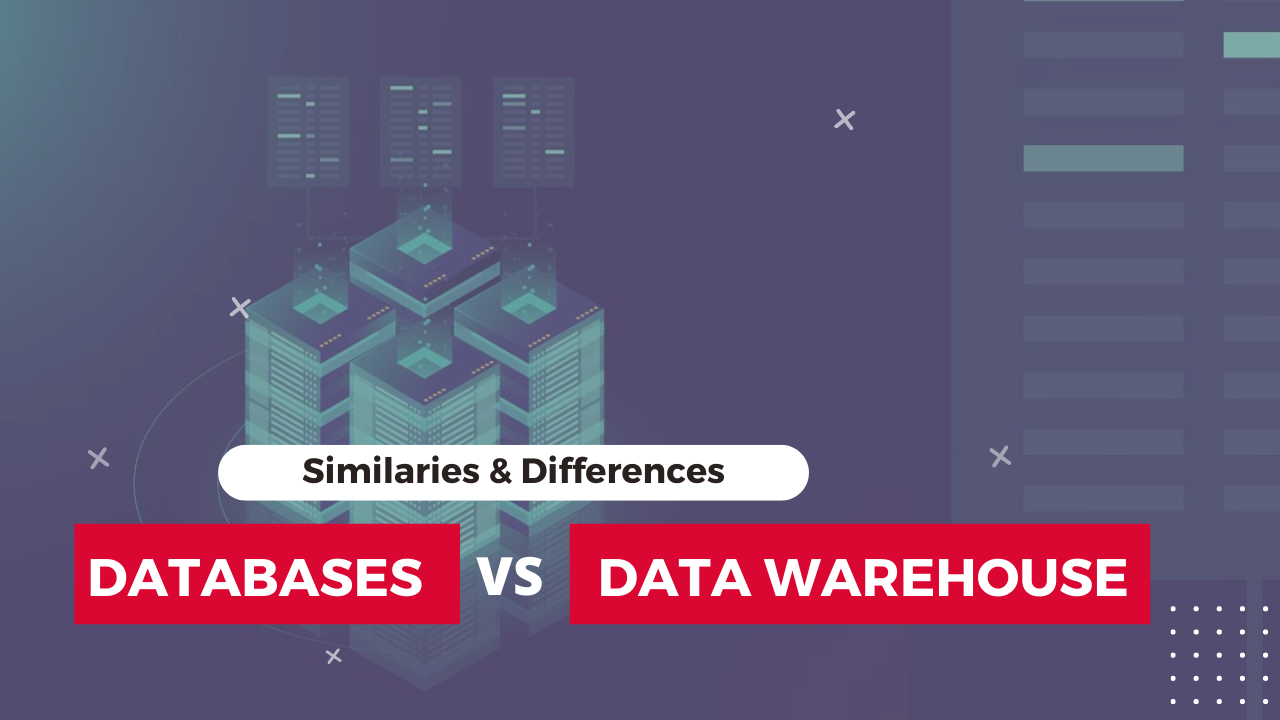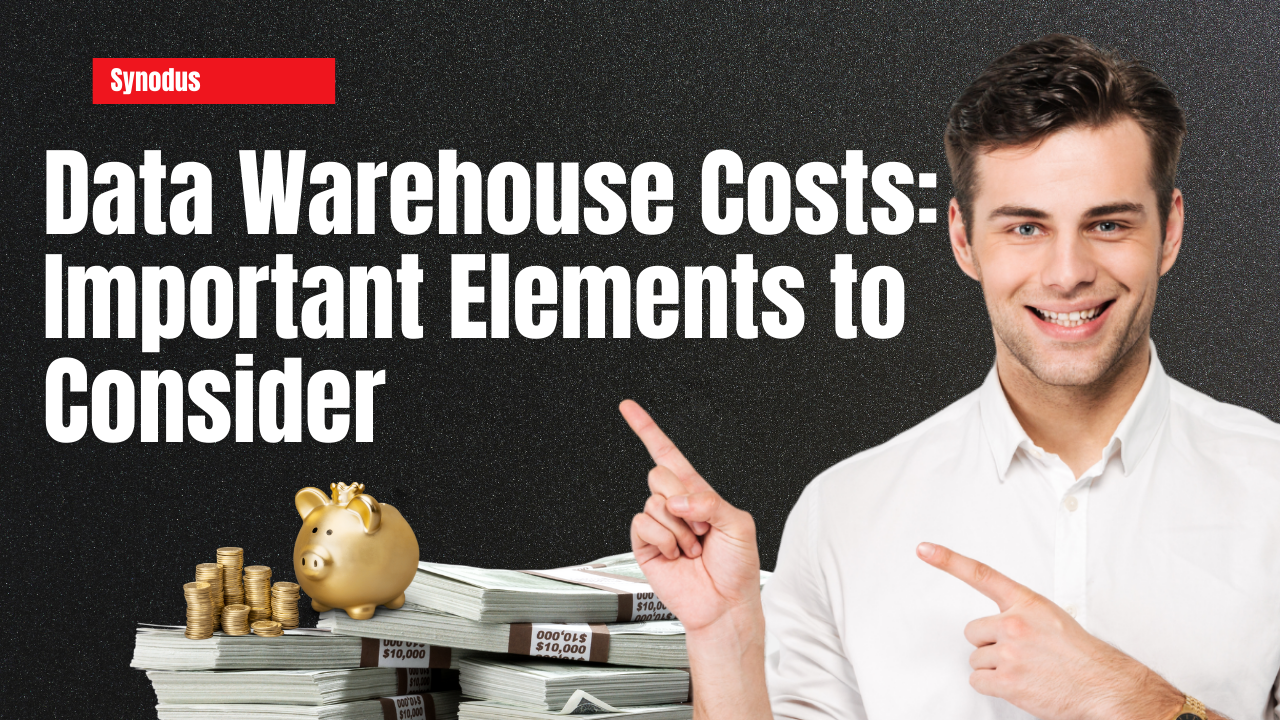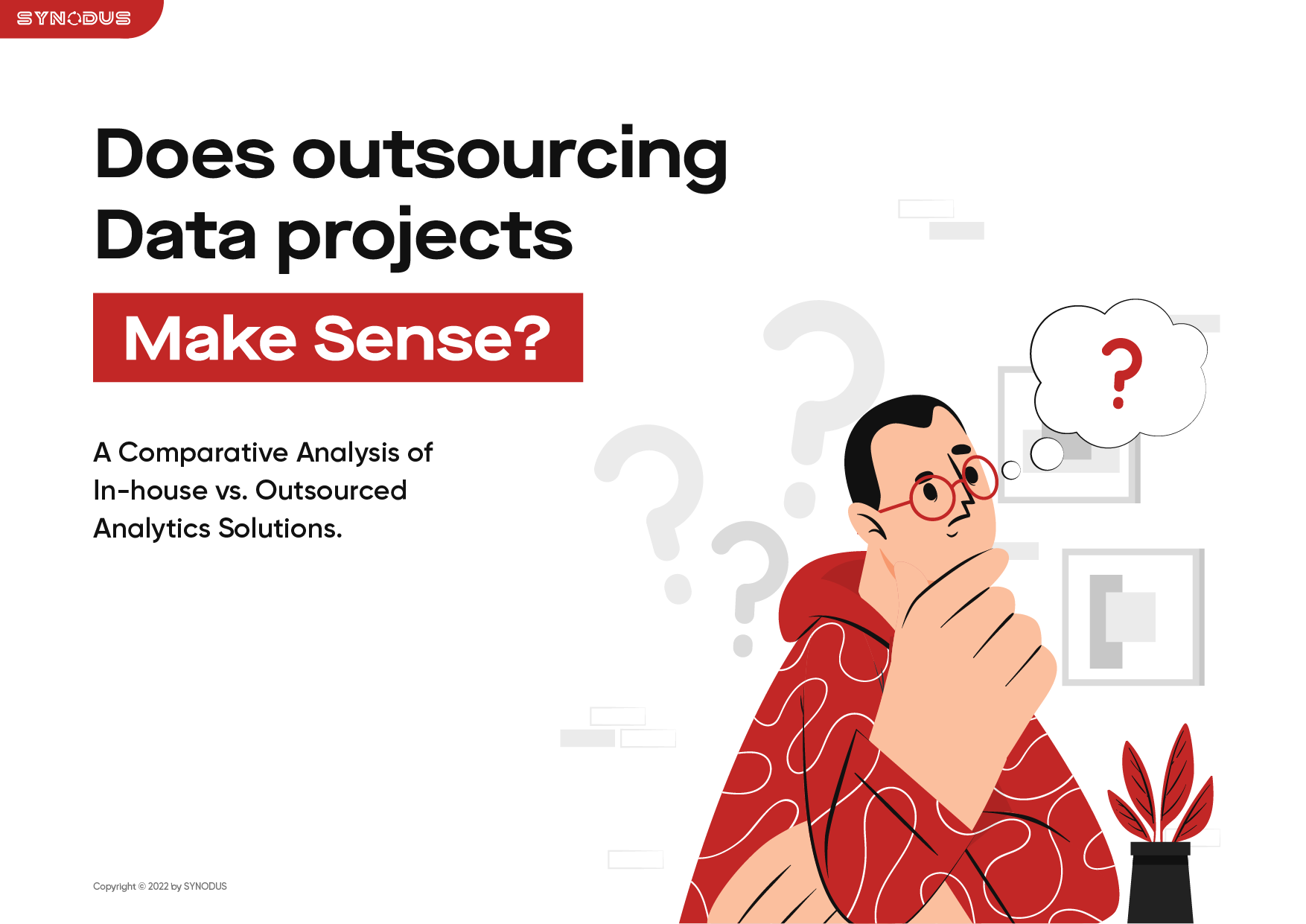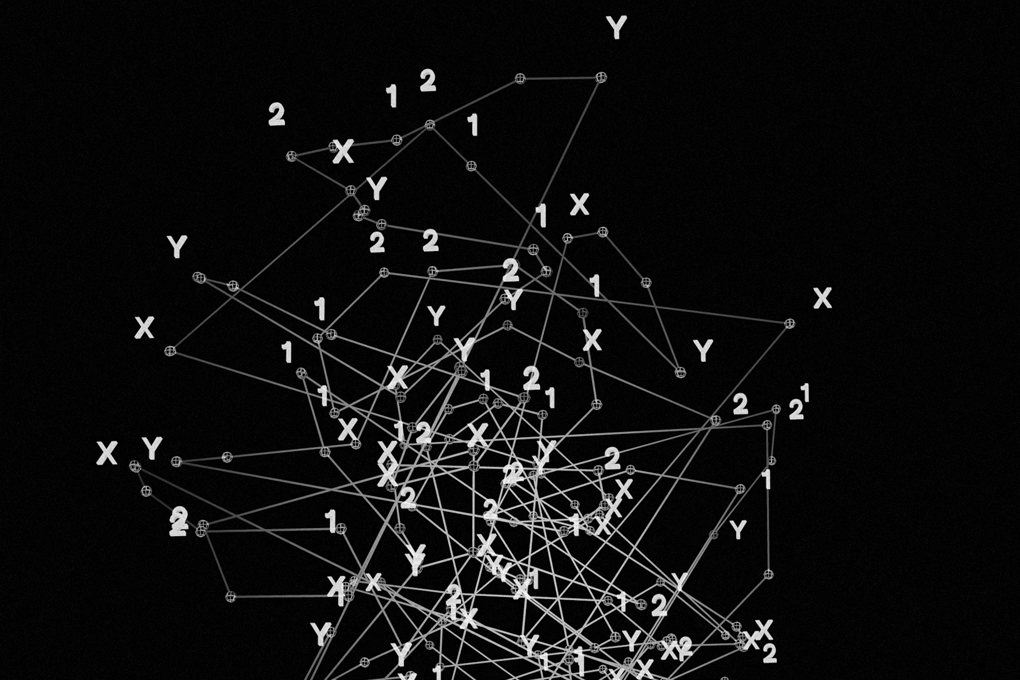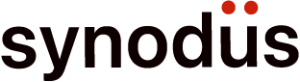This blog will explain definition, common security threats and best practices for data security.
The surge in the use of data for business purposes has both benefits and risks. The good part is that companies can analyze data to sell more, scale their business, and gain their customers’ trust. On the other hand, there have been countless unexpected potential security risks that can devastate your company. That’s where data security comes in handy.
What Is Data Security?
Data security is a range of methods a company adopts to keep cyber-attacks, data theft, and credential theft at bay. In short, this process provides a mechanism to protect data from loss or corruption. Whether you’re running a big or small business, implementing data security is one of the top priorities.

Why Does Data Security Matter?
Every Company can Suffer Cyber Attacks
Many businesses of small size are confident that they are not hackers’ target as their business model is not big enough. However, this is a misjudgment. There is no exception regarding cyber-attacks. In fact, the smaller a company is, the more likely it is to suffer from cyber hacks as it doesn’t have enough resources to resolve the problem afterwards.
On the other hand, it is less challenging for a big enterprise to tackle financial problems caused by cyber-attacks. But this doesn’t mean that companies with a good financial situation can ignore data security. It’s a waste of time and money to fix the data breaches while they can avoid them happening in the first place.
It Avoids Unnecessary Expenses
Businesses are the ones who suffer when encountering data problems such as data loss or confidential file theft. However, the ignorance of many companies about these issues may lead to dangers to their businesses. Therefore, it’s imperative to invest in data security and the necessary security protocols.

It Ensures the Company’s Prestige
What the data insecurity results in is not only money matters, but also the adverse effect on the brand’s reliability and trustworthiness.
Every company is developed and thrives on the grounds of the support and trust from their customers. Even when simply buying something with credit cards, your customers trust you with their confidential information. No serious business would use their customer’s information for unauthorized purposes. So, just an intentional data leak might leave a disastrous impact on your company’s image. It shows that your company is not worth their trust and possibly raises suspicion that your company is doing something against the law and the customers’ benefits.
Any data breaches can be a destructive threat to businesses of all sizes. So, if your company has weak data security, it puts all your customers at stake and might compromise your company’s future. Always bear in mind that it takes years to gain prestige, but it can take seconds to destroy it if you will continue to neglect the significance of data security.
Data is a Property
If you have a company, you have data. Data is information about the business itself, which is also one of the company’s assets of which you are the owner. Data refers to the business secrets like plans or investors, information about the products and services the company offers, information about employees and clients.
Hacking can be Automated
Technological innovation is indeed a double-edged sword. Now that machines can be set to operate without the direct control of humans, data intrusion processes like hacking or theft can be automated as well. This is also known as bot attacks – attacks made by bots instead of humans. Cyber-attacks are also diverting the attention of your security team just to break into the system. This is why data security solutions matter, regardless of the size of your company.
Ensures Data Integrity
The term ‘data integrity’ refers to the data’s reliability and accuracy. To be considered and trusted, data should be complete without compromises or variations from the original.
You may secure your company’s data integrity by using storage consolidation, which can be completed by centralizing your data storage and moving it to different servers. The main objective of doing this is to provide secure backups to avoid inconvenience when accessing data.
Job Loss
There are two ways in which a data breach can result in job loss. If the data loss is great and badly affects profits, the company may seek to reduce its workforce by making some employees redundant to cut down costs. In this case, employees further down the ladder often are the ones who suffer indirectly from data breach.
In high-profile cases, however, top executives may be responsible for the breach, especially if information security was under their direct purview. In this case, the failure to protect data may lead to a chief information officer or chief security officer, among other professionals, stepping down from their position.
Top 7 Data Security Best Practices
Tip 1: Identifying and categorizing sensitive data
To protect data properly, you have to define accurately what kinds of data you have. Data discovery technology will help scan your data repositories and report on the results. Then you can arrange the data into groups via a data classification process. A data discovery engine typically utilizes regular expressions for its searches, which is flexible but complicated in creation.
With the aid of data discovery and classification technology, you can control users’ access to important information and prevent storing it in unprotected locations, thus mitigating the risk of improper data exposure and data loss.
Important or sensitive information should be apparently labelled with a digital signature that shows its classification, so you can secure it according to its value to the organization.
When data is created, modified, transmitted or stored, the classification can be updated. Nevertheless, controls should be available to stop users from falsifying the classification level. For instance, only privileged users can downgrade the classification of data.

Tip 2: Use a firewall
A firewall is among the first lines of defence for a network as it separates one network from another. Firewalls exclude unwanted traffic from entering the network. Additionally, you can open only specific ports, which gives hackers less space to maneuver to get in or download your data. According to the organization’s firewall policy, the firewall might completely inhibit some or all traffic, or it might implement a verification on some or all of the traffic.
Firewalls can be standalone systems or covered in other infrastructure devices, such as servers or routers. You can search for both software and hardware firewall solutions.
Tip 3: Use data encryption
Encryption is one of the most popular data security methods, yet it is often overlooked. All crucial business data should be encrypted while in transit or at rest, whether over the network or via portable devices. Portable systems should employ encrypted disk solutions if they hold sensitive data of any kind.
For desktop systems that contain important or proprietary data, encrypting the hard drives will prevent the loss of crucial information even if there is a breach and computers or hard drives are missing.
For instance, the most fundamental way to encrypt data on your Windows systems is Encrypting File System (EFS) technology. If you utilize EFS to secure data, unauthorized users cannot see a file’s content even if they have full access to the device. As an authorized user goes to an encrypted file, EFS decrypts the file in the background and gives an unencrypted copy to the application. Authorized users can view or edit the file, and EFS saves modifications transparently as encrypted data. If unauthorized users do the same, they’ll get an “Access denied” error.
Hardware-based encryption
Beyond software-based encryption, hardware-based encryption can be used. Within the advanced setup settings on some BIOS configuration menus, you can decide to enable or disable a Trusted Platform Module (TPM).
A TPM is a chip storing cryptographic keys, passwords, or certificates. A TPM can be leveraged to help with hard key creation and to secure smartphones and devices other than PCs. Moreover, it can produce values used with whole disk encryption. You may install a TPM chip on the motherboard.
Tip 4: Employ RAID on your servers
RAID is a basic tool for fault tolerance that helps secure against data destruction and system downtime. RAID is a wide range of independent disks. It enables your servers to have more than one hard drive so that if the primary hard drive fails, the system remains functioning. The main RAID levels are displayed below.
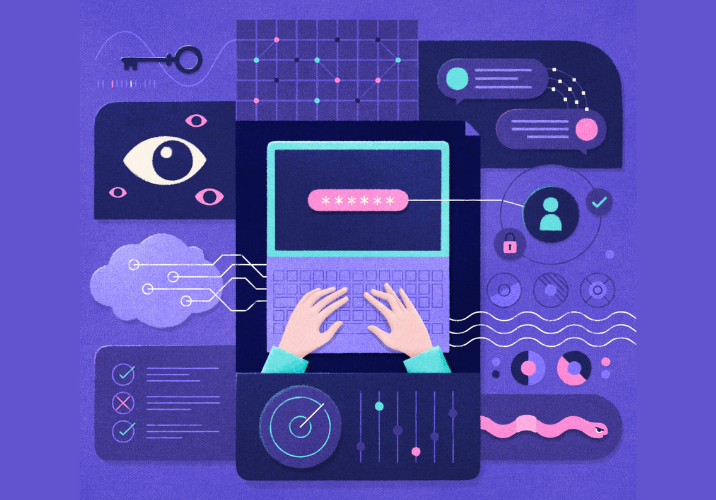
- RAID 0 (striped disks): Data is spread across various disks in a way that offers upgraded speed (read/write performance) at any instant but does not provide any fault tolerance. A minimum of two disks are required.
- RAID 1: This RAID level offers fault tolerance as it mirrors the contents of the disks. For each disk you need for operations, there is an identical disk in the system. A minimum of two disks are required and 50% of your total capacity is utilized for data and the other 50% for the mirror. For example, a server with two hard drives can store data equivalent to the size of one of the disks. With RAID 1, if the main drive fails, the system remains running on the backup drive. If you include another controller to the system, it is still RAID 1, but it’s now called duplexing.
- RAID 3 or 4 (striped disks with dedicated parity): This RAID level consists of three or more disks with the data spread throughout the disks. One dedicated disk is employed to store parity data, so the storage capacity of the array is decreased by one disk. If a disk doesn’t work, there is only a partial loss of data. The data remaining on the other disks, with the parity data, enables the data to be recovered.
- RAID 5 (striped disks with distributed parity): The RAID 5 level uses more than three disks in a way that secures data against the loss of any one disk. It’s like RAID 3, but the parity is spread across the drive array. That way, you won’t allot a whole disk for storing parity bits.
- RAID 6 (striped disks with dual parity): The RAID 6 level integrates more than four disks in a way that secures data against the loss of any two disks. It completes it by including an extra parity block in RAID 5. Every party block is spread across the drive array, so parity is not dedicated to any drive.
- RAID 1+0 (or 10): This RAID level is called a mirrored data set (RAID 1), which is then striped (RAID 0). A RAID 1+0 array needs at least four drives: two mirrored drives to contain half of the striped data, in addition to another two mirrored drives for the other half of the data.
- RAID 0+1: This RAID level is contrary to RAID 1+0. The stripes are mirrored. A RAID 0+1 array needs at least four drives: two mirror drives to mimic the data on the RAID 0 array.
Tip 5: Leverage clustering and load balancing
RAID does an incredible job of security data on systems (which you then secure further with frequent backups), but sometimes you must grow beyond single systems. Connecting various computers to work together as a single server is called clustering. Clustered systems use parallel processing, which enhances availability and performance and add redundancy as well.
High availability can also be achieved via load balancing. This lets you split the workload across different computers. Those computers are often servers responding to HTTP requests (a server farm), which may or may not be in the same location. If you split locations, this will be called a mirror site, and the mirrored copy can include geographic redundancy (enabling requests to be answered faster) and help avoid downtime.
Tip 6: Use an appropriate patch management strategy
Making sure that every version of the applications that reside in your IT environment are updated is not a simple task but it’s critical for data security. One of the most excellent ways to ensure security is to automize the signatures for patch updates and antivirus for systems.
For crucial infrastructure, patches need to be comprehensively tested to ensure that no functionality is impacted, and no susceptibilities are introduced into the system. You have to get a patching strategy for both your operating systems and your applications.
Operating system patch management
There are three kinds of operating system patches, each with a disparate level of urgency.
- Hotfix – is an instant and urgent patch. Generally, these show serious security problems and are not optional; they must be used for the system.
- Patch – offers some extra functionality or a non-urgent fix. These are sometimes optional.
- Service pack – is the set of hotfixes and patches to date. These should always be used but test them first to ensure that no issues are caused by the update.
Application patch management
As you have to maintain operating system patches current since they often address security issues discovered with the OS, you have to do the same with application patches. When an exploit in an application is known, attackers can leverage it to enter and destroy a system. Most vendors upload patches regularly, and you should scan for any available ones as a routine.
A vast number of attacks are targeted at customer systems for the simple reason that customers do not always handle application patching well. Set up maintenance days where you will be testing and installing patches for all your important applications.
Tip 7: Intrusion detection and prevention systems (IDS/IPS)
Conventional intrusion detection systems (IDS) and intrusion prevention systems (IPS) implement deep packet inspection on network traffic and log potentially harmful activities.
An IDS can be configured to consider system event logs, look at suspicious network activities, and create alerts about sessions that might violate security regulations. Meanwhile, an IPS provides detection capabilities but can also terminate sessions that are deemed malevolent, but often these are restricted to very crude and transparent attacks such as DDoS.
There is nearly always an analytical step between alert and action – security admins check if the alert is a threat, if the threat is related to them, and if there’s anything they can do about it.
IPS and IDS are a fantastic help with data security since they can prevent hackers from entering your file servers via exploits and malware. However, these solutions require proper tuning and analysis before coming to a session drop decision on a future alert.
Data Security Example
To see how dangerous data insecurity could be, look at this example of data security.
Michael Dell, CEO of Dell, shared a story on Inc that really emphasizes how significant data security is for business.
The story began when the counter-threat unit of Dell was doing research on new hacking techniques that were used by the hackers. During that time, the Dell team came up with some sensitive information from some top companies. They contacted them to let them know that their data was compromised.

One of the victim companies hired Dell to solve the problem. And it took them 45 days to complete it. At the same time, that company received a satisfactory survey mail from hackers pretending to be an IT company. The Dell team detected and stopped it before they could get cheated. It turns out that the victim company had suffered from data attacks and being hacked for two years without knowing. Their confidential information had been stolen and stored by hackers elsewhere.
Closing Words
Many businesses are still neglecting data attacks because they think they are lucky enough to not be a target of hackers. It’s a wise approach to stay aware of the existing data security threats to your business. We hope that this article alerts you to the importance of data security and the urgency to adopt a solution.
Don’t forget to follow us on LinkedIn, Twitter, and Youtube to be informed about the latest news and information about Data Analytics!