The challenges of traditional enterprise-level development
In this competitive market, it’s hard to unlock your business objectives without digital transformation to support internal processes. Using the right tools will help you reduce manual tasks, optimize your process and improve efficiency. Yet, many businesses are still struggling to facilitate their team with suitable tools, mainly due to the:
- Outdated legacy system: Modernizing these systems is necessary, but not every business has the budget and resources to do so. Removing or integrating them from your system into an agile digital system is also complex and disruptive.
- Lack of bandwidth & length development: As the demand for applications increases, many IT departments find it hard to keep up with their urgent needs. On the other hand, coding an application takes lots of time to make it work seamlessly. This leads to a huge IT backlog, stressful developers, and a slow development process.
- Skill gap: Business users lack technical knowledge. So, communication between them and developers can be challenging sometimes. Business users don’t know how to express ideas correctly in technical terms, while developers struggle to catch ideas. The worst part? They don’t have the tools to demonstrate their ideas.
- Low budget: Investing in technology can be a win or a loss. Let’s be honest: how many times have we purchased software, and it didn’t work out as expected? Meanwhile, many companies don’t have the adequate budget to hire professional coders or buy the necessary apps.
- Shadow IT: Because employees aren’t equipped with a competent tool, they usually seek one without reporting to their teams or IT departments. Without the acknowledgment, you may risk data loss, dislocated files, and disconnected processes.
Because of these downsides, enterprises are looking for comprehensive solutions, and low-code is a promised alternative. Promised to be the solution that fastens development time and bridges the gap between teams, what is low-code and how enterprise should leverage this technology?
What is low-code?
Low-code is a new coding technology in which developers can create a project with intuitive graphic tools and reusable components instead of writing multiple lines of code.

The application of low-code for enterprise reduces the burden of traditional coding and creates a more simplified coding experience with a modern user interface, integrations, data, and logic.
To gain a deeper understanding, take a moment to read through this article: What Is Low-code Development And Why You Should Care?
Benefits of low-code for enterprise
Enterprise low-code application platforms offer such benefits to their users:
1. Increase development speed
With complex code writing removed, low-code developers can quickly transcribe complex ideas and workflows into feasible projects. You will only work on the part that requires custom code, while pre-built code blocks do the others. This removes repetitive tasks and fastens development time.
Therefore, future project upgrades and iterations are well-expedited as well.
2. Improve business efficiency
With simplicity in function, low-code for enterprise allows creativity in app development without prior experience in coding. Departments of a business can build models or projects that best optimize their workflow and procedure without the help of experts.
3. Reduce cost on innovation
Traditional app development can be costly and time-consuming. With low-code enterprise software, businesses can experiment their ideas at a lower cost and find the best solution.
4. Optimize resource for niche project
Low-code for enterprise is a good solution for restricted resources, small user bases, and “not that urgent, but would be ideal solution” projects.
For example, a company’s marketing department wants content management and scheduling tools. Although there are many choices in the market, they are not allowed a budget to purchase such tools. That’s when low-code joins the game and offers a good alternative in the meantime.
5. Expand staff availability
Low-code technology allows less skilled and even non-professional developers to participate in the software development process. These developers can come from branches within a company and make up for the shortfall of skilled developers. They can complete coding and customization without relying on help from expert developers.
6. Manage projects and reassure compliance
Low-code assists businesses in tracking and managing the software project, as well as its associated elements.
Moreover, low-code enterprise platforms provide the development team with data analytics tools for performance and deadline management. From that, the team can plan upgrades and troubleshoot. With this valuable data, enterprises and firms can gain control over their projects and establish business governance and compliance guidelines.
To explore the advantages that low-code can offer to your business, check out this post: Breakdown The Low-code Benefits & Disadvantages For Businesses
Must-have features of enterprise low-code platforms
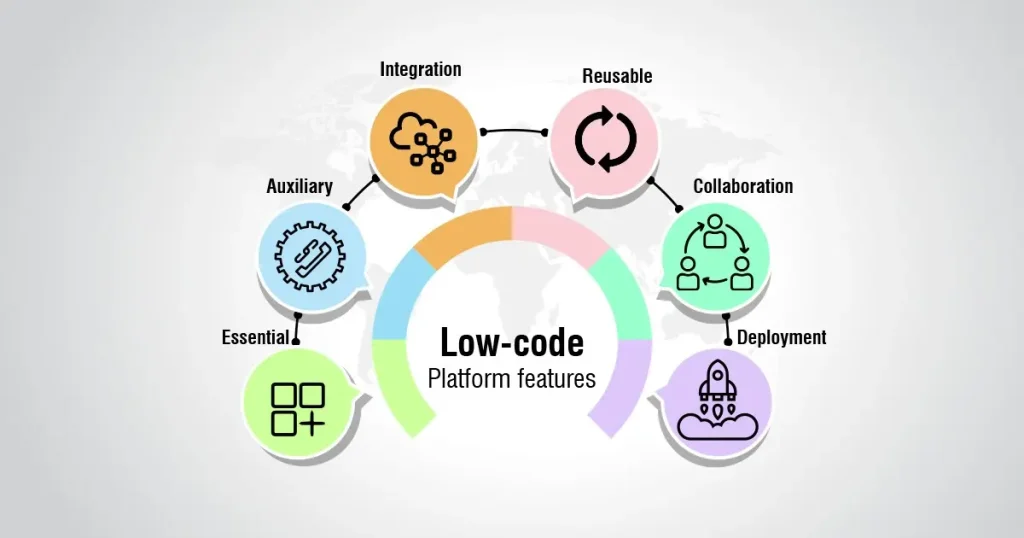
Besides the drag-and-drop and integration ability that every low-code platform already has, a low-code for enterprise should have some more advanced features to fully support the development. Such as:
- Support consistent CI/CD (continuous integration/continuous delivery): Not only coding, good low-code platforms for enterprise should also be able to build prototype, test, debug, control versions, support project management, and integrate with other systems.
- Reusability: With reusable code blocks, you don’t need to build everything from scratch but use a similar part with the same code. You can also modify each of them and leverage them across applications instead of upgrading each one.
- Also support No Code Development: This combines the best of both worlds. Developers can build applications faster by customizing where it matters, while citizen developers/ business users can create their own applications.
- Flexibility in platform controls: Vendor lock-in is one of the biggest challenges in using low-code. After all, what happens to all your applications if you decide to move away from the platform? Can you switch easily between platforms? Can these applications run independently, or must you pay to maintain them monthly on the platform? Who controls the data? Ask your vendor these questions.
- Workflow automation: A good low-code not only provides technical ground to build process automation software, but can also transfer data back and forth between applications to ensure seamless workflow in developing and using these apps.
- BI/Report dashboard: Most low-code platforms can create applications that can read and store the data but don’t support data analytics. For enterprise use, we recommend using low-code software that offers analytics with Business Intelligence and Dashboards.
- Access management: Anyone can use a low-code platform. But for enterprises, it’s best to set regulations and user permission. This guarantees organizational control and prevents shadow IT, data loss, and security risks.
Unlock more details on the feature of low-code by exploring this article: 18 Must-have Low-code Features For High Quality Development
How to use low-code for enterprise
You can leverage enterprise low-code application platforms in many ways:
1. Mobile apps development
Low-code can help enterprises build apps compatible with multiple devices and operating systems like Android and iOS from a single project. Also, they can create a wide range of applications that offer data and commercial interactions to clients.
You can absolutely use drag-and-drop code blocks to create a dynamic front-end while customizing your back-end for advanced features.
2. Web portals
Web portals are gateways for users to interact with businesses and find their desired services. These users can be your customers, partners, and even employees.
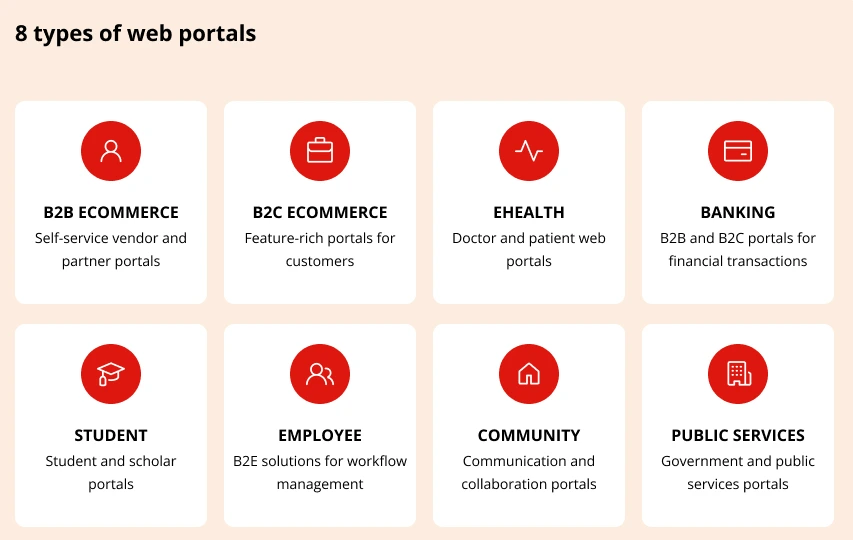
Companies can quickly create sites with low-code instead of manually coding back and forth. With such portals, customers can search for products and their availability, get quotations, place orders, and make payments. While your employee can search for their data, submit a request, check their attendance, and more.
3. Microservices applications
Microservices architecture builds highly scalable systems from independent components communicating across a network through APIs. These components can be stored independently and used for faster development with fewer regression tests than traditional monolithic apps.
With assistance from low-code, these microservices-based components can be utilized for creating and re-imagining core systems for improved performance and stability. Low-code also assists in translating traditional legacy code into new, agile microservices applications.
4. IoT-based apps
The Internet of Things (IoT) is familiar to many enterprises, as they strive for relevant business data and monetize the resulting data or services. With low-code, enterprises can now create apps that integrate IoT endpoints and gather data, transfer IoT data through back-end computing infrastructures, and offer requests to internal or external consumers.
5. Digitized business processes
Developers can use low-code platforms to create more efficient apps, replacing error-prone and time-consuming traditional paper-based processes. These applications will gather required data, route them and requests through an approval process, give results to the requester, and integrate with standard business systems.
6. Line-of-business (LOB) systems
Line of business (LOB) refers to a product or a line of products closely related to each other that serve a particular customer transaction or business need. LOB also refers to the need to “meet a statutory set of insurance policies.”
Businesses carry out tasks daily using LOB systems. Usually, companies will purchase LOB systems from a third party or insource them the traditional way.
Now, low-code provides a reasonable alternative for enterprises to build, add, and migrate adaptable and scalable apps to single or multi-cloud deployments.
Real-life use cases of low-code in enterprise
To help you imagine better the benefit of low-code for enterprise in real life, let’s explore the case of Coca-Cola UNITED.
In 2014, Coca-Cola UNITED planned to expand its sales, which led to many underlying management issues. The manual processes that used to work well in earlier days had become less efficient in managing the increased workload.

Coca-Cola UNITED has integrated Microsoft PowerApps Low-code platform for enterprise to encourage employees to join in technical creation. This has generated thousands of new ideas that help this fizzy drink business overcome challenges.
- An order-processing automation that can shorten workload from half a day to several seconds.
- Coca-Cola can process more orders from more channels, handling the work of 10 full-time employees simultaneously without increasing labor costs.
- Streamline their UI development with synchronized design elements that match the brand image.
To learn more about other use cases of low-code among top brands you can read this blog!
Top enterprise low-code application platforms to use
Although there are many low-code platforms in the market, enterprises need to consider one that can handle the massive workload, is accessible to a large user base, is scalable, is secure, and has high performance.
Here are some of the top low-code for enterprises that Synodus recommends.
1. Microsoft Power Platform
Gartner voted this low-code platform as the leading product for the enterprise. Promised to deliver a 140% ROI after 3 years in use, Power Platform provides a wide range of apps, including:
- Power Apps for application development.
- Power Automate for workflow optimization and automation.
- Power Pages for web development.
- Power BI for data analytics.
- As well as AI Builder, Dataverse, Power Connectors and Copilot.
Utilizing Microsoft Power Platform can lead to a 45% drop in cost and a 10-time faster delivery. When integrated with each other and third-party apps, the Microsoft Power Platform can increase data visibility by 61%. This strengthens the existing tech stacks and makes tech ROI feasible. Like every other app, Microsoft Power Platforms has pros and cons.
Pros
- User-friendly: The platform is suitable for new users to learn and use even without prior knowledge.
- Easy integration: If users want to transfer data, they can integrate other third-party transferring apps.
- An extensive library: Microsoft Power Platform also contains a rich library of pre-made, drag-and-drop templates and components. Overall, Microsoft Power Platform is a highly scalable and affordable solution.
Cons
- Complex debugging: Debugging can be tough when the platform contains complex logic and functionality.
- Coding logic: App expansion can make coding logic hard to attain
- Complication in data processing: When the system contains an extensive volume of data, they can be hard to deal with.
Pricing: Various packages, starting from $20 per user/month.
Being one of the top gold partners of Microsoft in APAC, Synodus provides deep-in-tech consultation and top-notch coding support with extensive tech stacks in custom low-code development using Power
We have teams of Low-code qualified experts to help you carry out robust enterprise-level applications and seamless process automation tools. View our portfolio!
2. Outsystems
OutSystems has been leading the low code game, and recently ranked #1 for 3 out of 5 use cases in 2023 Gartner’s Critical Capabilities for Enterprise Low-Code Application Platforms Report. This low code software can build core systems and synchronize with preexisting ones, all while remaining safe, reliable, cloud-ready, and scalable.
OutSystems provides a generous source of AI tools for application development. Even when users are new to AI, they can browse through OutSystems’ business-ready apps, like AI-assisted development or GenAI toolset to get the support they need. So far, the low-code platform has succeeded in multiple industries, namely finance and healthcare.
Pros
- Single platform: Support creating applications for any operating system from Android, iOS, to web and cloud based.
- A high emphasis on security, better than most low-code platform on the market
- Allow customization with JavaScript and .NET
Cons
- Expensive licensing model: Some users find it expensive, making it less accessible for small businesses.
- Scalability constraints: OutSystems has limitations, including scalability constraints and performance considerations for resource-intensive applications.
- Designing UX/UI design stuff: Some say it’s hard to create your own UX/UI design, which can be time-consuming.
Pricing: Offer free version. Starting from $32,500/ per year for advanced package.
3. Salesforce Lightning
Salesforce Lightning focuses on creating customer-related business operations such as sales, marketing, and service, as the platform is well-known for these functions. You can use Salesforce Lightning to build customized solutions, mobile apps, and automated workflow that meet the unique demands of your enterprises.
Its business is distributed globally, and its clients tend to be midsize to large enterprises already using one of Salesforce’s products. Currently, the team is focusing on integrating low-code with GenAI/data AI services, offering a better tool for seamless digital transformation.
Pros
- Intuitive interface: Users can easily navigate different modules and functionalities with minimal training.
- Real-time update and data tracking: The sales team can utilize Salesforce Lightning to track sales information in one place.
- Wide-ranged customization: Developers work with Salesforce for multiple individual use cases.
- High accuracy: Salesforce offers a wide range of integrable third-party apps to extract data from multiple sources, providing accurate and logical information.
Cons
- Hasty development speed: Despite being low-code, Salesforce can rapidly release apps without rigorous testing. The skip can lead to potential performance issues, security breaches, and inefficiency in user experience.
- Testing challenges: Manually testing low-code applications is unfeasible, and automating testing is nearly impossible due to the lack of developer resources and the complexity of automated test management.
- Customization complexities: Unplanned customizations in Salesforce can lead to unanticipated conflicts, mostly in integrated environments.
- The mismatch in tool sophistication: Not every tool integrated into Salesforce is easy to use for most users. This essentially contradicts the advantage of using low-code technology at first.
Pricing: From $25 to $100 per user/month, depending on the package.
4. Genexus
Genexus is a low-code tool for enterprises with robust AI power for automating processes. This low-code tool uses its AI to streamline the development, evolution, and maintenance of software solutions created by low-code.
Businesses can use GeneXus’ user-centered software development to create necessary functionalities around their business systems, design secure and omnichannel corporate applications, and migrate from legacy systems.
Pros
- Simple instructions: The transition between testing and production is simple and done in a few clicks. Users can create apps with automatic code creation;
- Increased productivity: There has been an increase in the productivity of developers. Genexus helped create products that drive better customer engagement;
- Available resources: There is a strong user base to which users can turn for help tackling any potential problem. Also, there is a huge amount of training material online.
- Reduced time: Genexus helps reduce the period of the development phase and the integration phase.
Cons
- Documentation: Some say there is very little documentation for developing apps with GeneXus, and that the documentation is not clear enough.
- Frontend: Some say GeneXus is a wonderful tool for the backend, but it needs improvement for the frontend.
- Code: Some claim that excessive code needs to be written for implementation, and the extra cost is higher than that of other competitors.
- User Management and Access Management: Some people claim that both features need more improvement.
Pricing: Students can get GeneXus for $99 per year. GeneXus for Startups costs $129 per month, and GeneXus for enterprise costs $329 per month.
5. Pega
Pegasystems helps develop multi-experience solutions for enterprise workflows and offers CRM, RPA, and other templates for business process automation. Much like other peers, Pega also embedded AI for smart decisioning and workflow automation of enterprise-grade challenges.
Pros
- Industry expertise and experience: Pega has extensive experience in BPM, CRM, RPA, and low code implementation with numerous global clients.
- Use of advanced technologies: Besides low code, Pega is also equipped with other advanced technologies, namely process-driven development, case management, RPA, and augmented analytics.
- Partner ecosystem: Pega establishes partnerships with numerous implementation app providers to enrich its capabilities.
Cons
- Not suitable for small businesses: The development and maintenance cost can be a challenge for a newly established start-up.
- High learning curve: Many users complain that learning how to use this platform is tough.
Pricing: Pega offers three primary packages, from $35 to $90 per user/month.
Downside of low-code for enterprise
Efficient and useful as it can be, low-code still possesses several downsides that businesses should carefully consider before officially integrating it into enterprise app development.
1. Testing & debugging
Compared to other coding languages with numerous tools for debugging and testing, apps built on low-code platforms don’t have such liberty of choice. Most low-code platforms provide limited unit-testing capabilities; the only feasible debugging method is logging.
While it’s true that some low-code enterprise software offers to test and visual debugging, the inner workings are not visibly displayed and are often kept hidden.
2. Security
Like usual and traditionally coded apps, applications built on low-code platforms must also undergo the same security checks. These platforms have a certain level of security, yet developers are suggested to pay attention to security issues and check out possible data breaches.
As security screening is baked into low-code development, this characteristic can pose security threats to enterprises. The developers might not know what truly happens behind the scenes, and they can only deal with this by screening, which is already time-consuming and laborious.
Empower your low-code journey with insights on mitigating potential security risks: “5 Potential Security Risks of Low-code & How To Address Them“
3. Vendor Lock-in
Vendor lock-in refers to a product or service forced to be used regardless of quality because switching to another “vendor” is not feasible. This is probably still the biggest fear for low-code developers, especially those related to black box or proprietary formats.
There are some low-code enterprise platforms whose proprietary systems either forbid removing the underlying code or generate complicated and illegible code for use. This causes cross-platform app transferring to become challenging, possibly creating a threat of vendor lock-in.
Factors to successfully implement low-code enterprise software
A good platform and dedicated vendor are a plus, yet the lack of implementation strategy can create inevitable setbacks for your business. So, for the best use of low-code for enterprise, here are the 3 criteria to consider:
1. Technology
- Make sure it has the flexibility you need. Not only does it support your citizen developer, but it also has the capability to customize and scale.
- Ability to solve complex projects and build a comprehensive system with multiple applications used within organizations.
2. People
- Provide training so that anyone can develop, maintain and use applications made from low-code
- Set regulation, access management, and development process on how to use the low-code platforms.
3. Continuous development
- Encourage your employees to become citizen developers
- Make sure your provider has on-going support
- Ensure the enterprise low-code platform is scalable and compatible with multiple services, devices, and systems.
Wrapping up
There are undeniable advantages of low-code for enterprise regarding time, finance, development speed, and resources. It’s up to each business to leverage low-code technology for each real-life use case. Albeit advantageous, enterprises should be aware of the shortcomings of low-code enterprise software. Acknowledging its downsides can boost a more effective implementation of low-code and the creative mindset of your employees.
More related posts from Low-code blog you shouldn’t skip:
- Low-code vs RPA: Which Is Better For Fast Workflow & Management?
- What Is Low-code ERP & Will It Replace Traditional ERP Platforms?
- What Is Low-code Automation And How Does It Stand Out?
- Top 10 Custom Low-code Development Companies To Work With
How useful was this post?
Click on a star to rate it!
Average rating / 5. Vote count:
No votes so far! Be the first to rate this post.




