An introduction of Microsoft Power Apps
Microsoft PowerApps is a comprehensive set of app features, templates for design, pre-built connectors, and developers tools to facilitate creating low-code based application. The Power Apps is a part of the diverse Microsoft’s Power Platform, which offer other tools such as:
- Power BI: Combine data from multiple sources to create engaging, interactive dashboards and reports that provide actionable insights and contribute to business growth.
- Power Automate: Incorporate robust workflow automation directly into your apps using a no-code approach that connects to hundreds of popular apps and services.
- Power Virtual Agents: Easily build chatbots that interact conversationally with customers and employees without the need for coding expertise.
- Power Pages: Quickly develop and launch customized, low-code business websites that bring your data together and connect customers to essential information and services.
Both Power Apps and this adaptable platform allow individuals with little or no coding experience and seasoned developers to efficiently build feature-rich apps.
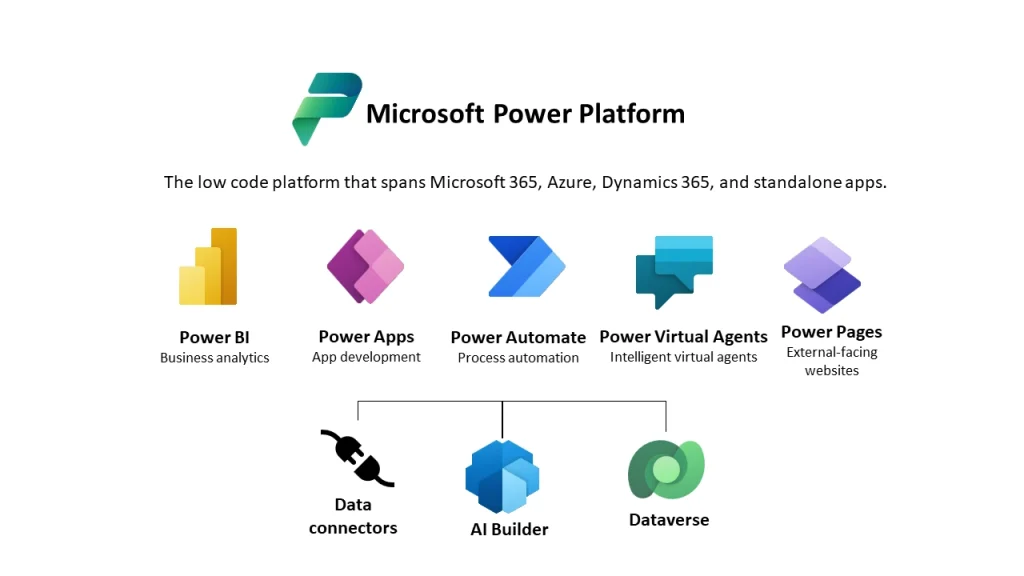
You can develop robust end-to-end business solutions and encourage innovation throughout your organization by connecting Power Apps across the entire Microsoft ecosystem, such as Microsoft 365, Azure, SharePoint, and its database.
Why should you use Power Apps for low-code development?
Power Apps is a top choice for low-code development due to its advantages and unique features. Notable statistics showcasing the impact of Microsoft Power Platform on business outcomes include a 140 percent ROI over three years and $8.32M in net present value. This emerging platform is voted as the leaders in Low-code.

Besides these impressive numbers, some key reasons to choose Power Apps for low-code development are:
1. Advanced features and reusable components
Of course, besides the basic low-code features of pre-built code blocks, drag-and-drop configuration, design templates, and customization ability, there are many more features with Power Apps. It offers AI Builder, an add-on that includes:
- Pre-built AI models (e.g., Business card reader, Receipt processor component, Text recognizer component)
- Custom AI models built and trained by the developer (e.g., Form processor, Object detector)
Furthermore, components developed within an app can be easily imported into other applications, enhancing reusability and saving time and effort.
- Explore further: 10 Best-to-use Low-Code AI Platforms For Automation & Analytics
2. Integration
Power Apps integrates with over 400 connectors (applications/services), streamlining data flow between various platforms. Among the most used connectors are:
- Office 365: Data integration with SharePoint, Excel, Access, and other Office 365 applications
- SQL Server and Azure SQL: Custom-built database support
- Power BI: Business analytics and interactive visualizations
- Power Automate (Microsoft Flow): Automated workflows between applications and services for tasks like file synchronization, notifications, and data collection
- And, of course, with its OpenAPI, you can connect your low-code-based application with another system (CRM, ERP, internal tools, management software), not limited to the Microsoft ecosystem.
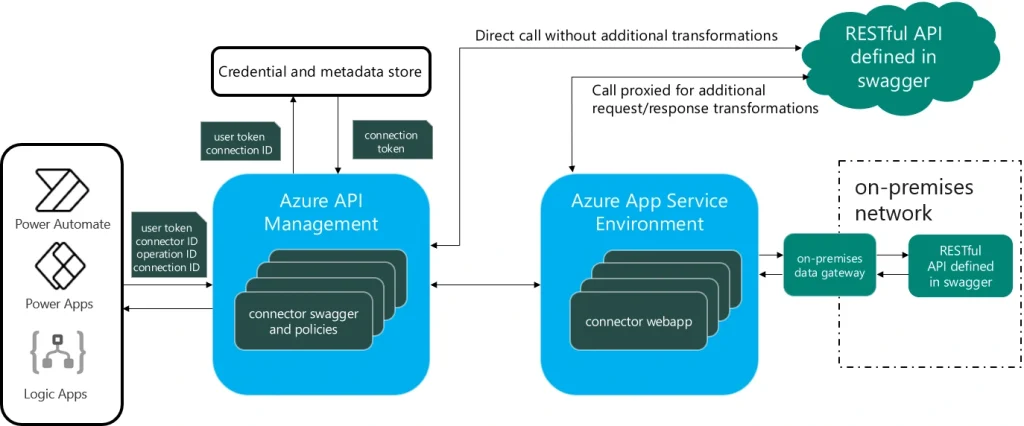
3. Low-cost solution
Power Apps provides an economical and efficient solution for organizations of all sizes seeking a low-code development platform. Key cost-saving benefits include:
- Reduced IT Development Costs: Power Apps minimizes the involvement of IT professionals, such as project managers, developers, and engineers, reducing labor costs associated with traditional app development.
- Minimal Hosting Costs: With cloud-based hosting, organizations can save on infrastructure expenses and management and maintenance costs associated with on-premises infrastructure.
- Rapid Development: The accelerated development process can lead to reduced labor costs and quicker time-to-market, allowing organizations to achieve a faster return on investment.
- Subscription Plans: Power Apps offers per-app and per-user subscription plans, providing flexibility and affordability for different organizational needs.
- Volume Discounts: Enterprise-level licensing comes with deep volume discounts, significantly reducing costs for larger organizations.
4. Accelerated time-to-market
Power Apps low-code development experience enables users to quickly see and interact with their working app early in development. This accelerates time-to-market as new features or requirements can be rapidly implemented. Key advantages include:
- Quicker delivery of MVP
- Rapid iterations and updates to the app
- Faster deployment and adaptation to user feedback
5. Robust security
Power Apps offers a robust and comprehensive security framework to protect applications and data at every level.
- Authentication: Users are authenticated via Office 365 or Azure AD, inheriting the organization’s authentication configuration, such as multi-factor authentication (MFA).
- Access Control: Granular role-based security controls access to resources, data, and applications, ensuring that only authorized users can access specific elements within the platform.
- App-level Security: Restrict access to individual apps based on user roles and permissions, protecting sensitive information and features.
- Form-level Security: Set permissions to allow only specific security groups to access forms within an app.
- Record-level Security: Control access to individual records or rows in a table, allowing for fine-grained permission management.
- Field-level Security: Apply even more detailed security permissions to individual fields within a record, protecting sensitive data from unauthorized access.
6. Industry-standard data structures and processes
Power Apps, with its PowerBI, works seamlessly with Microsoft Dataverse, a comprehensive data platform that includes industry-standard tables for various scenarios. Some benefits of using Dataverse are:
- Easy management: Cloud storage for both metadata and data
- Security: Granular, role-based security controls access to tables for different users
- Access to Dynamics 365 data: Quick app building with Dynamics 365 data and Power Apps integration
- Rich metadata: Data types and relationships used directly within Power Apps
- Logic and validation: Calculated columns, business rules, workflows, and business process flow to ensure data quality and drive business processes
- Productivity tools: Tables are accessible within Microsoft Excel add-ins, improving productivity and data accessibility
7. Platform agnostic
Power Apps supports a wide range of devices and operating systems, ensuring that users can access their applications on the platform of their choice. Key features include:
- Mobile apps run on Android, iOS, and Windows devices
- Web version of Power Apps accessible via any modern web browser
- Consistent user experience across platforms and devices
8. Availability, data location and localization
Power Apps and the Power Platform provide global availability, ensuring that organizations can access and utilize the platform regardless of location. Key features include:
- Global, local, and sovereign cloud options
- Data localization and replication for redundancy and compliance
- Support for a variety of languages and regions
9. Governance and environment administration
Power Apps Low-code platform simplifies administration and management through the Power Platform admin center, offering a range of tools and features for efficient oversight. Key aspects include:
- Environment Management: Easily create, manage, and configure environments to organize and control access to resources and data.
- Self-Help Recommendations: The admin center provides real-time guidance and support, helping administrators to troubleshoot issues and optimize the platform’s performance.
- Analytics: Access to Dataverse analytics enables data-driven decision-making, allowing organizations to monitor performance and make informed adjustments as needed.
- Security and Compliance: Administrators can manage security settings and compliance policies, ensuring that applications and data adhere to organizational and regulatory requirements.
- User Management: Administer user roles, permissions, and licenses, controlling access to Power Apps resources based on individual or group requirements.
Cons of using Microsoft Power Apps (collected from user reviews)
Gather from Capterra and Gartner, here are some of the common downsides that users of Power Apps have reported:
- The Power FX, the programming language behind the entire Power Platform, can be pretty easy and efficient for simple applications at first. However, when you expand your project scope, it can be harder to master. You might have to implement other tools, such as Automate or Pages, to accommodate the need and avoid hand-coding.
- Some review that the pricing plan of Power Apps is most beneficial for smaller specific apps. With extensive systems such as ERP or IoT, the licensing can get big quickly and overrun the cost of an off-the-shelf tool.
- Compared to Automate or Power BI, the Power App is more challenging to learn. You need to invest time in training to fully leverage the platform.
What can you build with Power Apps?

Microsoft Power Apps is a versatile platform that enables organizations to create custom applications for various business needs. Here are several examples of what organizations can achieve using Power Apps:
- Employee Onboarding App to streamline employee onboarding, collect personal information, provide training materials, and share company policy guidelines.
- Request/ Approval App to simplify the submission and approval process.
- Custom CRM, ERP system that matches your business model and requirements instead of paying for a one-size-fits-all commercial system.
- Process/ Workflow Automation Tools for a task, internal department, or cross-department.
- Custom Mobile/ Web Development for internal use or customer.
- Self-service portal for employees, customers, or partners.
- Custom database to centralize and manage crucial information
- MVP software development for startups or for testing and validating application ideas.
How these businesses used Power Apps to fuel their business performance
Let’s look at how businesses from various industries have used Power Apps to improve their performance:

- Zurich Insurance Group, one of the world’s largest insurance companies, implemented the Microsoft PowerApp Platform to enhance digital transformation, streamline operations, and improve innovation. Zurich established a Power Platform Center for Enablement (C4E) to provide a secure environment for employees to build applications and simplify their work. Interested? Learned how to leverage low-code for insurance and financial industry.
- VITAS Healthcare, a leading hospice care provider in the US, utilized Microsoft Power Platform and Microsoft Teams to create a centralized digital patient care coordination platform. This replaced paper-based workflows and significantly improved patient care delivery. Also read how to utilize low-code for healthcare industry.
Moreover, Power Apps has also found immense utility across many other sectors, demonstrating its wide-ranging applicability. Many of their clients in Low-code include Ikea, Coca Cola, Toyota and H&M
Want to successfully integrate Low-code into your business? Learn more examples and use cases from other top brands
How much does it cost to use Power Apps?
Power Apps offers 30 30-day free trial with essential functions. From there, you will pay $20/month/user to continue using the platform.
Microsoft only has this premium subscription plan, which you can:
- Build and run custom applications and websites
- Use pre-built, custom, or on-premises connectors to integrate with your data
- 2GB file capacity in Microsoft Dataverse
- Create workflow with Power Automate
- 500 credits for AI builder
Despite allowing users to use Automate and build websites, you can mainly use the basic features. For advanced projects, you should also acquire Power Automate and Power Pages, which cost:
- For Power Pages: $75/ per 500 anonymous users/ month & $200/per 100 authenticated users
- For Power BI: From $10 to $20/month
- For Power Automate: $15/user/month and $150/bot/month
Check their official website for more details on pricing.
Synodus – Custom low-code development with Power Apps
As a gold partner of Microsoft Power Apps, Synodus has supported businesses across industries to develop customized low-code solutions that drive efficiency and productivity for your internal operation.
We support a handful of low-code applications, from process automation, mobile/web development, cloud/ on-premises software development, MVP development to tailor-made internal tools. Learn how we helped a business build their HRM system integrated with Sharepoint and How this aviator improves workflow management with our low-code services!
Aiming to become your strategic partner, our well-versed developers embed agile methodology and an extensive tech stack for no-fog-of-tech consultation, seamless development, and deployment with in-depth training.
Wrapping up
Microsoft Power Apps Low-code Platform has transformed businesses across industries to streamline processes, improve performance, and innovate. Their approach empowers developers and non-developers to build custom solutions, boosting efficiency, security, and scalability. These success stories demonstrate the potential of Power Apps in revolutionizing how businesses operate, driving digital transformation, and maximizing value across diverse sectors.
More related posts from Low-code blog you shouldn’t skip:
How useful was this post?
Click on a star to rate it!
Average rating / 5. Vote count:
No votes so far! Be the first to rate this post.




