Challenge 1: Shadow IT
Anyone can use low-code to build an application without coding experience. But it can be a double-edged sword. This low-code challenge is known as shadow IT, happening when employees develop and use applications without the IT departments acknowledge.
It might seem like a minor issue at first. But shadow IT can be dangerous when the number of unsupervised applications increases:
- Increase technical debt, putting an undue burden on IT teams and slowing innovation.
- Lead to the proliferation of applications with limited, narrow utility and no broader business value.
- The risk of data loss. What will happen to the application and data if the employee offboards one day? Since no one knows about the application, everything will be left unattended.
How to solve this low-code challenge:
The cause of shadow IT is because IT is slow to respond to technical demand, even with low-code, and because of the lack of regulations and training for business users/citizen developers.
To prevent this, you can set up access management to some low-code features to ensure everyone has to go through IT for application development. Also, create rules and train your employees to protect your low-code platform.
Challenge 2: Security
When choosing a vendor, we usually consider their security through compliance certifications, security audits, and cybersecurity insurance. But when it comes to the use of customer data and privacy, however, this is insufficient, and monitoring the influx of low-code tools can quickly become a full-time job.
A data breach caused by a poor security audit can result in additional work for technical staff as they try to find resolutions, loss of productivity and deferred resources, and a negative impact on a publicly traded company’s share price. The lack of auditing of vendor system pose a significant thread to many low-code users.
How to solve it:
Security is one of the top low-code trends in 2026, as providers are becoming more aware of their user’s concern. Also read: 5 Potential Security Risks of Low-code & How To Address Them.
Challenge 3: Bad at debugging
Software is typically written and tested alongside. Even after being released, the real-life scenario is also a test and your team will manage and fix these bugs daily. By frequently detecting these underlying errors, developers will resolve these issues more efficiently, thereby avoiding defect leakage.
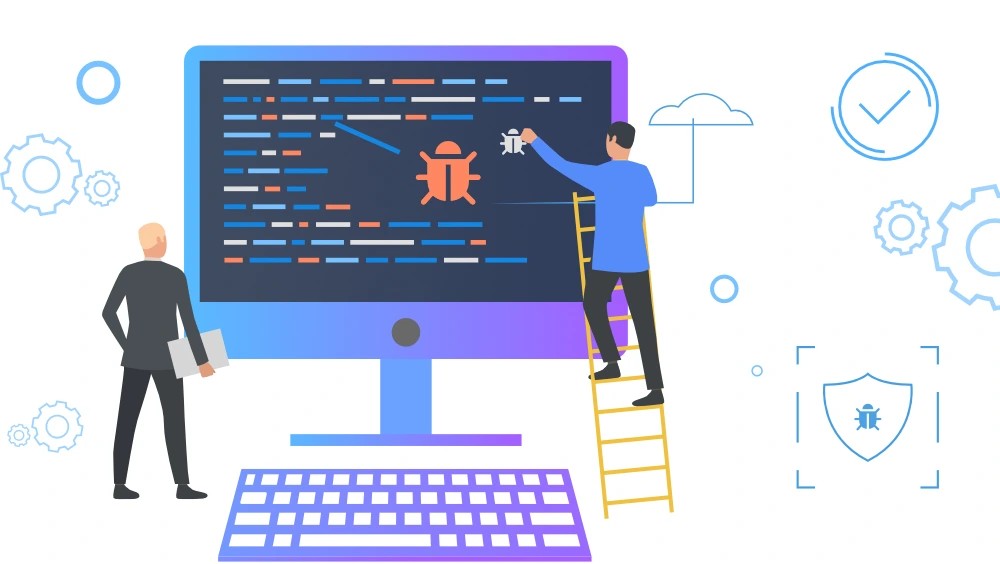
Meanwhile, this is one of the weakest part of low-code. Despite attempts to released advanced development functions from vendors, it still lag behind. End-users, even professional developers, are sometimes frustrated by the difficulty in understanding and debugging specific errors.
How to solve this:
Low-code is still under lots of enhancement. And while we wait till they have a fully compact debugging and testing modules, many businesses cope with this challenge of low-code by integrating with third-party tools. These test automation tools can work with low-code platform and making sure your application pass the quality.
Meanwhile, you should also train your citizen developers and make sure the IT department is working closely with them during development.
Challenge 4: Training is required
Low-code platforms are far more user-friendly than traditional programming tools. However, it is incorrect to believe that business users with no programming experience can build complex applications after a couple of training sessions.

Business users must learn and practice how the various components of the low-code platform fit together. Furthermore, users must devote time to practicing using the platform’s capabilities to create robust and scalable applications.
How to solve this:
You can quickly solve this low-code challenge by establishing detailed training for your citizen developers. Having input from a low-code platform provider is also better. Here’s some tip to empowers your citizen developers!
Challenge 5: Complex apps require developer
Even though low-code is for everyone, a qualified developer is still required to leverage the best of the platform and to maintain its functions daily. This low-code challenge is usually unaware by many businesses, as the idea of “low-code is easy to use and open for anyone” is widely advertised.
The truth is, you still need someone to set up the low-code platform and make sure it is compatible with your internal systems and other tools. Not to mention, what if your citizen developer struggles during development? Who will help them? You can contact your provider’s customer services, but nobody wants to wait, delaying the development process.
Furthermore, citizen developers can face the frustration of learning a rigid and esoteric system with limited general applicability when working with these visual component systems.
How to solve this:
Make sure you have at least one technical expert within your team before using a low-code platform. They don’t have to be exceptional at coding, but understanding how coding works with some basic experience is good enough.
You can also hire a short-time custom low-code development company, such as Synodus, to help with application creation. We partner with top platforms such as Microsoft PowerApps, SharePoint, Salesforce Lightning and even have a platform of our own to build customized low-code app for businesses across industries and various use cases.
Challenge 6: Interrupt development pipeline
Another example of every coin has two sides. Autosaved, version control, and real-time update is a dream for everyone. In the middle of coding, and the application shut down? Don’t worry. It’s all taken care of.
But when one coder does something that may cause a conflict in version control with another coder, the system might accept the most recent version. This can ruin your development process as it may accept the wrong version.
How to solve it:
All citizen developers and IT departments should acknowledge this low-code challenge. From there, you can create step by step process on how to use the platform correctly and as less error-prone as possible. Learn how to boost your citizen developers with low-code.
Yet, remember that version control and autosave should not be left out because of some “minor” challenges. Nonetheless, it’s a good feature.
Challenge 7: Vendor lock-in
Vendor lock-in is one of the most significant challenges with low-code platforms. Many businesses believe they will be bound to the vendor they choose to work with.
On the contrary, this issue may differ between vendors. Some vendors create apps using open frameworks and code to generate standard code that works almost everywhere. These apps are simple to maintain within the platform, but they can also be managed outside of the platform.
Vendors may lock in businesses (such as yours) in various ways. Some may generate convoluted code that is impossible to maintain (away from the platform), while others may refuse to let you edit your apps if you stop using their tool.
How to solve this challenge of low-code platform:
Before licensing a tool, you must first understand the vendor’s policies. You must determine what will happen with your application if you move away from the platform. Discuss this with your vendor beforehand so you can adjust your digital transformation strategy.
Challenge 8: Limited customization
The lack of flexibility in low-code platforms is a common complaint among developers. This, however, is not true for all platforms. Many people who discover such challenges in one platform assume that similar limitations will exist in another.
The truth is that customization options are determined by the platform you select. Some platforms may have limited customization options, whereas others may allow you to access the underlying code. Some platforms enable users to create applications that meet their business requirements, while others do not. Therefore, you should check the platform’s customization limits before selecting one.
Challenge 9: Integration complexity

Enterprise apps cannot exist in a vacuum; they must integrate with other systems to consume and share data. Many low-code development platforms enable users to create API components for successful integration.
It is not difficult for developers if the app only needs to be integrated with a few other systems. However, the complexity of managing APIs with numerous other systems should not be underestimated.
How to solve this low-code development challenge:
You should ensure that your platform of choice is compatible with your data types, documentation, and database. It is critical to determine whether the platform of choice also allows you to manage your APIs.
Also read:
- Centralize Everything With Low-code Data Integration: Top 5 Tools
- Seamlessly Connect Systems With These 9 Low-code API Builders
Challenge 10: Pre-built constraint
Low-code development platforms provide various templates and components that can be configured to meet a set of use cases when building multiple applications. However, when your app encounters the inevitable edge case, you suddenly find yourself lacking the building blocks needed to implement that specific piece of business logic.
In this low-code development challenge, not only will your focus shift from ‘what do I want to build’ to ‘what can I build,’ but you will also be forced to resort to complex and often costly workarounds. Finally, after investing heavily in making your application work within the constraints of your low-code provider, you’re left with a more rigid and expensive piece of software than a bespoke solution would have been.
How to solve this:
Well, looking for a low-code platform with customizable templates, not just the basic elements such as fonts, color, size or image.
Despite these low-code challenges, why should we consider it?
Every coin has two sides. Every technology has its pros and cons. Despite the low-code challenges, this technology still offers businesses many worthwhile benefits for their digital transformation journey, such as:
- It shortens development time.
- Save your resources. In this fast-paced era, every business wants to move faster. While others still struggle with a long-last traditional coding project, would it be better to quickly test out your idea with low-code in the real world, before spending a dime in time and money for failed one?
- Boost collaboration between developers and business users. Coders for advanced programming and customization that enhance your application’s flexibility and scalability. Business users to put deep insights into your products as they are the ones who use and interact with customers. This will reduce potential conflicts and ensure your apps are usable.
- Promote automation and agile development.
- Increase efficiency and remove the backlog for your IT department. Let them focus on more demanding and critical tasks.
- Anyone can create and maintain an application. A little training is needed, of course. But at the end of the day, you can still make a simple, basic application by dragging and dropping.
Low-code is for every business size. Startups can use Low-code for MVP development or quick prototyping to test their ideas. Middle-sized businesses to enterprises can leverage low-code for internal tools development, process automation, and so much more. Learn how this government office rapidly builds applications to enhance public service performance and how Coca-Cola improves internal operations with low-code.
If you are still skeptical about low-code or wondering whether it fits your business, Synodus provides free in-depth consultation and custom low-code development service. We will analyze your requirements and business resources to choose a suitable development approach for better results.
As a leading partner of PowerApps and even build a platform of our own for specialized cases, we have helped many transform their digital landscape.
Wrapping up
Low-code are worth considering, regardless of the mentioned low-code challenges, since there’s always one way or another to prevent and minimize the impact of these downsides. Once you get over all of them and take full advantage of the low-code bright side, integration or customization is no longer getting in your growing way.
More related posts from Low-code blog you shouldn’t skip:
- How Much Does Low-code Development Cost?
- 25 Best Low-code Platforms for Startups, SME & Enterprise
- Comparison Of Top 20+ Open Source Low-code Platforms On GitHub
How useful was this post?
Click on a star to rate it!
Average rating / 5. Vote count:
No votes so far! Be the first to rate this post.




