Difference between “closed” vs open-source low-code platform
Some low-code platforms contain source code that can only be modified by the person, team, or organization that created it and retains exclusive control over it. This type is known as “closed source” low-code platform.
Original creators have the legal right to copy, inspect, and modify it. While computer users must agree (usually by signing a license displayed the first time the software is run) that they will not do anything with the software that the authors have not expressly authorized before using the applications. The source code of a “close source” low-code software is not public too.
Open-source platform is the opposite. Its source code is public and available for anyone to view, copy, learn, alter, or share. Many open-source applications allow users to contribute to the upgrade and development of it also. However, an open-source low-code platform can still require an annual or monthly fee to use from A to Z. Just because it’s open to the public doesn’t mean it’s free.
Closed-source low-code platform is better for complex applications and businesses with high demand of tech innovations. While Open-source is best for startups and businesses with tight budget.
Key takeaway
- With closed source low-code platform, the vendor has exclusive and private control over it. You will need a license to use the platform but can’t control or alter its core.
- With open-source low-code platform, its code is public for anyone to use, modify and upgrade.
- Closed source is better for enterprises, complex and high-security applications while Open-source is more cost-effective for startups and small teams.
Pros & cons of open-source low-code platforms
Let’s talk about these advantages
The popularity of low-code open-source platforms has been widely spread in recent years. On the bright side, these development platforms highlighted themselves in the following:
- Flexibility: End-user has unlimited customization potential without fear of the company breaching its terms and conditions.
- Control: Open-source low-code platform allows end users to customize and control the basic code underlying the product for their deployment, making it fit their requirements and purposes.
- Reliability: Most open-source low-code platforms have an active community on GitHub for regular updates, support, and Q&A. Because passionate programmers and citizen developers contribute to open-source communities, the code can be peer-reviewed and supported by well-intentioned members.
- Transparency: The primary use case for low-code platforms is that they are adaptable and can be tailored to the needs of the user. Open-source code facilitates this by allowing users to review and customize the code. Because the products are usually community-driven, the roadmap and product plans are much more transparent.
- Reduced costs and no vendor lock-in: Except for the open-source project’s terms and conditions, basically “aperta” or open/free to use at your leisure. Unlike closed-source low-code platforms, where you have to rely on vendors for updates, security and support, open-source is simply more “open.”
The downside facts that you should be aware of
- Limitations on support and warranty: Because the open-source product is not profit-driven or commercially driven, user support may be handled by the community or by contractors who specialize in the product. This results in disparate and frequently incomplete product knowledge.
- Orphan software and sustainability: This is a potential issue for both a commercial product and an open-source project. The worst-case scenario is that the product is hacked or orphaned due to a lack of community or developer interest. However, a company that manages its resources can continue to support these platforms in the future.
- Changing licensing terms: The terms and conditions for open-source software are community-driven and require an element of consensus, but they are typically open. This may cause issues if you offer a service to your end-users on top of the platform (due to a lack of control from your side).
- Enterprise usage fees: A minor disadvantage is the cost and resources required to deploy and run your instance of the open-source product. This is insignificant in the long run, but it can be a barrier for the inexperienced consumer looking for a low-cost alternative.
Learn both sides of Low-code: Breakdown Its Benefits & Disadvantages
Our list of the top 21+ open-source low-code platforms
1. Huginn
GitHub stars: 37,5k⭐
Huginn is the open-source version that enables users to build service workers and bots that help automate simple tasks and business processes. It is a simple choice if you want to go open-source when choosing a low-code automation platform. Yet, it can mainly perform basic tasks such as scanning documents, tracking data, and transferring and classifying data.
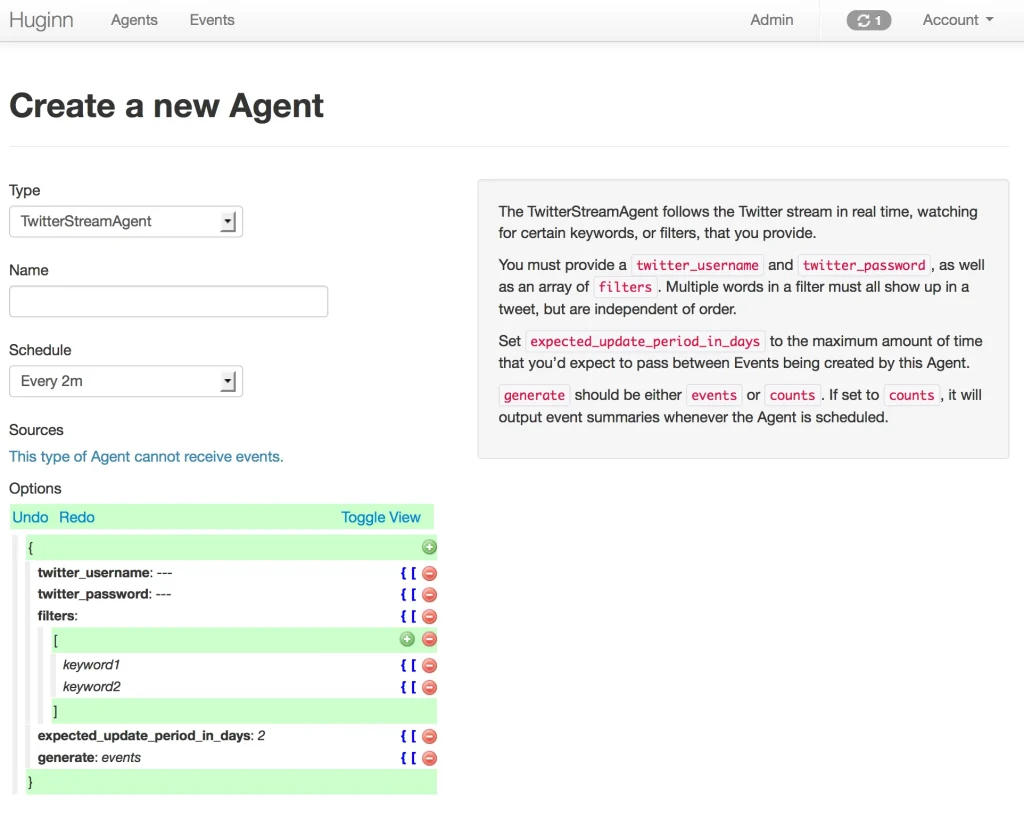
Huggin’s features:
- Create websites, scrape them for data, and even sign up to get emails when they update.
- Connect to Twitter, Jabber, JIRA, MQTT, NextBus, Pushbullet, RSS, Slack, StubHub, and other services.
- At certain times, it sends your audience a digest email for reviewing.
- Keep track of event counts that happen frequently and send an SMS as soon as they peak.
- Track a person’s or object’s location over time.
Cons: Huggin is best in dealing with simple tasks. The platform lack of advanced function for wider use cases, making it a pain to creating complex ones.
Pricing: Free
2. Budibase
GitHub stars: 17,2k⭐
Budibase is the best open-source low-code platform that supports and integrates PostgreSQL, MySQL, Airtable, MongoDB, Rest API, and Docker for quickly building web apps, internal tools, processes and admin panels. It is considered a faster method to build commercial applications that leverage business performance and boost productivity.
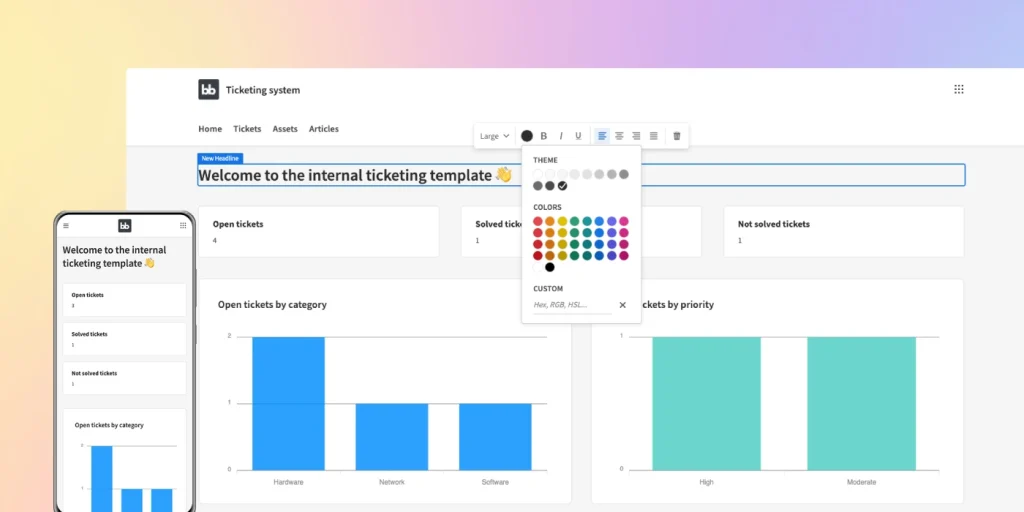
Bubibase’s features:
- Create internal tools for all team members in record time.
- Create and automate forms for your company.
- Create admin panels for data management and simple portals for teams and customers.
- Support customization with JavaScript.
Pros:
- Good documentation with a low learning curve. Some users reported that you can instantly use Bubibase without much training.
- Also support on-premises hosting.
Cons:
- Complicated maintenance that can lead to code duplication, especially with JS code.
- Not suitable for critical workflows with enterprise level complexities.
- Although Bubibase has self-hosting plan, it also faces some minimal security issues.
Pricing:
- Offer free and open-source version
- From $50 per app creator/month + $5 per app user/month for premium plan.
3. ToolJet
GitHub stars: 17,3k⭐
ToolJet is a framework for creating low-code internal applications. Numerous database management systems, such as PostgreSQL, MySQL, Cloud Firestore, MongoDB, etc., are compatible with it. This open-source low-code platform can be set up locally or in the cloud, so you don’t need to worry about privacy and data security.
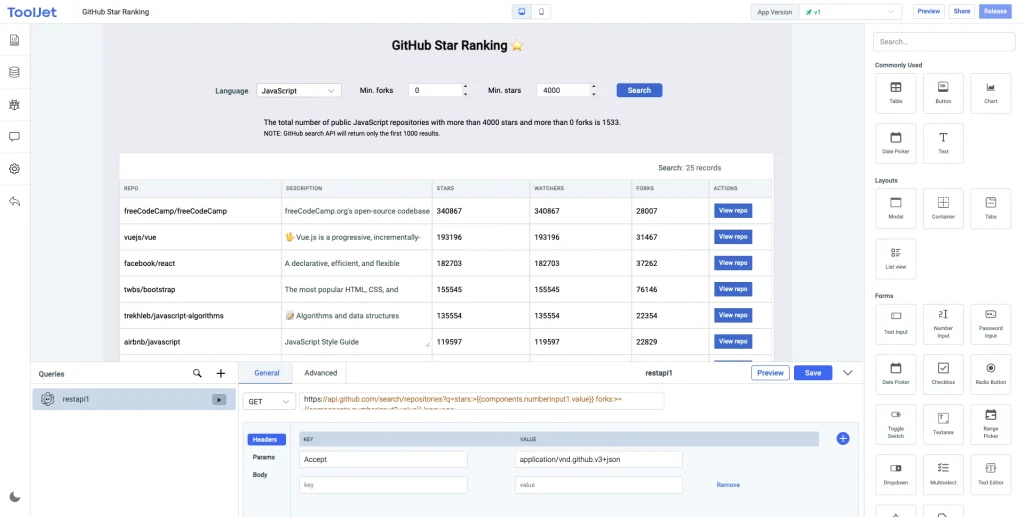
ToolJet’s features:
- ToolJet also has access to Google Cloud or Amazon Simple Storage Service
- The integration options include Google Sheets, Slack, Airtable, Stripe, and more.
- Responsive to mobile devices.
- Diversity of user interface elements.
- Support custom code in JS and Python.
- ToolJet offers query editors for each database system it supports.
- It enables team collaboration and conflict resolution anywhere on the application canvas.
Pros:
- Developer-friendly with low learning curve for citizen developers as well.
- Highly active open-source community and great support from vendor.
- Many users integrate ToolJet with ChatGPT to leverage AI for code genertion.
Cons: Performance issue might happen when dealing with larger data.
Pricing:
- Free for basic plan
- From $24 per app creator/month + $8 per end user/month for business plan
4. WordPress
GitHub stars: 17k⭐
In 2003, Mike Little and Matt Mullenweg created WordPress. This open-source project attempted to fill the market gap where there was a demand for a classy, well-designed website and personal publishing system that users could administer using drag and drop.
Powerful tools, stunning designs, and the ability to create anything you like. WordPress offers both free and paid versions for multiple use cases. It’s one of the most popular low-code open-source platforms that power millions of web pages.
WordPress’s features:
- Adaptable web design and builder
- Friendly to SEO.
- Customizable in PHP.
- Effectively managing the media.
- Thousands of plugins for advanced features
- It can work seamlessly with any web framework and programming language.
Pros:
- A full functioning CSM that can be customized
- Highly modular thanks to a large template and plugin marketplace with diverse functions
- Demand low hosting resources, which is cost-effective for many small businesses.
Cons:
- The price may seem affordable at first, but if you want to attain a domain, customize your templates, add your own design elements and integrate advanced features, you will have to pay more for each.
- Plugin is required if you want your website to be high-performing, WordPress only covers the basic features.
- Steep learning curve
Pricing: Offer a variety of solution: Starter, Explorer, Creator, Entrepreneur, Cloud and Enterprise. From $4 to $65/ per month including taxes
- Discover more: Top 10 Low-code Website Builders Review (Pricing + Features)
5. Node-RED
GitHub stars: 15,9k⭐
Node-RED is a programming tool for tying new and intriguing connections between physical components, APIs, and web services. Created by IBM’s Emerging Technology Services team and currently owned by the OpenJS Foundation, Node-RED is a flow-based programming tool.
Node-RED’s features:
- Extensive selection of nodes in the palette that can be deployed to its runtime with a single click
- It offers a browser-based editor that makes it simple to wire up flows.
- To add new features, it is simple to increase the number of palette nodes.
- JSON stores the flows made in Node-RED, and importing and exporting them for sharing is simple.
- You may showcase your best flows by uploading them to an online flow library.
Pros:
- Allow customization with JavaScript
- Support npm packages
Cons:
- The platform comes with many internal dependent files, which requires lots of memories.
- You might have to use a third-party app or cloud service provider for deployment.
Pricing: Free
6. PyCaret
GitHub stars: 6,8k⭐
Python’s PyCaret is an open-source, low-code machine learning toolkit that streamlines machine learning processes. The experiment cycle is exponentially sped up and you become more productive thanks to this end-to-end machine learning and model management solution.
PyCaret’s features:
- Several machine learning frameworks and libraries are effectively wrapped in Python by PyCaret.
- Power users, Citizen Data Scientists can perform straightforward and relatively complex analytical activities that previously required a higher level of technical competence.
- Can automate experiment comparison.
Cons:
- Relying too much on PyCaret can lead to lack of understanding on the underlying ML mechanics, making it harder for you to gain control and interpretability.
- Debugging on PyCaret can sometimes be more challenging as they haven’t had much supported tools for this.
Pricing: Free
7. Frappe Framework
GitHub stars: 4,4k⭐
Frappe Framework is a low-code DocType platform that makes it simple to develop business applications. It is built with Python and Java Script framework with a metadata-driven approach using MariaDB and PostgreSQL databases. This platform also powered ERPNext – an open-source ERP.
Frappe’s features:
- Using Webhooks and the Rest API, you can interface with outside apps.
- The modular structure of the Frappe Framework enables you to build apps over existing projects.
- It has built-in forms, lists, search, and navigation to increase productivity immediately.
- Depending on the project scope, you can set up access and permission authority for different people or groups.
Cons:
- Some users reported customized code get broken ever time Frappe has an update.
- Set up and customization on Frappe can be tricky.
Pricing: Offer open-source and free framework on GitHub, but if you want to use ERPNext and more features, you will have to pay $10 to $100/month, depending on package.
8. Rowy
GitHub stars: 4,2k⭐
For cloud database management, Rowy is one of the top open-source low-code platforms. It creates a scalable low-code backend on Firebase and Google Cloud for your application. You can connect Rowy to your existing database and develop new functions without starting everything from scratch.
Rowy’s features:
- There are options to design personalized data activities
- It offers bulk data import and export.
- Rowy also has authorization based on roles for safe teamwork.
- Using a free, bare-bones cloud version or self-hosting
- The advanced features are available if you choose the pro-version.
Cons:
- Rowy heavily depends on Firebase, which can limit their flexibility in dealing with other back-end.
- Has fewer features or designed workflow than other low-code platform
Pricing: Has free version. From $12 per seat per month for advanced modules.
9. NocoBase
GitHub stars: 3,9k⭐
NocoBase is both a low-code and no-code platform for developing collaboration and management tools. Granular access control is a strength of NocoBase. It has a separate data structure, NodeJS framework, with micro-core architecture for users to flexibly extend their applications. If you require more processing power, use plugins.
NocoBase’s features:
- The MIT license grants complete ownership and unrestricted commercial use.
- On their website, you can test the live demo.
- Forms, statistical charts, tables, calendars, etc. can be integrated into blocks by the program.
Pros:
- Nocobase has a rich data modelling that caters to intricate data structures, different field types and relationship between tables.
- Role-based access management
Cons: Many users reported limited integration.
Pricing: Offer free and open-source version on GitHub. For more legal uses, you can contact the vendor for commercial package.
10. Lowdefy
GitHub stars: 2,1k⭐
Lowdefy is a free, open-source low-code platform that allows you to create tools using only YAML or JSON files. You can create interactive and dynamic user interfaces (UI), mobile-friendly apps, dynamic data forms, and handle login and authentication with minimal code.
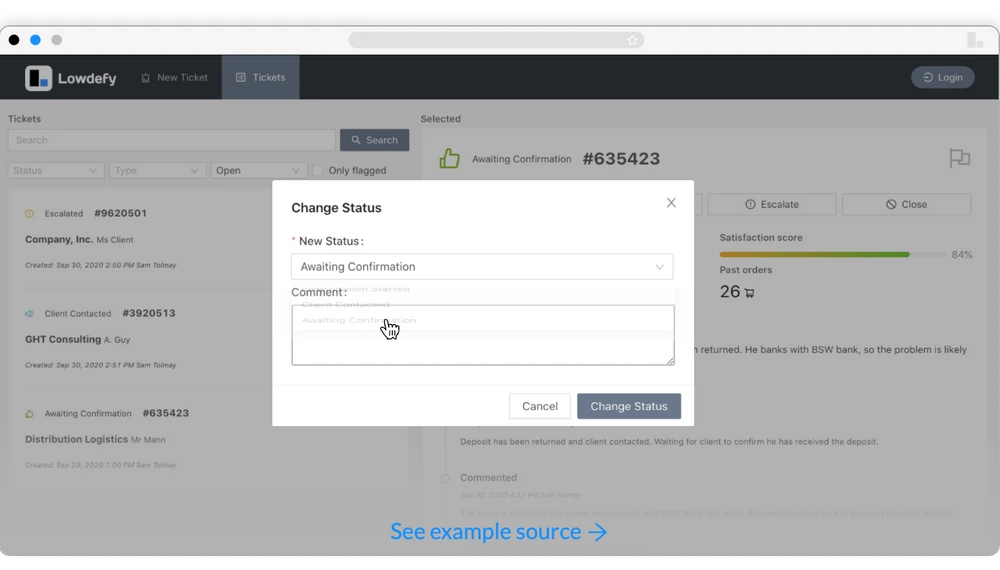
Lowdefy’s features:
- Lowdefy has a large library of sample code and a developer-friendly documentation portal.
- Quick solution for developing a web app, admin panels, BI (Business Intelligence) dashboards, dynamic workflow models, and CRUD interfaces.
- Create YAML-based user interfaces that are simple to read and write.
- Dynamic user interfaces with simple state management.
- Layouts that are mobile friendly and responsive out of the box.
- Make your own YAML nunjucks templates for reusability.
Pros
- You can bind data to UI elements and manipulate it
- Support JavaScript customization
Pricing: Free
11. Baserow
GitHub stars: 1,4k⭐
Even though Baserow is a no-code platform for relation database management, you can still tailor it to fit your requirements to some extent. Data that is clear and accessible to all members of your team. You will never again have disorganized projects, ideas, and notes.
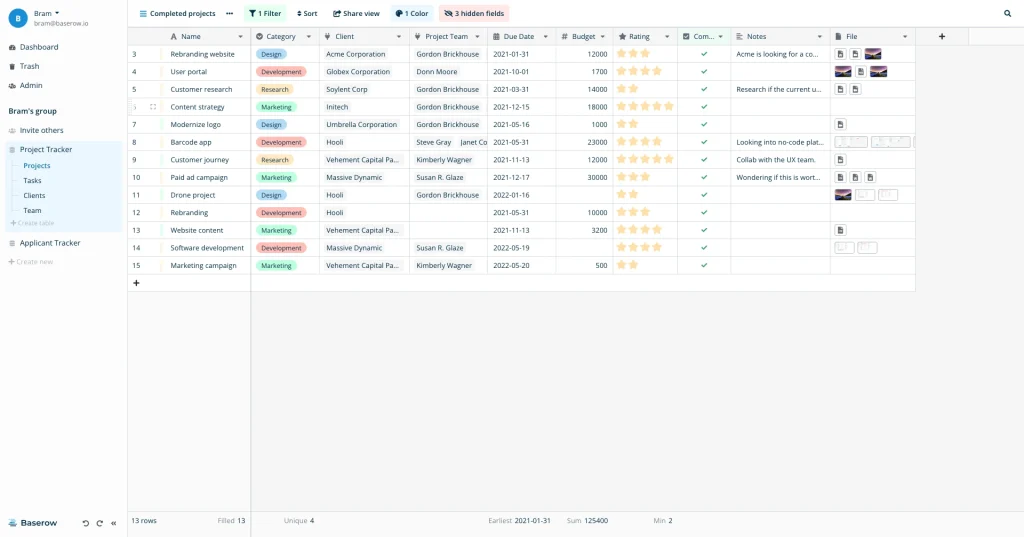
Baserow’s features:
- There is only one interface for everything.
- Simple integration with other software.
- Real-time collaboration is possible.
- Friendly to developers since it is built with modern and tried-and-true frameworks.
- Self-hostable.
Cons: Since Baserow focuses on relation database, it might not ideal for complex database that require specialized storage.
Pricing:
- Free for individual and small teams
- From $5 to $30 per user per month for scaling team
12. Steedos
GitHub stars: 954⭐
Steedos is an open-source low-code development platform for enterprise users and citizen developers. The platform identifies themselves as an alternative to Salesforce Lightning. It gives users complete control over the product’s life cycle in a visual manner. With Steedos, developers learned about data objects, metadata, and how to build basic data structures.
Steedos’s features:
- Node.js and Yarn are required for Steedos (or npm).
- It is distributed and licensed under the MIT license.
- Click-and-drag solutions
- It can configure the data source to integrate it into the third-party business system.
Pricing: Free
13. Structr
GitHub stars: 705⭐
Structr is a platform for low-code software development based on Graph technology. It includes a logic IDE, a graph builder, and a visual builder. Structr allows you to create apps that are both fast and have complex logic. DHL, Honda, and Kerberos are some of the top companies using Structr for their business tech creation.
Structr’s features:
- It is currently supporting Ubuntu and Debian Linux distributions, Microsoft Windows, and Docker.
- Structr has a dual license project available.
- Page Builder: Design and manage pages as well as applications.
- Elements, and templates that can be reused
- Attributes of dynamic functions that are evaluated at runtime
- Methods in a scheme to define behavior on create, update, delete, or custom actions
- Enforcing type safety and cardinality
Cons: Lack of supportive community for developers.
Pricing: Free
14. Corteza
GitHub stars: 685⭐
Corteza is a completely open-source, fully standardized platform for low-code app development, business process integration, and data harmonization. Many companies use it for enterprise digital transformation, especially to build CRM, ERP, and accounting systems.
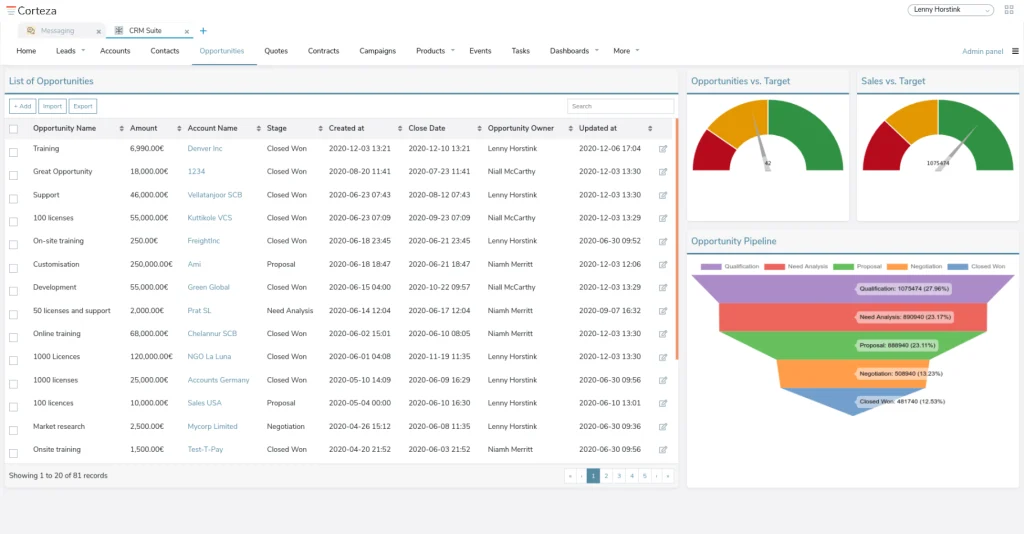
Corteza’s features:
- It includes an administration panel, logic automation, a messaging system, rich development tools, and an extension-ready API.
- The backend of Corteza is written in Golang, a multi-threaded computing language.
- It employs W3C standards and formats
- All Corteza components are accessible via RestAPI.
- Corteza is cloud-native and uses Docker containers to deploy.
Pricing: Free
15. Skyve
GitHub stars: 405⭐
Skyve is a platform that combines low-code and no-code approaches to application development. Although it is aimed at citizen developers with no developer experience, it also benefits enterprise users by lowering costs.
Skyve’s features:
- Citizen developers with no coding experience can use Skyve’s visual design mode to create enterprise apps.
- It’s free
- It includes a robust ecosystem to help with development and deployment.
- It also includes extensive getting started tutorials and user-friendly documentation.
Pricing: Offer free trial. From $100 per month for advanced features.
16. Formsflow.ai
Github stars: 232⭐
Formsflow.ai is a free, open-source low-code platform for creating dynamic workflows and powerful analytics dashboards.
It provides a rich visual interface that assists developers in building logic, designing custom forms and workflows, configuring app security options, and automating deployment to public and private clouds.
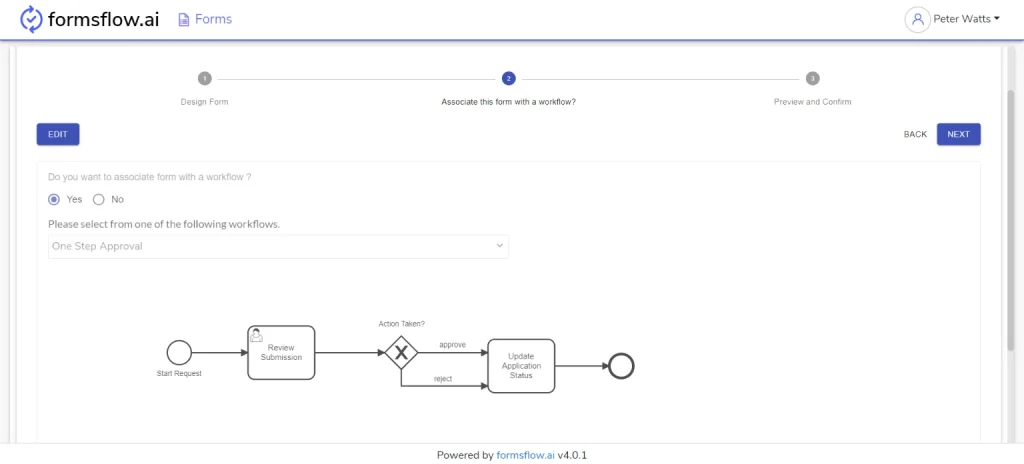
Formsflow.ai’s features:
- Data validation, conditional fields, file uploads, and signatures are among the advanced features.
- Beautiful Dashboards and Advanced Analytics
- Track submission metrics and gain insights from form data.
- Seamlessly integrated into your business processes
- Frameworks for security that are unrivaled in the industry
- A fully developed mobile application with theme and business requirements customization, as well as offline features.
Pros:
- Support Business Process Model and Notation (BPMN) for creating complex workflow
- Role-based access control and data encryption
Pricing: Offer free version. From $495 to $995/ month for premium package.
17. Convertigo
GitHub stars: 189⭐
Convertigo is the open-source low-code development platform includes multiple app builders and tools for full-stack mobile and web app builder, from simple workforce apps to multi-device transactional applications that help businesses accelerate their operations.
Convertigo’s features:
- Data security and user authentication
- Offline data and task scheduling, activity monitoring
- Dashboard for Activity of API Access Controls and Permissions
- Alerts/Notifications
- Collaborative Development Application
- Management Audit Trail Calendar Management
Pricing: Offer free version. From $16 to $21 user/month for B2E model and $67 to $113 per session per month for B2C model.
18. StackStorm
GitHub stars: 55⭐
One of the top open-source low-code platforms at the Linux Foundation is StackStorm. This is a platform for service, tool integration and event-driven automation. It connects your existing infrastructure and application environment, making it easier to automate.
StackStorm’s features:
- Sensors are Python plugins that can integrate inbound or outbound data.
- External events are represented as triggers in StackStorm. There are two types of triggers: generic (e.g., timers, webhooks) and integration.
- Generic actions (ssh, REST call), integrations (OpenStack, Docker, Puppet), and custom actions are all available.
- Rules connect triggers to actions (or workflows), using matching criteria and mapping trigger payloads to action inputs.
- Workflows connect actions into “uber-actions,” specifying the order, transition conditions, and data passing.
Pricing: Free
19. Joget
GitHub stars: 50⭐
Joget DX is a modern open-source low-code platform frequently created for quicker, easier digital transformation (DX). It combines the greatest elements of Workflow Management, Business Process Automation, and Rapid Application Development. It provides business users, whether they are non-coders or coders—with the ability to quickly create, deliver, monitor, and maintain enterprise apps.
Joget’s features:
- Can be used for developing PWAs (Progressive Web Applications) with robust UX
- Built-in Application Performance Management and Web Push Notification
- Git integration for Web App Log Viewer embedded, enabling collaborative development and deployment.
- Smart Decisions and Artificial Intelligence (AI)
- Enhanced workflow, Integrated No Code TensorFlow AI Plugin, Integrated No Code Rules Engine Plugin, and Extensibility via Add-On Builders
Cons:
- Some users reported confusing visibility control logic.
- Git versioning control might have some errors, they duplicate and erase code in HTML or Bean Shell Validators
- Steep learning curve with lack of detailed instruction
Pricing: From $5 to $17/ user/month
20. REI3
GitHub stars: 44⭐
For small- to medium-sized businesses, REI3 is a suitable option for building on-cloud and in-premises business software. It aims to be cost-effective with both free and paid versions. REI3 also publishes an introduction and how-to guide on this website.
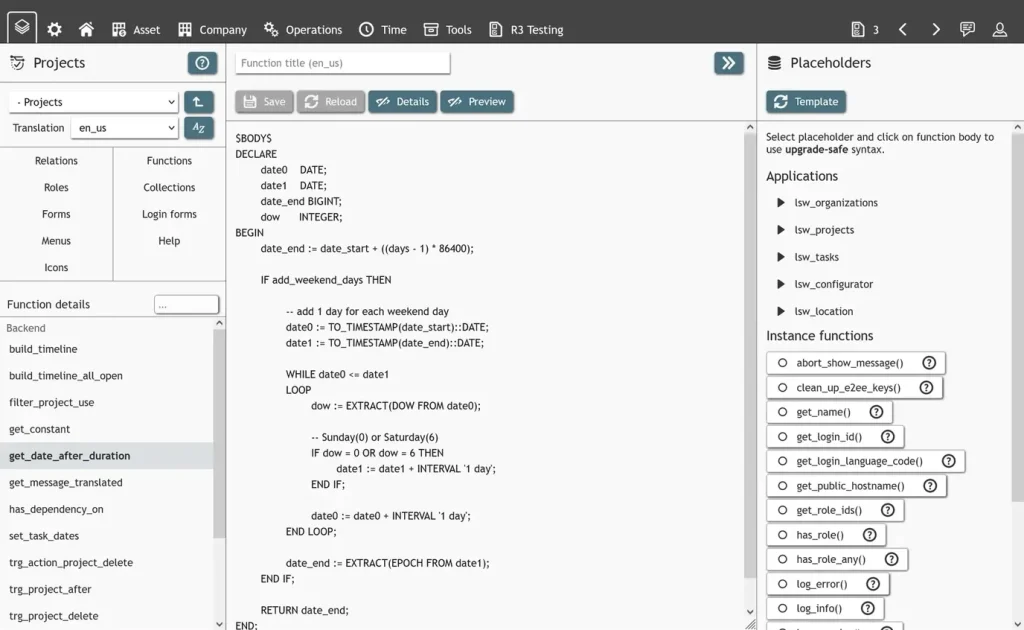
REI3’s features:
- The platform has no user cap and is free to use.
- REI3 supports email processing, access policies, end-to-end encryption, and many advanced features
- It’s lightweight, resource-efficient, and automatically compressed and cached for setting up.
- The builder in REI3 is simple to set up.
- Regular upgrades and new releases
- Applications can be shared among members of the REI3 community, exported, and moved into different instances.
Pricing: Free
Learn more about the 7 Top Choices Of Low-code Platforms For On-premises Application
21. Appsemble
GitHub stars: 25⭐
Appsemble is a low-code platform with a web-based editor and out-of-the-box support for multiple data sources. Because it does not require technical or coding knowledge, Appsemble is ideal for citizen developers. End users can host the free, open-source edition themselves, use a managed hosted version for free, or upgrade to the unlimited edition for € 50 per month.
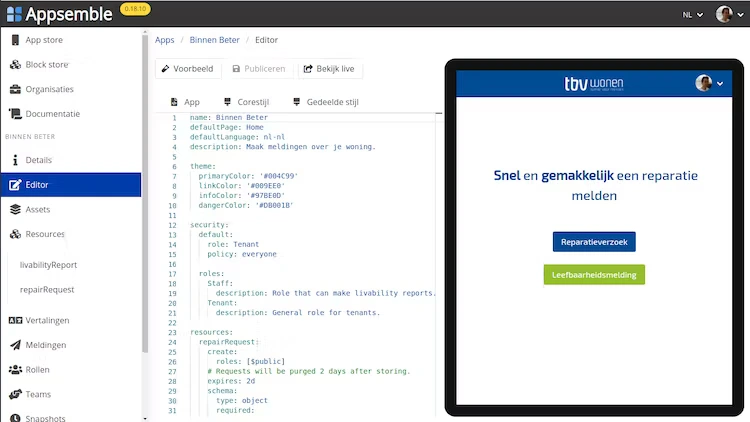
Appsemble’s features:
- It uses modern technologies: PWA, React/Node.js, Docker, Kubernetes, Oauth2, JWT.
- It is created by writing an app recipe in a human-readable format (YAML / JSON). Here, building blocks are selected and configured
- It is simple to share, copy, and modify.
- Graphical options are defined at the organizational level and are independent of the app.
Pricing: From $1000 for a building block. Appsemble payment plan is different to other open-source low-code platforms. Check here for more details!
Side-by-side comparison of some open-source low-code platforms
| Platform | Type | Use cases | Price |
|---|---|---|---|
| Huginn | Bot-builder | To automatic simple, daily, repeated tasks | Free |
| Bubibase | Build internal apps, forms and workflow automation | Business apps, approval apps, admin panels, portal, directories for logistics, manufacturing, healthcare, legal services, IT & Operations | Free: individual with 40 access/month Team: $30 to $70 Business: $400+ |
| Tooljet | Build internal tools and business applications | HRM, CRM, eCommerce Refund and Coupon Management app, Bug tracker app | Free for basic use, individual Custom price for Business |
| WordPress | Building websites or online ecommerce platform | Create website, web app from basic to complex | $8 for personal use $20 to $50 for business use $90 for ecommerce use |
| Py-caret | Build automatic machine learning and data analytic applications | Data analytics and data processing tools, machine learning tracking and solution tools | MIT License |
| Frappe | Custom applications and extensions with cloud hosting | HRM, ERP, helpdesk tool, machine learning & data tool, healthcare management system, communication tool | Contact the vendor |
| Rowy | Build database application | On-cloud database, Data automation tool | From Free to $12 |
| NocoBase | Management & Collaboration Tool | Event, order, membership, task management system | Free demo to use. Contact vendor for price |
| Lowdefy | Build internal tools | Admin panels, BI dashboards, workflow automation, CRUD apps, web apps | Free |
Tips to choose the best open-source low-code platform
Numerous good open-source low-code platforms exist for database management, enterprise management, and process automation. Thus, choosing the right one for your business’ needs is crucial. To make the decision-making easier, remember to consider these criteria:
- End-users: Who are they? Are they external (general public, your partner, your provider) or internal (your employee)? What types of actions will they need to run your platforms? What is the level of their technical knowledge? Are they professional developers or ordinary business users? Does the platform you’re looking for fit them? These may appear to be trivial questions, but they have a significant impact on the features and functionality you’ll require.
- Hosting and deployment: You might have criteria here. Or you could just go with whatever is cheapest and easiest. In any case, there are several paths you can take. Cloud hosting is recommended to work best with open-source low-code platforms. What is best in your case is highly dependent on your specific requirements. If you have more stringent security requirements, you should consider self-hosting.
- Cost: Remember to check out the pricing page to learn more about how much developers charge for their services in order to get the most value for your money.
- Functionality: You must clearly know what you want to build before considering specific low-code platforms. Because it’s not a one-size-fits-all solution, you must identify your needs to make sure you are not wasting resources on unnecessary customization.
- Data and integrations: You will need to think about external data support and third-party tool integrations. Whether the popular open-source low-code platforms have those supporting features?
Wrapping up
Before you go out and download an open-source low-code platform, keep in mind these tips and thoroughly research their features. Low-code platforms can create almost any application, but some of made only for database or enterprise-level automation. Or some low-code platforms can benefit developers more than citizen developers and non-coders, even though they are said to be otherwise.
More related posts from Low-code blog you shouldn’t skip:
- 6 Reasons Why Your Low-code Project Fails & Tips To Solve Them
- Prep Yourself With 10 Low-code Challenges (+Tips To Solve)
- Top 10 Custom Low-code Development Companies To Work With
How useful was this post?
Click on a star to rate it!
Average rating / 5. Vote count:
No votes so far! Be the first to rate this post.




