What is low-code?
Low-code are development environments that simplify the coding process.
Using low-code, professional developers can build software applications more quickly since they can skip repeated steps and focus on customization. Another disruptive use case for low-code is allowing business users and citizen developers to create applications despite having no prior or limited coding skills.
To do this, low-code application platforms use various architectural methods that differ from traditional development:
One is using a drag-and-drop interface, which allows them to reduce the amount of code that must be manually entered to use pre-built modules and ready-to-use APIs to interconnect these modules.
Another one is using low-code with agile development, a software development paradigm that favors rapid development and immediate feedback over lengthy planning and testing stages. Some features of low-code can be beneficial for adopting agile development, as both methodologies focus on speed and collaboration. For example, real-time updates and access control allow multiple people to work on the same projects and instantly intervene if mistakes occur.
Thanks to its robust features, low-code is said to be the future of software development. Discover what this trend means for developers and business.
Why should you use low-code for application development?
Let’s take a look at the benefit of using low-code application development platform for better decision-making.
- Alignment of business and information technology: By dragging and dropping low-code parts, business users may bring new ideas to life. These prototypes make programmers’ lives easier because they may be used as a starting point for developing enterprise software.
- Rapid application creation: Low-code helps you deliver programs as soon as the need arises by abstracting most of the repetitive coding. You can also make constant iterations at any point in the application’s lifespan. It saves production time, lowers costs, and allows you to focus your resources on other business-related strategies.
- Shadow IT can be a major issue for IT. Low-code application development platforms relieve business users and IT of the burden of shadow IT. Businesses can design their applications utilizing an IT-approved low-code app development platform. IT does not have to worry about data leaks caused by business users who use untrusted platforms.
- Working security and governance: All of the necessary security frameworks, authentication mechanisms, and governance controls for your apps are housed under one roof by low-code platforms, making security simple to maintain across a business.
- Increase productivity for all users: When a small implementation needs to be changed, anyone can interfere with the application without much consultation from the IT department. This eases the burden on IT to spend time and effort focusing on the more complex part of the project.
What features of low-code are good for app development?
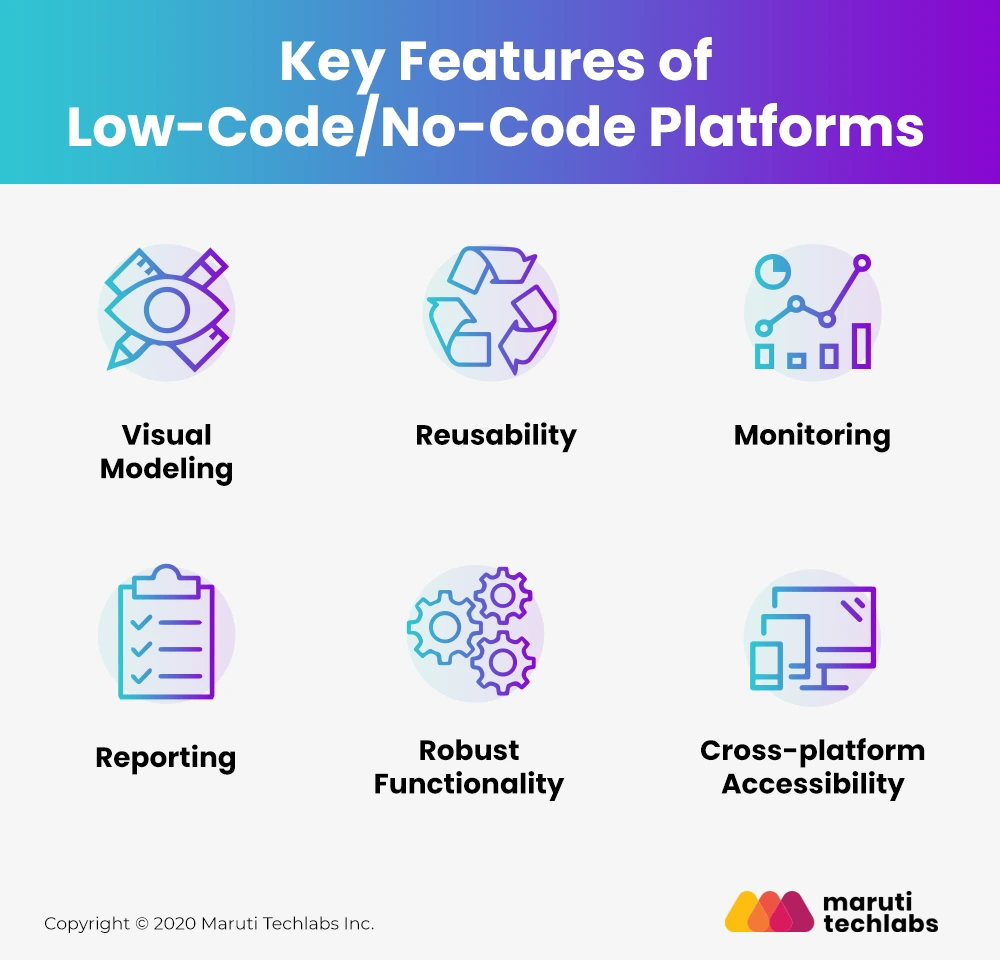
Low-code application development platforms help speed up the creation of applications. But these platforms are about much more than just speed. Here is a list of characteristics that a low-code app development platform can offer:
- Visual modeling software with components that are ready to use: These tools reduce the raw coding required to construct an app, including pre-built code blocks, designed templates, and reusable UI components
- Simple scalability: Rapid prototyping and production make scaling your user base and operations easier than other solutions.
- Low-code-based applications are compatible with multiple devices and systems. It also has flexible hosting: from cloud, on-premises to hybrid.
- OpenAPI for integration with database and third-party systems.
- Other management features such as real-time updates, access control and data analytics.
If you want to learn more about low-code, here’s the list of 18 must-have low-code features.
Low-code vs traditional application development: Which is better?
Compared to traditional coding, low-code is much faster and cost-effective. At the same time, it encourages non-technical to take part in digital transformation, unlike high-code, where business users and citizen developers have to rely on professional programmers.
Low-code can also offer the flexibility and scalability you need with its customization abilities. This also helps developers focus on the part that matters most instead of building from scratch.
However, low-code can’t replace traditional coding. Despite the custom ability, low-code still meets certain limitations, making it less flexible and high-performing than the old method. Due to this, it’s hard to determine which is better without knowing the use case. Usually, low-code is better for simple projects, while complicated ones should go with traditional code. For more detail on when to use what, we have sorted it out in this comparison of low-code and high-code!
What application can we build with a low-code platform?
1. Web & mobile app
You can make a simple website in under a minute with a simple click-to-point configuration. Coding might be required for projects such as PWA, SPA, or web applications. Yet, you can still seamlessly create a desired front-end with pre-built templates.
Most low-code platforms can integrate with at least two to a few web databases, providing a comprehensive solution for your project. Because of this, you can also leverage low-code to create a web-based self-service portal for external and internal use.
In terms of mobile apps, from cross-platform, native to hybrid, all can be done within weeks using low-code. However, we recommend not using low-code if you want to monetize your mobile apps or if it’s your main product (if you are a startup). Low-code is great for an MVP to test and validate your idea. Once you decide to scale, moving the app out of the platform is best to avoid the risk of vendor lock-in.
2. Cloud application
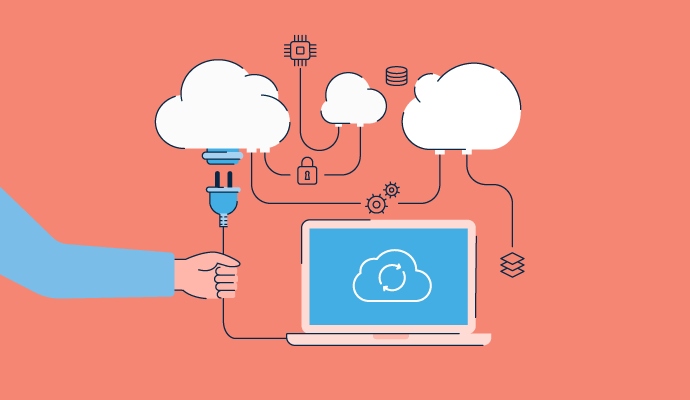
If you want to build a cloud-based or cloud-native application with low-code, here’re what you can create:
- Custom CRM and ERP system.
- Operations management, Accounting and financing, HRM system for internal use.
- Task management tool.
- Request-handling low-code application platforms.
- Customer services and sale optimization tool.
- Remote team tool.
- Industry-related systems and tools that most off-the-shelf software don’t support.
- Legacy modernization.
- Product development for startups in the pre-seed and seed stages (where you want to validate your idea and look for first adopters before further development)
3. On-premises application
Most low-code platforms are cloud-based applications. Thus, their on-premises solutions are hybrid, combining cloud and local. For example, you will store your data locally while the system runs on the cloud. This way, you won’t lose any data and privacy once you stop using the low-code platform. This is where most tools fall.
Yet, some low-code platforms have certain support for on-premises applications, such as REI3, Oracle APEX, or Linx. These platforms allow you to host your application anywhere that suits you.
4. Database development
Most low-code application platforms support relational database development. By building a data management system, you can quickly switch from time-consuming spreadsheets to a logical and centralized system for all your data.
On the plus side, many low-code platforms have AI and machine learning capabilities, which can help you with complex tasks such as predictive analytics and business intelligence.
5. Automation and internal tools
Perhaps business automation and RPA are the best capabilities of low-code. Combining a mobile or cloud-based application with automation ability, you can improve your workflow and collaborate with your team much better. For examples:
- Build a departmental process that can be used within your team and reduce manual work for a task.
- Build a cross-department process that is widely used by different teams with different functions. This reduces the time for transferring information, mitigates mistakes and boosts productivity in teamwork.
Steps to integrate low-code into application development
Step 1: Determine your target audience
First, you must determine who and how your solution will be used. If you’re creating an app for internal usage, be sure it solves a problem you or your team is having. This simplifies the process of developing an app. To design a functional app, put yourself in the shoes of the end user.
Step 2: Create a functional prototype first, then test it with end customers
Many of the features, visuals, and information that will appear in the final product should be included. A functional prototype gives users the impression that they are interacting with a genuine thing. Of course, you can use Low-code to build a prototype too.
Step 3: Check the app’s features to check if everything works
Do not forget to ensure that the app is safe and that only authorized users may access it from the backend. Data security is critical, especially in highly regulated businesses like healthcare and insurance.
Step 4: Deploy the app
After gathering input from app testers, use it to improve the app before deploying it. The low-code application platform you use to build the app will have a direct impact on how quickly it responds to changes and how well each update is received.
The golden list of 5 low-code application builder to use
We have curated a list of top low-code application platforms for each specific use case. If you are looking for more or a detailed review (pros & cons), take a look at this article!
1. Creatio for sales & marketing-related applications
Creatio gives you the power of a no-code platform to own your automation and update it quickly. This tool is the most user-friendly low-code app development tools for managing processes of any complexity, with pre-built solutions and reusable templates.
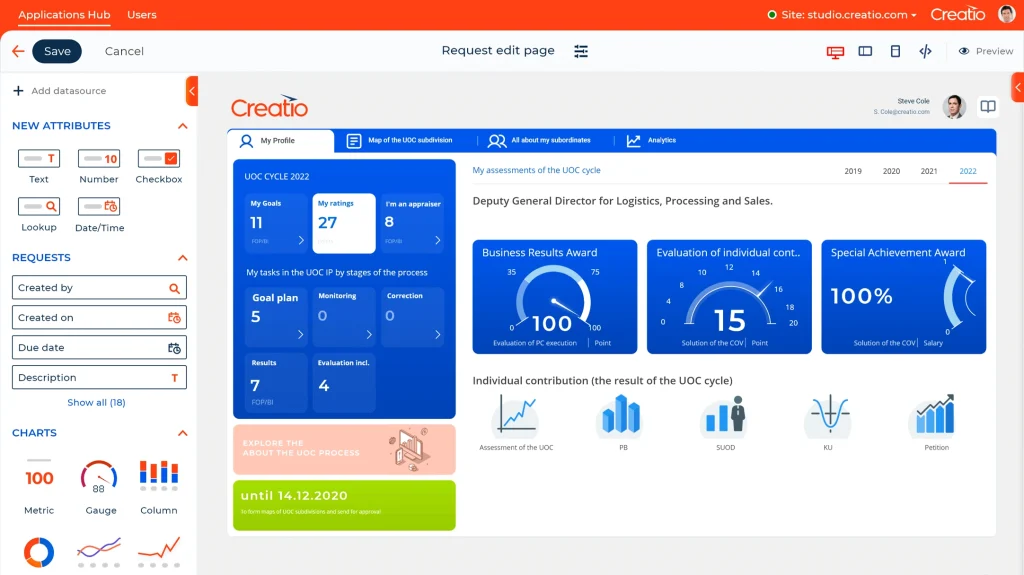
Studio Creatio features
- Creatio employs artificial intelligence, data analytics, and machine learning to expedite company operations, increase data-driven decision-making, and minimize the learning curve for new analysts.
- Templates, dashboards, and design elements that can be customized
- Third-party integration and migration require web services and pre-built connectors.
- Add-ons library for advanced features
- It provides tools to help with service delivery and consumer communication.
- In terms of visual modeling interfaces, it is unrivaled.
In fact, Creatio specializes in Sales and Marketing with CRM software. It has domain expertise and better features to support businesses in this field, building marketing and sales-related applications.
Pricing: Support free version to $25 per user/ per month
G2 rate: 4.6 out of 5⭐
2. Microsoft Power Apps for automation and internal tools development
Microsoft Power Apps is part of Microsoft’s Power Platform ecosystem with Power BI (data analytics), Power Automate (specialized for automation), so when used, they can be connected to form a comprehensive technical infrastructure for businesses without needing to be outsourcing. In addition, users can integrate with Office 365 to quickly synchronize the necessary data, this can be considered a perfect internal system in terms of optimizing capital for businesses to use.
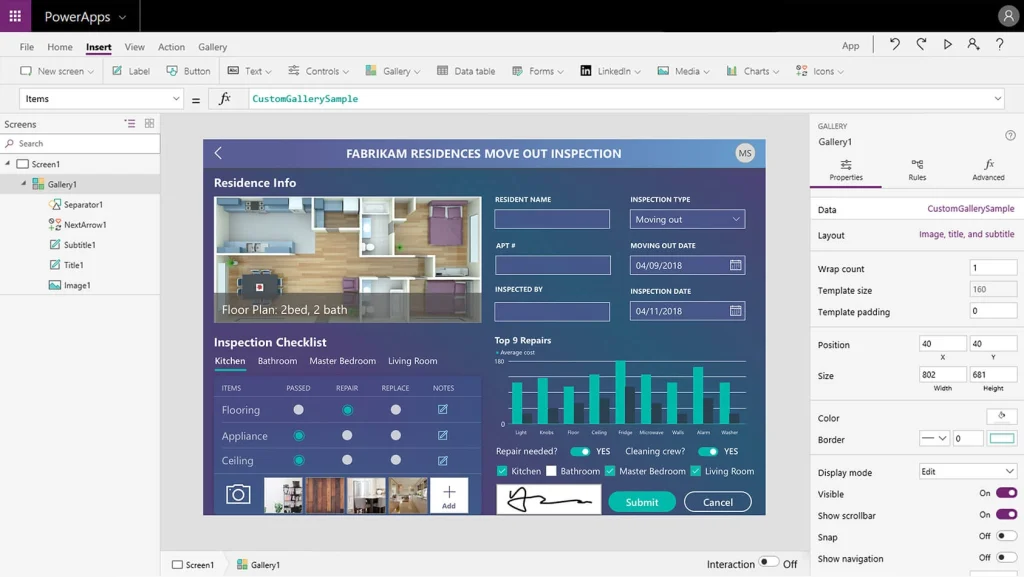
PowerApps features:
- A simple interface provides access to pre-built templates, drag-and-drop blocks, and AI components.
- Allow data from several sources and systems to be combined.
- You will be able to create web-based applications for all major mobile platforms, including iOS, Android, and Windows.
- You may combine Microsoft Azure and PowerApps to create more complete enterprise solutions by using the characteristics of both tools.
- Help with AI development, process automation, and application programming
- Integration with data systems is simple.
- Suitable for both amateur and professional developers.
Pricing: From $5 to $20/ user/ month
G2 rate: 4.1 out of 5⭐
Coca-Cola’s manual systems, which had previously worked effectively, were less efficient in managing the additional workload in 2014.
With Microsoft low-code application builder, Coca Cola has generated hundreds of fresh ideas to help the business overcome difficulties:
- New order processing automation tools reduce half a day’s burden to only seconds.
- Increasing orders process to more channels with the new technology
- Managing the work of a group’s employees at once without incurring additional labor cost
3. Salesforce Lightning for mobile app development
The Salesforce Platform is designed for the development and delivery of scalable cloud applications that include fully managed hardware provisioning and application stacks. It includes pre-configured features and services like business process automation, third-party app integration, responsive design, and more. This low code app development software also enables developers to quickly create dynamic UX applications by reusing components like maps, calendars, buttons, and number input forms.
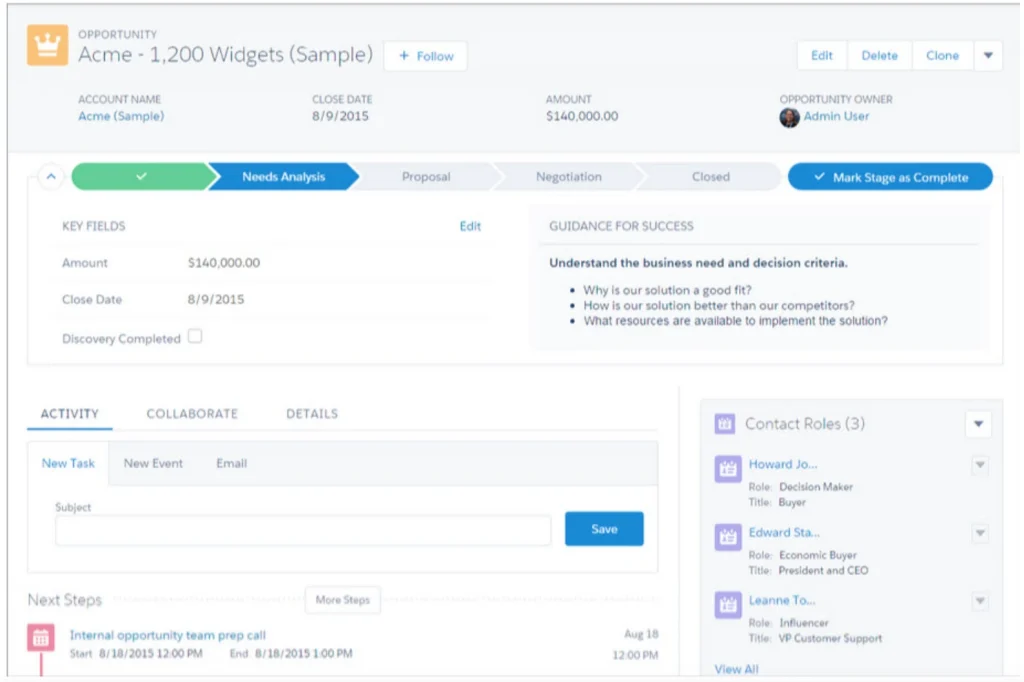
Salesforce Lightning features:
- Salesforce excels in developing mobile apps.
- Allow you to tailor each user’s experience.
- You can quickly convert a spreadsheet into an app.
- Embedding visual workflow to optimize your processes
- The user interface is simple to use, free of bugs, and quick to load.
- With its data mask and access control mechanism, Salesforce prioritizes security.
Pricing: From $25 to $100/user/month
G2 rate: 4.3 out of 5⭐
4. Integrate.io for database development
Integrate.io’s platform enables enterprises to process and prepare data analytics, data warehouse, and ETL integration in the cloud. Integrate.io offers a platform with feature-rich tools, a sophisticated coding environment, and vocabulary that enables enterprises to exploit big data without investing in new hardware, software, or personnel.
Integrate.io features:
- Instantly generate APIs for data sources and utilize them in your apps and systems without requiring any coding.
- Analytics for data warehouses that capture and illuminate metadata
- Access to a variety of data storage alternatives and pre-built data transformation components
Pricing: From $15,000 to $25,000/year
G2 rate: 4.3 out of 5⭐
5. OutSystem for cloud development
OutSystems creates cutting-edge applications that boost efficiency, with high performance as the primary goal. With visual development tools powered by AI, strategic concerns such as application modernization, workplace innovation, business process automation, and customer experience transformation may be readily tackled. OutSystems ensures your solutions to be confidential, dependable, cloud-ready, and scalable when you use their low-code platform.
OutSystems features:
- Synchronize any previously existing databases, systems, and technology stacks.
- Include the device’s built-in functions (GPS, barcode, etc.).
- Database connectors save developers time by providing ready-to-use solutions.
Pricing: Contact vendor
G2 rate: 4.6 out of 5⭐
Synodus’ formula to choose the best low-code platform for app development
Consider your business demands, workflow capabilities, and data requirements
Before purchasing a low-code application platform, determine the platform’s capabilities and limitations, its strengths, weaknesses, and scope. It will provide the maximum value when applied across the organization rather than simply on a single use case.
Determine who will create applications
Determine who will oversee designing, developing, and maintaining the apps. Some platforms are designed for technical specialists, but others are citizen development platforms that allow non-technical users to design and manage apps. Participate in the selection process with your app developers.
Evaluate integration requirements
The minimal code application platform must be integrated with enterprise systems, APIs, and third-party data sources. While almost all platforms have APIs, their usage and performance vary greatly. Choose a platform that does not necessitate complex integration and ongoing maintenance.
Consider the pricing strategy
Pricing models for low-code development platforms vary. Some platforms charge based on metrics, scale, or number of seats. Some provide extra products that can be purchased individually. Take the time to understand the pricing model to ensure you are paying for the appropriate tool.
To learn more about the cost of using low-code, read our detailed guide!
Transform your app development with Synodus custom low-code services
Qualified as the gold partner of Microsoft Power Apps and Salesforce, Synodus provides end-to-end low-code application development with a team of well-versed experts.
We leverage leading low-code platforms with extensive tech stacks to craft robust web & mobile applications, secure cloud apps, and high-performing, automatic internal tools. Synodus work with a strategic mindset, transparent communication, seamless execution, and thoughtful training for clients, from startups to enterprises.
Learn how we help one of the biggest airlines in Vietnam enhance their operation with a task management software using low-code!
Wrapping up
Low-code application platform has enchanted organizations across all industries. By making it possible to design software fast and easily, there is no need to rely on subpar off-the-shelf software or acquire a costly custom solution. All the features and integration steps information are up to date for building your application development.
More related posts from Low-code blog you shouldn’t skip:
- 8 Low-code Database For Logical Management & Analytics
- Low-code For Cloud Development: Can They Go Hand-In-Hand?
- Top 10 Low-code Website Builders Review (Pricing + Features)
How useful was this post?
Click on a star to rate it!
Average rating / 5. Vote count:
No votes so far! Be the first to rate this post.




