Why should you use low-code for web application development?
A low-code web app builder is a platform that empowers non-programmers to create functional web applications, often fasten development time to 10x and reduce costs by up to 90%. Rather than writing extensive lines of code, users can drag and drop pre-built widgets, such as forms, menus, and tables, to craft their applications. This simplifies the process and allows professional developers to reduce manual tasks, freeing up their time for customization and more complex problem-solving.
Now, let’s delve into the advantages of adopting low-code web application development:
- Cost-effectiveness: Traditional coding methods are resource-intensive and require a substantial budget. Low-code platforms, however, require fewer resources, are beginner-friendly, and significantly reduce operational costs.
- No Need for Advanced Programming Skills: With low-code, you don’t need to be a coding guru. Anyone from your developer to your marketing team can use low-code web app builders effectively.
- Shorter Deployment Time: Low-code web app builders tackle the monotonous, time-consuming steps in web app development. These platforms enable non-technical users to create and test minimal viable products (MVPs).
- Low Maintenance: By simplifying everyday development tasks, low-code platforms reduce the burden of software maintenance. Developers can spend less time on maintenance and more time driving innovative work that brings greater business value.
- Freedom to Focus on Business Innovations: Low-code web application development gives the tech team more time to focus on impactful innovations. Moreover, it allows non-technical employees to turn their ideas into reality, creating a productive testing environment for new business solutions.
Still, low-code has both sides: Breakdown Its Benefits & Disadvantage
Basic features of a low-code web app builder
These features streamline web app development and ensure optimal functionality and performance. Here are some of the key features you can expect:
- Drag and Drop UI (User Interface): With low-code web app builders, users can design their web pages by simply moving elements around on the screen.
- Responsive Design: Low-code web app builders can automatically adjust your web pages to fit any browser space, ensuring an optimal viewing experience for your users, regardless of their device. This responsive technology automatically resizes web pages to fit various screen sizes, ensuring content and graphic consistency across smartphones, tablets, and computers.
- Database Creation: Beyond creating aesthetically pleasing front-end, low-code web app builders also provide tools to establish your back-end database. They offer seamless, code-free connections to the database, allowing users to create screens and web pages where data can be updated and viewed in various forms. This is possible through draggable widgets that enhance data management and user interaction.
- Security: Low-code web app builders prioritize the security of your information, offering a robust infrastructure designed to protect your data. They provide built-in tools and controls to ensure your web app is secured at the highest level, addressing one of the biggest challenges in web application development: information security.
- Triggers and Workflows: Users can set rules at both the browser and server levels. For example, if a user fills in a specific field in a form, other areas can be set to become mandatory, enhancing interactivity and automation in your web app.
- API First Approach: Any database table or field you create is immediately reflected in the API. This feature facilitates seamless data access, updates, or views, provided you have the appropriate permissions.
- Permissions: You can set different permission levels for each table and record, deciding what information will be accessible to each user and what will be disclosed to the public.
- Server-side and Client-side Code: Users can add HTML, CSS, or JavaScript code on the client-side and NodeJS on the server-side. This way, developers can harness the benefits of no-code options and coding when necessary.
Curated list of top 10 low-code web app builder
1. Bubble
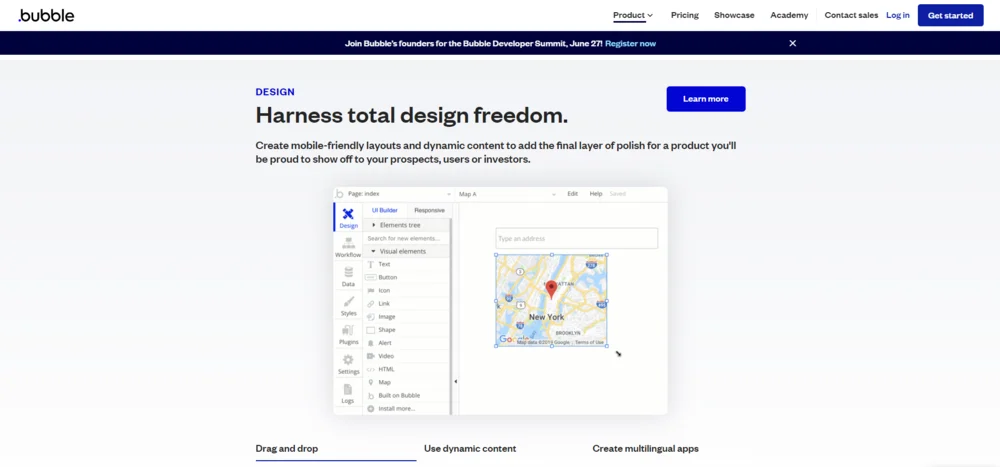
Primarily catering to the intermediate crowd, Bubble is a comprehensive low-code web app builder with a strong focus on performance. This platform is perfect for building complex applications thanks to its robust functionality.
Bubble’s user interface is a mix of complexity and power, offering a spectrum of features to facilitate the development process. One of its key highlights is its innate ability to easily integrate APIs, making it versatile for various application types.
Pricing: Offer free plan. Around $29/month for advanced features
Pros
- Robust features cover almost every application development facet.
- Its interface is built with an emphasis on easy API integrations, making it a standout choice for complex applications.
Cons
- A steep learning curve that might take weeks or even months to overcome.
- App responsiveness across different screen sizes can be challenging, requiring additional investment in design skills for a polished, professional look.
2. Microsoft Power Pages
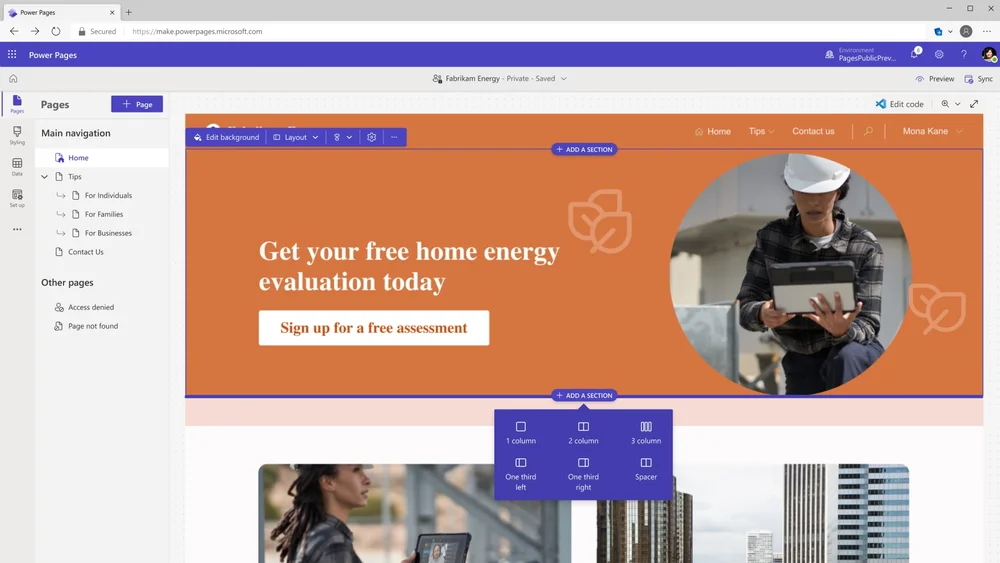
Known as one of the most prominent tools for enterprise-grade level, Microsoft Power Pages Platform has excellent capability to build robust web applications, from basic to Progessive Web Apps. This low-code web app builder guarantees an easy-to-navigate interface, secure database, and powerful development environments.
Some highlights on Power Pages features:
- Built-in design studio with feature-rich templates, components, and customizable themes to match your brand.
- Responsive frameworks that automatically render across platforms.
- Data will be stored in Microsoft Data for centralization and security.
- Expand your features with pro-code tools such as GitHub, Visual Studio Code, and Azure DevOps.
- Fine-tune your layout with JavaScript, HTML, and CSS
Pricing: From $75 to $200/ month for a subscription plan. Or you can pay as you go.
Pros
- You can utilize the Power ecosystems: Power Apps to build cloud-based applications, Power Automate to streamline your workflow, Power BI for analytics, and Power Virtual Agents to craft service workers. Learn more about Power Platform with our honest review!
- Build engaging web apps for external and internal use.
Cons
- Steep learning curve
- Risk of heavily relying on vendor
To leverage the best of Power Pages, extra help is beneficial!
Recognized as the Gold partner of Microsoft in Low-code development, Synodus provides end-to-end custom low code services from consultation, technical deployment to training across the board. Explore our services and Let our pools of well-versed developers transform your web app idea into reality!
3. Bildr
Bildr represents the intersection of design and function, offering a visual low-code web app builder. You can build intuitive web apps and even launch a low-code SaaS products.
This platform prides itself on its visual interface that allows for extensive design flexibility. It facilitates easy connection to any APIs and extends the software with custom JavaScript. Moreover, Bildr’s collaboration tools foster a productive work environment, allowing designers and developers to work harmoniously.
Pricing: Contact vendor
Pros
- Unmatched level of flexibility and customization, meaning users can tailor their applications as per their needs.
- A decentralized community support system via Discord is a bonus.
Cons
- Bildr’s learning curve is rather steep, posing a challenge for those without prior coding and web 3.0 knowledge.
4. Flutterflow
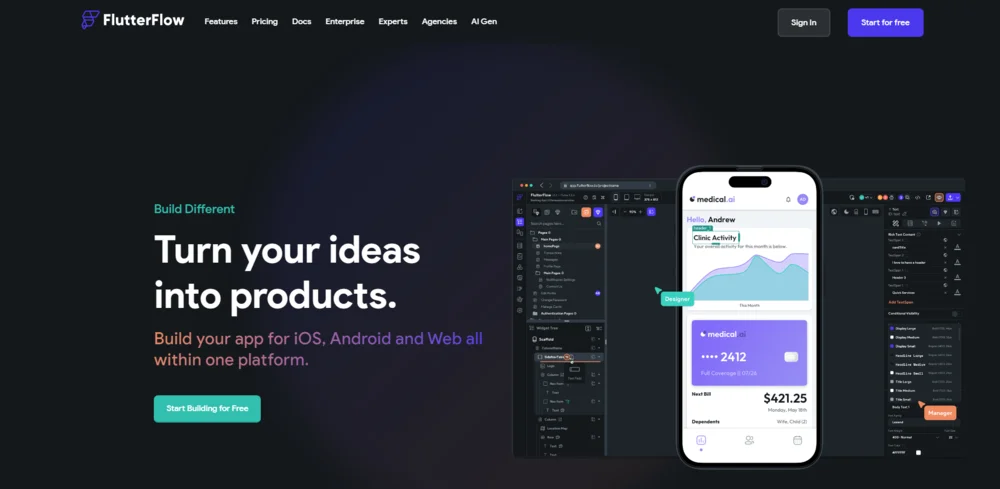
Creating and launching your web and mobile apps is a breeze with FlutterFlow. This low-code web app development platform harnesses the power of the Flutter UI toolkit, bringing a future-proof approach to application development.
FlutterFlow’s primary appeal lies in its ability to reduce development time and improve performance. You can create innovative apps with interactive, animated widgets, send push notifications, and collaborate with your team, all without writing a single line of code.
Pricing: From $18 to $42/ user/month
Pros
- Rapid development time, native app performance, innovative apps with animated widgets
- Robust team collaboration tools.
Cons
- Lack of a workflow builder, which might limit some of its application development capabilities.
5. Salesforce Lightning
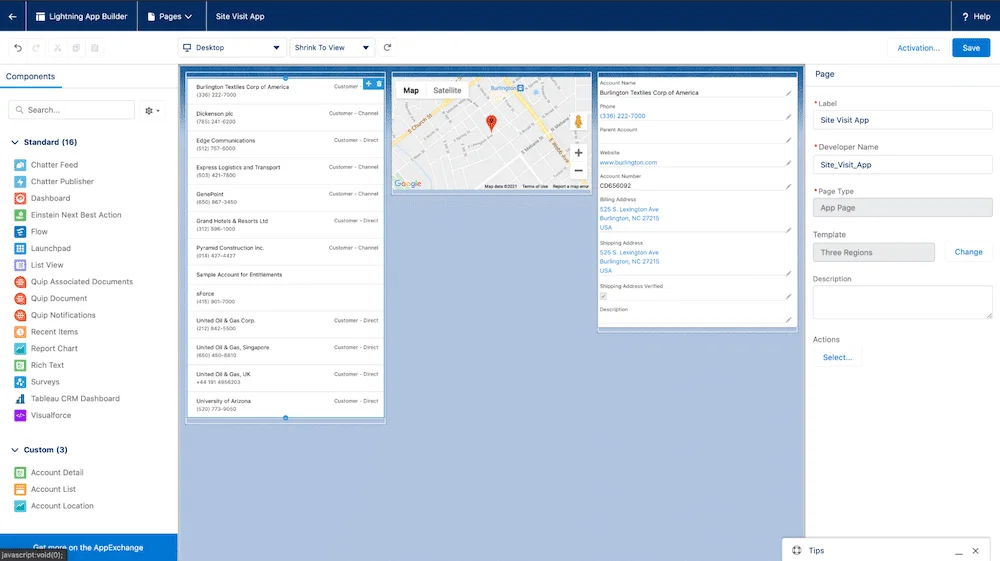
Salesforce Lightning shines bright in the landscape of low-code development platforms, with a distinct emphasis on Customer Relationship Management (CRM). Launched in 2015, this tool introduced component-based development and several new features, making it an essential platform for businesses prioritizing customer interaction and satisfaction.
This low-code web app builder comes with various innovative features, such as the Lightning Voice, allowing users to make voice calls with clients directly via Sales Cloud. Its Sales Path feature offers sales automation, designing the business’ sales pipeline and accounting for inefficiencies, ensuring quick and efficient responses.
Pricing: Starts from $25/user to $100/user
Pros
- Rapid app development through an intuitive interface and built-in reusable components.
- AI integration support, aiding in analytics and lead generation for customer research.
- Seamless integration with third-party features.
- Salesforce Lightning’s Locker Service ensures a robust approach to information privacy.
Cons
- The platform is mainly CRM-focused for web apps, which might not serve all business needs.
6. GoodBarber
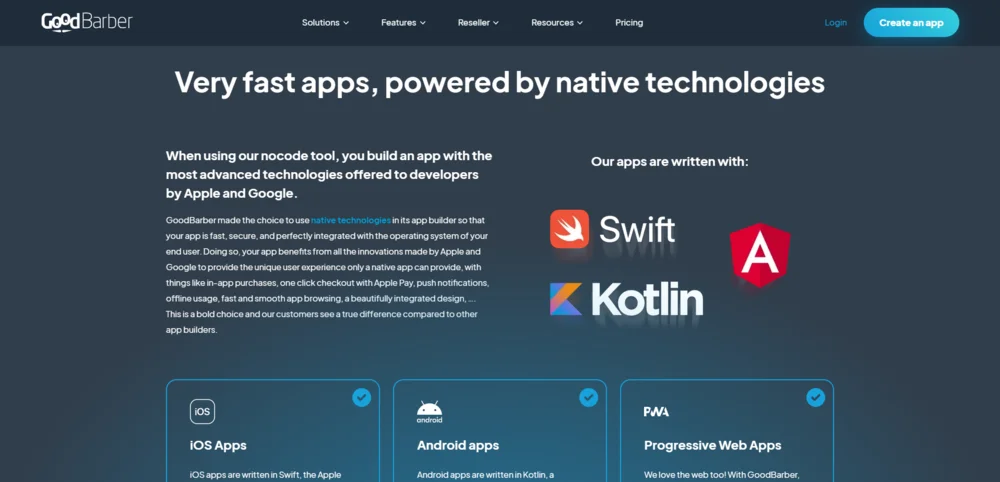
GoodBarber is a low-code web app builder catering to the development of Progressive Web Apps (PWAs) and iOS/Android native apps. A user-friendly interface offers various integration options for e-commerce, social media marketing, blogging, and live broadcasting tools.
GoodBarber offers pre-made layouts that are fully responsive and easily customizable. Uploading your app to the Apple Store or Play Store is conveniently facilitated through the GoodBarber platform.
Pricing: From $27 to $210 per month.
Pros
- Wide range of plugin support, including geolocation functionality and in-store checkout functions.
- Multi-role management.
- User-friendly drag-and-drop interface with a customizable dashboard.
Cons
- Might not be ideal for complex or large-scale applications.
7. Frappe Framework
Frappe Framework, a low-code DocType platform, simplifies the development of web applications. It employs Python and JavaScript frameworks with a metadata-driven approach, supported by MariaDB and PostgreSQL databases.
Frappe comes with essential modules for serious business application development. Everything in Frappe is a DocType, which can be defined easily without code. The platform comes with a rich single-page application, roles and permissions, and integration-friendly REST API and Webhooks.
Pricing: Open-source, free to use.
Pros
- Metadata-first approach provides flexibility and easy customization.
- Rich single-page application with built-in forms, list, search, and navigation.
- Robust roles and permissions system.
- Supports background tasks powered by Python RQ and socket.io support based on NodeJS.
- SMTP and IMAP based email setup.
Cons
- Frappe Framework might require a basic understanding of Python and JavaScript.
- The learning curve can be steep for beginners.
8. Bubibase
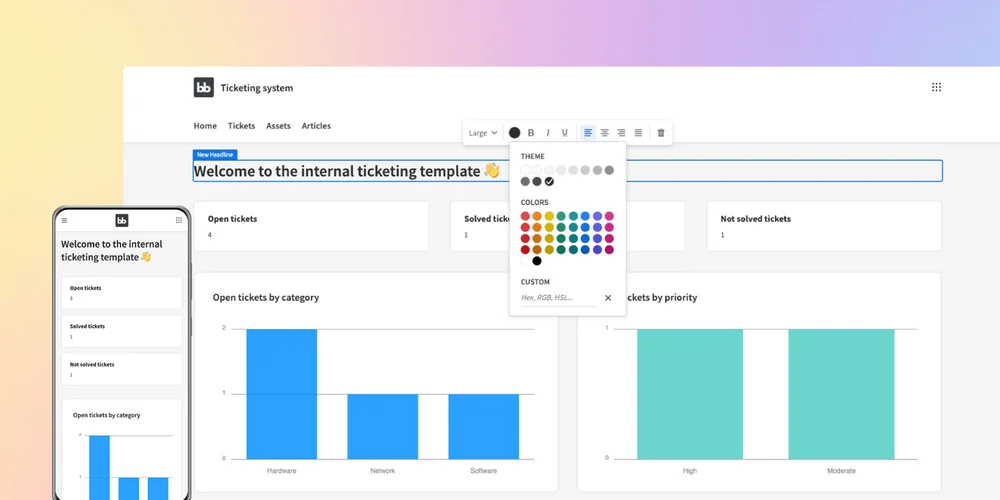
BudiBase, an open-source low-code web app builder, comes with robust support for PostgreSQL, MySQL, MSSQL, MongoDB, Rest API, and Docker. It’s aimed at swiftly building internal tools, processes, and admin panels, enhancing business performance and productivity.
The tool gives companies the flexibility and extensibility to host everything themselves, which is crucial for enterprises handling sensitive data. It offers built-in automation powered by webhooks and actions, comparable to Zapier. You can tailor it to any use case, such as automatic approval of leave requests or new inbound lead notifications.
Pricing: From $8 to $16+/per month
Pros
- Open-source model, allowing complete control and access to the codebase.
- The capacity to host everything in-house, ensuring data security.
Cons
- Requires a certain degree of technical understanding to leverage its capabilities fully.
Looking for a cost-effective low-code tool?
Check out the Top Open-source Low-code platforms with our detailed review!
9. Anvil
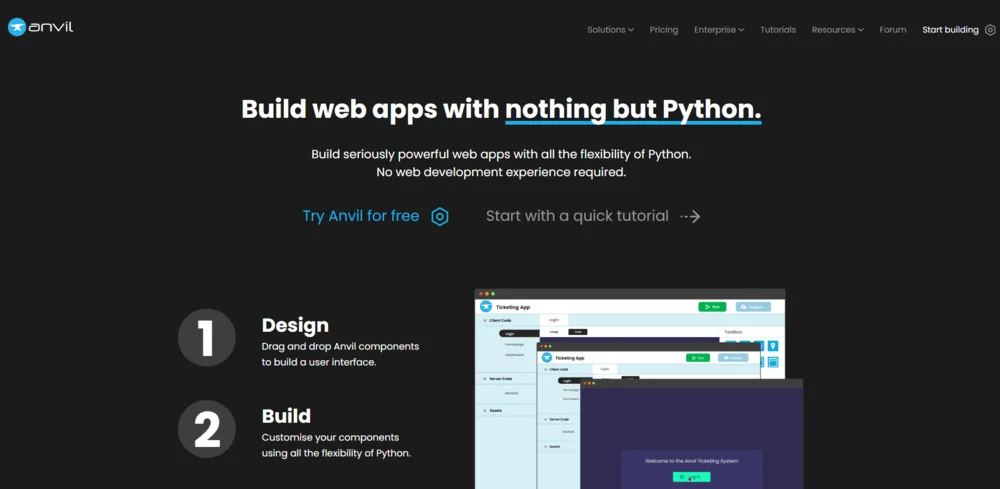
Anvil makes it possible to build web apps using Python, offering an accessible entry point to mobile software development. The platform are designed to be mobile-ready, providing a hassle-free, responsive web app-building experience.
You can use its a drag-and-drop designer to construct your UI, eliminating the need for JavaScript or HTML. The apps created are Progressive Web Apps, which means they can be installed as apps on Android, iPhone, or Chromebook and work offline.
Pricing: $14 to $649/ month
Pros
- Python-based, lowering the entry barrier for beginners.
- Drag-and-drop designer, making UI construction easy.
- Apps are mobile-ready and can work offline.
Cons
- Limited to Python, which may not suit all development needs.
10. Convertigo
Convertigo is an open-source low-code platform that offers a multitude of builders and tools for full-stack mobile and web application development.
This platform offers offline data and task scheduling, activity monitoring, API access controls and permissions, alerts/notifications, and collaborative development application features. Additionally, it provides a management audit trial and calendar management.
Pricing: $19 to $193/ month
Pros
- Wide range of features for mobile and web application development.
- Ensures data security and user authentication.
- Offers offline data and task scheduling.
Cons
- As an open-source tool, it may have a learning curve for beginners.
Wrapping up
Low-code platforms will play an increasingly important role as businesses evolve in creating efficient, effective, and bespoke applications that meet specific business needs. Making an informed decision on your organization’s best low-code web app builder can significantly enhance productivity and overall operational efficiency.
More related posts from Low-code blog you shouldn’t skip:
- Top 10 Low-code Website Builders Review (Pricing + Features)
- 8 Low-code Database For Logical Management & Analytics
- Seamlessly Connect Systems With These 9 Low-code API Builders
How useful was this post?
Click on a star to rate it!
Average rating / 5. Vote count:
No votes so far! Be the first to rate this post.




