What is low-code database?
Low-code is an emerging development tool that contains pre-built code blocks, and designed templates that you can drag and drop into places to create an application. Because of the surge in rapid development to meet digital transformation requests, low-code technology is in high demand. Through ease of use, non-programmers and professional developers can participate in creating new applications.
“Low-code” refers to expecting the development process to be completed with minimal programming (as the technology has covered the foundational code for you). It can be used for a wide range of enterprise goods, for example, database development and management.
Your sales and marketing department can instantly add a new field to the customer database and a new formula for analytics without waiting for IT departments. Requesting changes to the IT department takes time, so low-code platforms would allow them to do it with little knowledge, reducing the specialist’s workload.
What can you build with a low-code database software?
Low-code platform is aimed at users with minimal tech background, but experienced developers are also welcome to build basic applications that connect users to databases. Among the most prevalent practical uses are:
- Record keeping: Instead of relying on full developers, office staff can establish new database tables to document office functions.
- Customer contact: Companies that need to collect requests or give updates to customers can build outward-facing apps that include data-rich forms.
- Custom database: Instead of using an off-the-shells database, you can build one that closely matches your business operation and requirements.
- ETL development: Build an automatic workflow that attracts, cleans, and organizes raw data into your centralized database.
- Data integration: Customize an API with low-code to connect data tools and systems.
- Build AI service workers to fasten data processing and predicting trends.
Low-code database platforms to use in 2025
1. Microsoft Power BI
Microsoft offers an enterprise-grade Low-code Solution, namely Power Platform, to serve multiple development purposes, from building a website (Power Pages), creating applications (Power Apps), and automating workflow (Power Automate) to data management with Power BI.
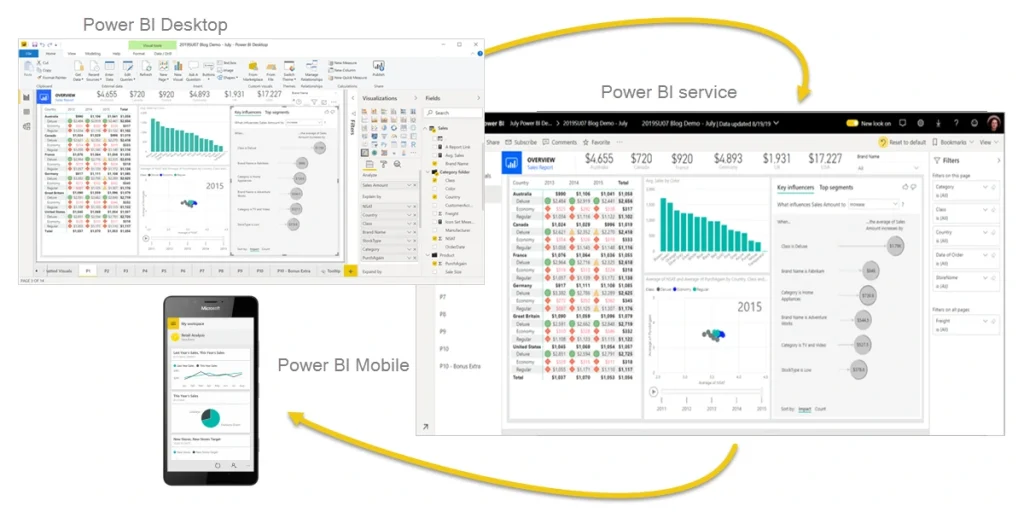
Microsoft integrates artificial intelligence technology for their low-code database platform to prompt more accurate analysis and speed up the development process. Power BI is currently the top choice for data visualization and business intelligence, as reported by Gartner.
What Microsoft Power BI offers:
- Allow you to input requests and AI automatically analyze data to report actionable insights
- Create dataset from multiple data sources – both streaming and real-time, cloud and on-premises – with 500+ connectors
- AI-assisted Drag-and-drop report canvas with customization and interactive ability
- 100+ visuals contributed by community users
- Allow sharing and access control
- Integrated with Microsoft ecosystems: Teams, Office 365, Outlook.
Power BI Pricing: $10 to $20/user/month
G2 Rate: 4.4/5⭐
Synodus is the certified gold partner of Microsoft Data Analytics and Low-code Development. View our portfolio and learn how our well-versed technician will transform your business intelligence reports, visualize your data and create robust data warehouse with great insights!
2. Integrate.io – Data & ETL management
Integrate.io allows companies to process and produce data analytics, data warehouses, and ETL integration on the cloud. This low-code database platform offers feature-rich tools and a sophisticated coding environment that enables enterprises to exploit big data without investing in new hardware, software, or personnel.
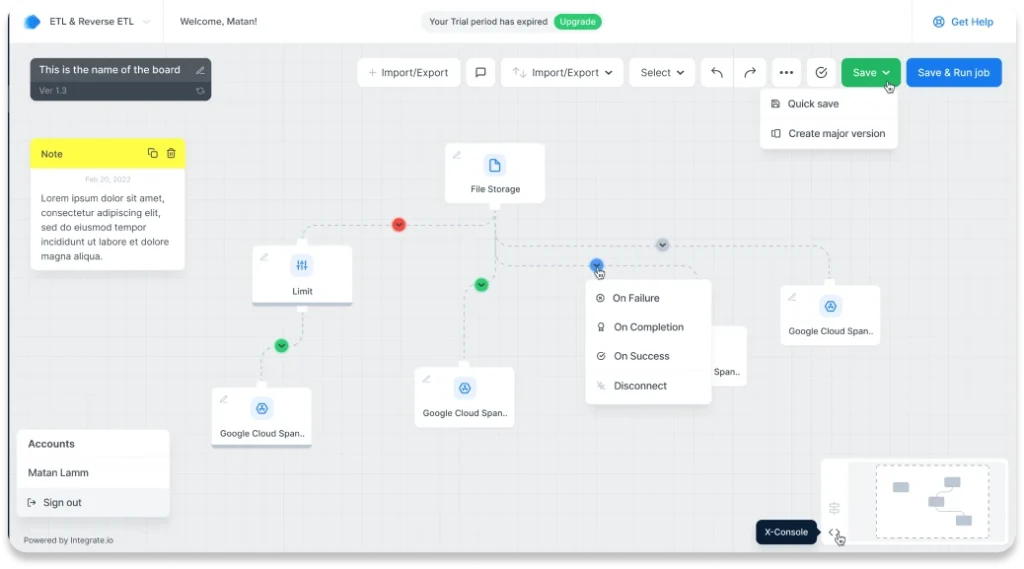
Integrate.io features are:
- Instantly generate APIs for data sources and utilize them in your apps and systems without requiring any coding.
- Access to pre-built data transformation components and access to several data storage options.
- Analytics for data warehouses that capture and illuminate metadata.
- Using CDC and ELT to continually and automatically replicate data to the data warehouse allows all teams and systems to access real-time data.
Integrate.io Pricing: $15,000 to $25,000+/year
G2 Rate: 4.3/5⭐
3. Airtable – Build applications with data
Airtable is a low-code platform that is available for free to individuals. It enables users to develop any application or workflow using data and spreadsheets. Its user interface includes building pieces for customizing and modeling your program.
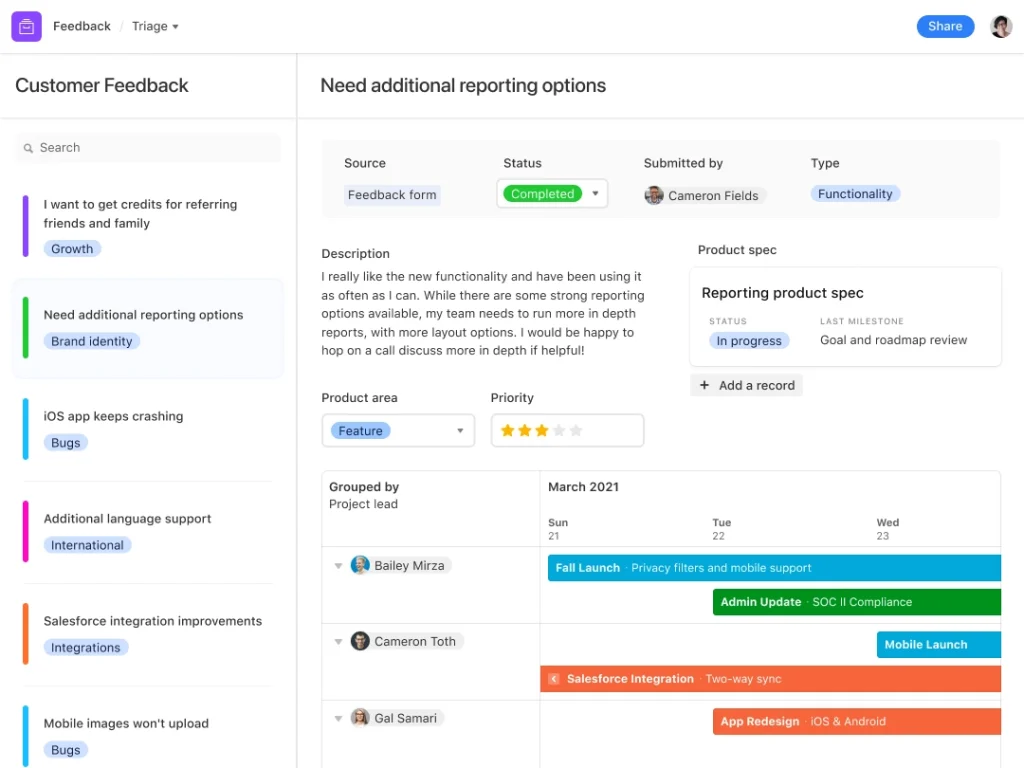
Airtable’s main characteristics are as follows:
- Airtable can be integrated with the following management tools: Salesforce, Slack, Jira, Outlook, and Hootsuite are just a few examples.
- Provide product launch, product roadmap, sales CRM, and OKR tracking templates.
- There are several ways to build data: Gantt chart, calendar, grid, gallery, and form.
Data visualization, programming tools, and a migration system are all available
Airtable Pricing: Offer free version. From $10 to $20/ user/month
G2 Rate: 4.6/5⭐
4. Vinyl – Data integration
Vinyl simplifies data integration and enables collaboration between citizen developers and experts to create advanced applications quickly. It can be used on-premises, in the cloud, or through web services.
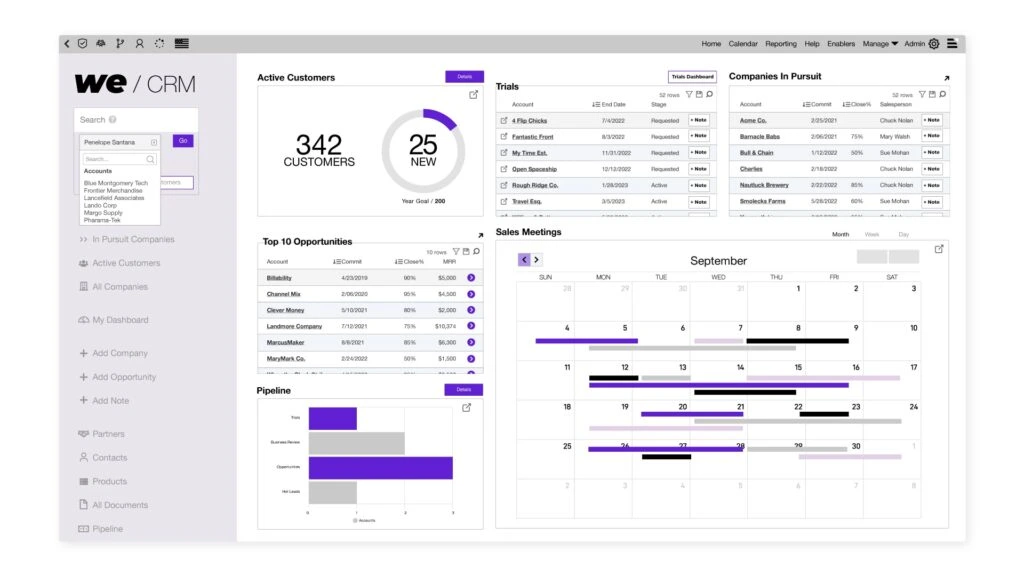
Features of Vinyl low-code database application:
- Professional developer tool with access to any data source, support for custom HTML code, data validation, and testing tools.
- Built-in compatibility with all systems, management tools, and devices.
- In addition to development tools, Vinyl offers many sophisticated capabilities such as user metrics, performance tracking, application workbench, ETL, and cross-data inheritance.
Vinyl Pricing: Contact vendor
G2 Rate: 4.6/5⭐
5. Rowy – Database management
If you’re looking for a reliable open-source low-code database for your back-end and cloud administration, Rowy is an excellent choice. It can quickly scale to meet your project’s needs and seamlessly integrate with existing databases. Plus, you can customize it with new functions without starting from the beginning.
Rowy has the following characteristics:
- Self-hosting or a free, bare-bones cloud version.
- It allows you to import and export large amounts of data in bulk.
- Rowy also includes a role-based authorization for safe teamwork.
Rowy Pricing: Offer free version. From $12+/ user/ month
6. Baserow – Database management
Although Baserow is a no-code database management platform, you may still customize it to some level. Data that is easy to understand and accessible to all members of your organization. You will never have disorganized projects, ideas, or notes again.
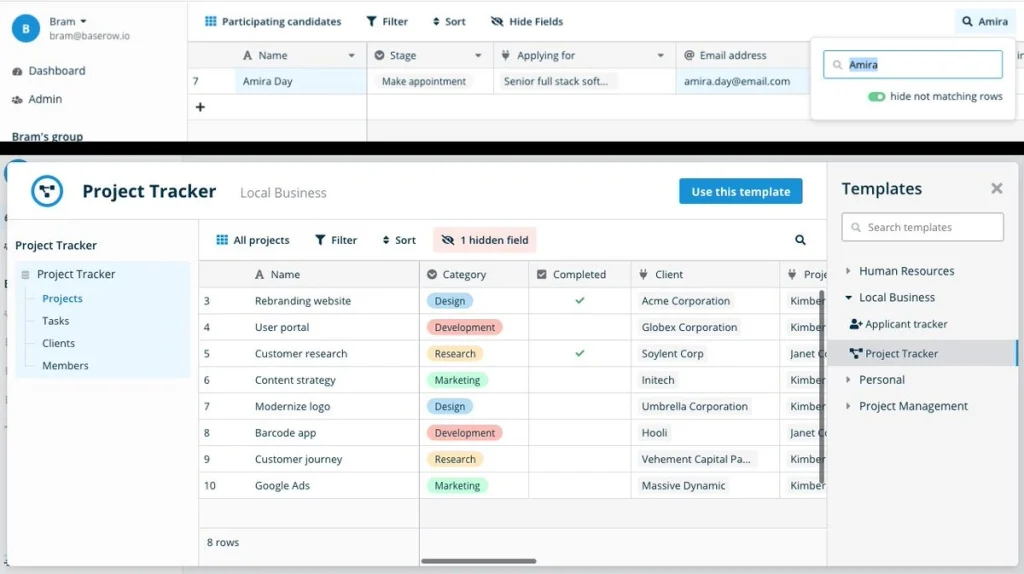
Baserow’s features include:
- It is possible to collaborate in real-time.
- It is developer-friendly because it is designed with current and tried-and-true frameworks.
- PostgreSQL is an option.
- A single interface for everything.
- Integration with other software is simple.
Baserow Pricing: Offer free version. From $5 to $20/ user/ month
7. PyCaret – Open-source machine learning toolkit
PyCaret is an open source low-code machine learning toolkit written in Python that simplifies machine learning procedures. The trial cycle is accelerated exponentially, and you become more productive thanks to its end-to-end machine learning and model management system.
PyCaret’s low-code database features:
- PyCaret efficiently wraps several machine learning frameworks and packages in Python.
- Power users, Citizen Data Scientists can perform specific and relatively complex analytical activities that previously required higher technical competence.
PyCaret Pricing: Mostly free but you can donate to PyCaret team.
8. Caspio – Low-code online database
Caspio provides solutions that enable employees to build business applications with little to no coding. This low-code database is suitable for relational databases and business of all sizes.
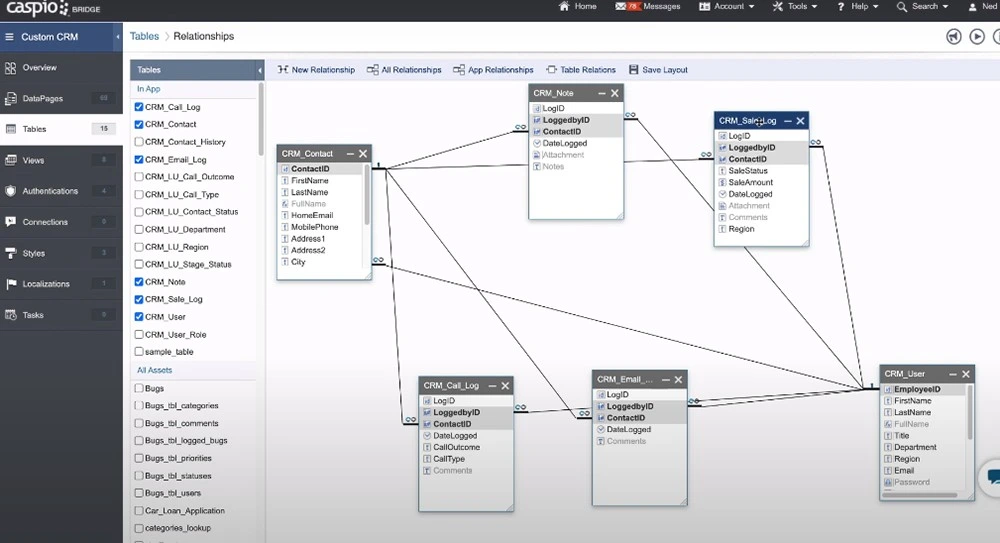
Main features of this low-code database builder:
- Cloud Storage: Easily transfer data between your Caspio account and major cloud storage services like AWS S3, Box, Dropbox, Google Drive, and Microsoft OneDrive.
- FileStor CDN: You can serve non-sensitive files from a worldwide Content Delivery Network for the fastest possible speed by simply flipping a switch.
- REST API: It may be used to extend your applications further using any programming method you like – there are no proprietary languages to learn.
- Scripting on Demand: Caspio simplifies app customization by including standard scripting languages such as HTML, CSS, JavaScript, and Microsoft SQL.
Caspio Pricing: Offer free version. From $127 to $510/ month
G2 Rate: 4.4/5⭐
How to know what low-code database tool is best for you?
- Tip 1: Consider the type and the amount of data the future database will consume. For example, open-source platforms such as PyCaret or Rowy can be a cost-effective choice if you want to store simple and structured data. But if you need a solution that can handle extensive unstructured data simultaneously, Power BI or Integrate.io is better.
- Tip 2: Consider the scalability of the low-code database. You don’t want to kill your performance in the future! Make sure your low-code solutions can be scaled up and down seamlessly.
- Tip 3: Is there any support and documentation available? Unlike no code, low-code requires specific training to leverage the best technology.
- Tip 4: Watch out for the integration ability of your chosen platform. Since you are building a database, connecting with multiple data sources for centralization is great. This reduces the time for manually importing and exporting data between each system.
- Tip 5: Last but not least: How much do you have? Before the final decision, consider the license fee, monthly payment, hosting, and maintenance costs. Overrunning your budget is the last thing you want to have.
Wrapping up
We hope our informative article can help you choose suitable low-code database software within your budget. Using a low-code database has the benefit of a quick-compact-cheap-customize package for businesses. With many choices in the market at different prices range, businesses are free to choose when balancing needs, costs, and benefits for the set goals. Also, you can go with specific features you need in each platform to optimize the outcome.
More related posts from Low-code blog you shouldn’t skip:
- Centralize Everything With Low Code Data Integration: Top 5 Tools
- Seamlessly Connect Systems With These 9 Low Code API Builders
How useful was this post?
Click on a star to rate it!
Average rating / 5. Vote count:
No votes so far! Be the first to rate this post.




