Despite the growth of cloud-based or hybrid systems, on-premises is still relevant today, proving its strength in technology exploitation. By hosting on-site, on-premises applications ensure the highest security and prompt strong performance. Yet, the only barrier is its lengthy and costly development. Many business leaders have combined low-code and on-premises infrastructure to build self-hosted applications to tackle this. In this article, we shall walk you through this hybrid approach: how to do it and what platform to use!
What is on-premises?
On-premises software solutions are hosted in-house, meaning that all future maintenance, repairs, safety, and updates are done on-site. When firms purchase this software, they install it on their servers, connecting it to relevant databases and operating systems.
Because no third party is involved, the corporation has complete ownership and responsibility for the software. You can also control how you use the data within the software and set up governance or security protocols based on your business model.
Used to be the only way to implement and develop software, on-premises sure has many downsides, prompting the birth of newer solutions (such as cloud, hybrid, and low-code), making digital transformation more accessible:
- On-premises requires a significant upfront investment to build and use. This includes time, finance, and human resources.
- Technical IT support is required to set up, maintain, and upgrade the software if needed (unlike SaaS products where the vendor takes care of this for you)
- Requires specific technical infrastructure to run the applications, which not so many companies are qualified for, especially startups and small businesses.
All of these factors have challenged businesses in adopting on-premises applications despite their vast benefits and ROI in the long run.
How low-code simplifies on-premises development
Low-code is a development approach utilizing pre-built code blocks and designed templates that you can drag and drop into places like a puzzle. Yet, unlike a website builder like Wix, with low-code, you can alter your code and customize your application‘s back-end and front-end.
At the same time, low-code supports integration between different systems. It even allows you to build your API for more comprehensive data transferring (which, again, is very limited with a website builder – just pointing it out so you can see the differences).
How can low-code make on-premises development more accessible?
- It cuts down development time by providing a code base that you can immediately apply to your software. This also gives developers more time to focus on where it matters: customization.
- Saving resources spent on development. By simplifying the coding phase, you won’t need as many developers as you used to. Businesses can tackle the technical gap caused by the high demand for digital transformation but the low supply of developers.
- Boosting collaboration between business users and developers. Most internal tools end-users are non-technical and work outside the IT department. Without their input, the application might go the wrong way, making it unusable and wasting the IT effort. Yet, non-technical roles find it hard to explain their idea to developers. And low-code can ease this down by offering the tools for non-technical to present their concept through a wireframe, prototype, or even build a simple version of the app themselves.
- Creating a centralized system by storing all applications under one control and integrating external and internal data points.
- Helps businesses respond faster to digital demand with flexibility and scalability.
Here’s how low-code does that
Low-code platform is cloud-based, much like other SaaS solutions. To create on-premises applications, low-code utilizes the hybrid approach, combining on-premises, private cloud, and third-party public cloud services to build a mixed environment.
You create an application using low-code, but the data it consumes and produces is stored locally under your control. The two systems are integrated using a connector, mostly custom-built since the low-code platform doesn’t provide such an API gateway.
This way, when you decide to move away from the low-code platform, you won’t be concerned about how to retrieve the data or how it affects your internal system. Yet, a few low-code platforms allow you to transfer and self-host your software during or after your license.
Our recommendations for low-code on-premises software
Building on-premises software is not an easy task. Yet most low-code platforms support and create cloud-based applications, only a few can develop on-premises applications.
1. Oracle APEX
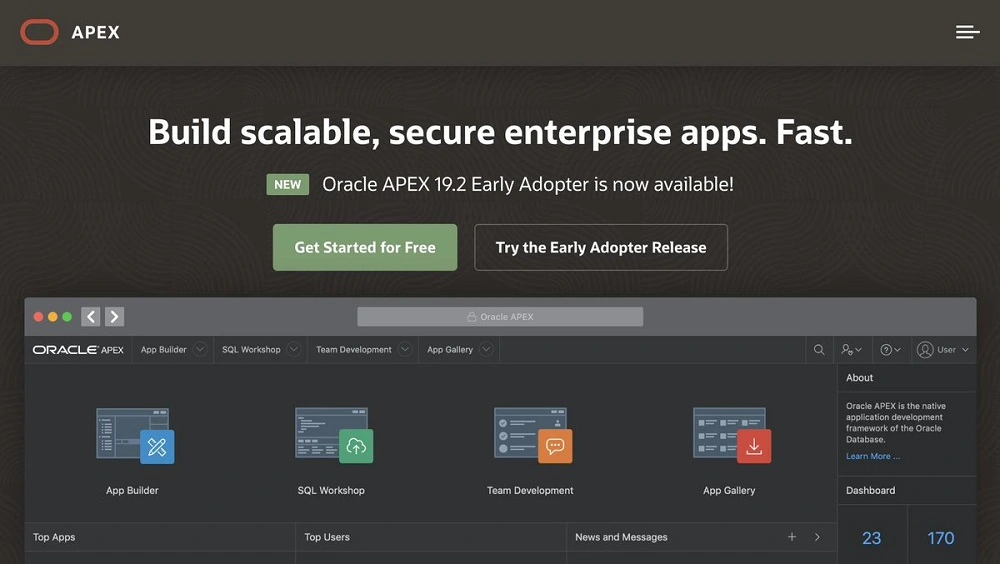
This on-premises low-code development platform is best for enterprise-grade application and complex system. It allows you to build expandable, encrypted business apps with cutting-edge capabilities. These apps can then be distributed globally.
Platforms’ features you need to have a look:
- By allowing users to switch from designed wireframes to functioning prototypes, APEX can support developing and modifying applications without additional fees.
- You can turn your spreadsheet into high-performing web apps while keeping all information in a secure and relational database.
- You can connect your low-code-based applications with a on-premises SQL database or private cloud via connector
- It can be challenging to obtain an accurate and comprehensive picture of any firm; therefore, using APEX and its extensive reporting and data visualization features makes creating relevant dashboards for diverse user populations much easier.
- For more details on the features of Oracle APEX, you can visit here!
Pricing: Upto $118.40
G2 rate: 4.5 out of 5
Supported system: Windows, Linux, Mac, Chromebook
2. Appsmith
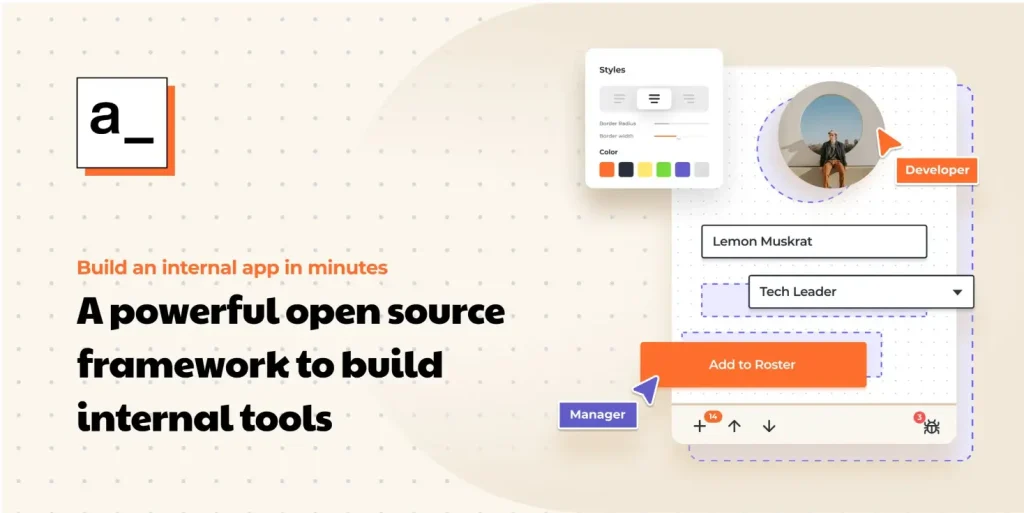
Appsmith is the first open-source low-code internal tool builder that can be used to develop bespoke work dashboards, admin panels, CRUD tools, and automated processes. It was formed in 2020 and rapidly evolves, gaining new functionalities virtually every week. The low-code tool focuses on the front-end and does not require advanced coding knowledge to create internal tools.
Appsmith features includes:
- Over 27 ready-made components and widgets that you can drag and drop into places on an open grid-style canvas.
- Working with Appsmith, you can build custom JS code to modify data and add custom app logic.
- The platform recently received the SOC (System and Organization Controls) 2 certificate, strengthening security, availability, and testing.
- Appsmith has pre-built connections for extracting data from databases directly or via REST APIs to support data sources such as MongoDB, PostgreSQL, MySQL, and the Salesforce CRM system.
- You can also integrate the tools with GraphQL and Google Sheets. Furthermore, Appsmith allows users to query and change information straight from the app.
G2 rate: 4.7 out of 5
Pricing: From $20 per month
Supported system: Windows, Linux, Mac
- Discover more: 9 Low-code Internal Tools To Step Up Your Performance
3. REI3
REI3 is an open-source on-premises low-code platform that enables developers to quickly design and deliver applications using its frameworks. This platform is simple to install and can be deployed on Windows and Linux with few dependencies.
Some notable features of REI3:
- Offer two deployment models: dedicated mode (requires PostgreSQL database) and stand-alone model (an integrated database will be installed automatically).
- Rei3 applications can work with any screen size.
- You can also link REI3 apps with the local intranet, ensuring streamlined data, security, and synchronization.
- Provide a global library of ready-to-deploy solutions and user communities for quick setup and deployment.
- Developers can use Rei3 to create a full-fledged data management system with various data entry components to choose from, from dashboard components to input fields.
Pricing: 100% free of charge
Supported system: Windows, Linux
4. DronaHQ
DronaHQ is among the most decent low-code development platforms for creating custom on-premises apps. It includes a powerful UI Builder, Visual Controls, a Rule Engine, a built-in database, a Workflow & Automation builder, connections, one-click deployment, multi-channel apps, enterprise-grade security, and analytics dashboards.
DronaHQ is an excellent solution for firms that require internal tools but lack the resources to create them independently.
Its key features include:
- The Screen Builder allows you to create user navigations and configure pixel-flawless responsive layouts by selecting different screens.
- The User Interface Builder allows you to develop pixel-perfect frontend designs by dragging and dropping UI controls into a canvas, resizing them, adjusting location, personalizing settings, and more.
- Over 150 in-built controls, such as Table grid, Card lists, Charts, Dashboards, Form controls, and so on, are available.
- You can load Excel and Google sheets into its columnar database.
- The Formula Wizard features are quite useful for quickly creating lookup formulas for connecting data to your application screens and workflows.
Pricing: From $10 per month
G2 rate: 4.4 out of 5
Supported system: Windows, Mac, Chromebook
5. Linx
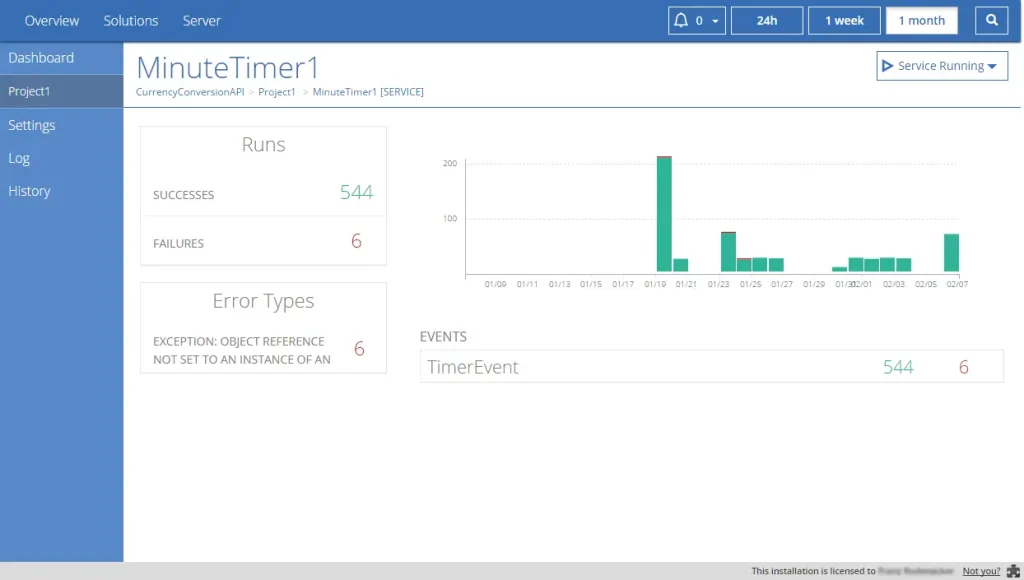
Linx, which works as an iPaaS platform, opens the door for the rapid and agile deployment of backend software applications such as APIs, integrations, and automation with its low-code capabilities. You can leverage its drag-and-drop interface to develop and debug solutions in a familiar procedural approach, with access to thousands of ready-made functions. Solutions are deployed with a single click to cloud or on-premises servers.
Linx features include:
- Its sophisticated low-code IDE Designer allows you to design and execute your concept without writing complex code.
- The Linx Server can be deployed on-premises or cloud and can be accessed securely through a web browser.
- Unique Plugin Architecture of Linx lowers 100s of lines of code to a single visual function with properties that assist the developer to success.
- The Linx Application Server automates DevOps processes by integrating the software application code layer, data center architecture, and service mesh.
- Stressed-free in infrastructure, maintenance, or upkeep, you can design, test, tweak, and release your application directly from the IDE, in the cloud, or on-premises.
Pricing: Up to $149 per month
G2 rate: 4.2 out of 5
Supported system: Windows
6. Microsoft Power Platform
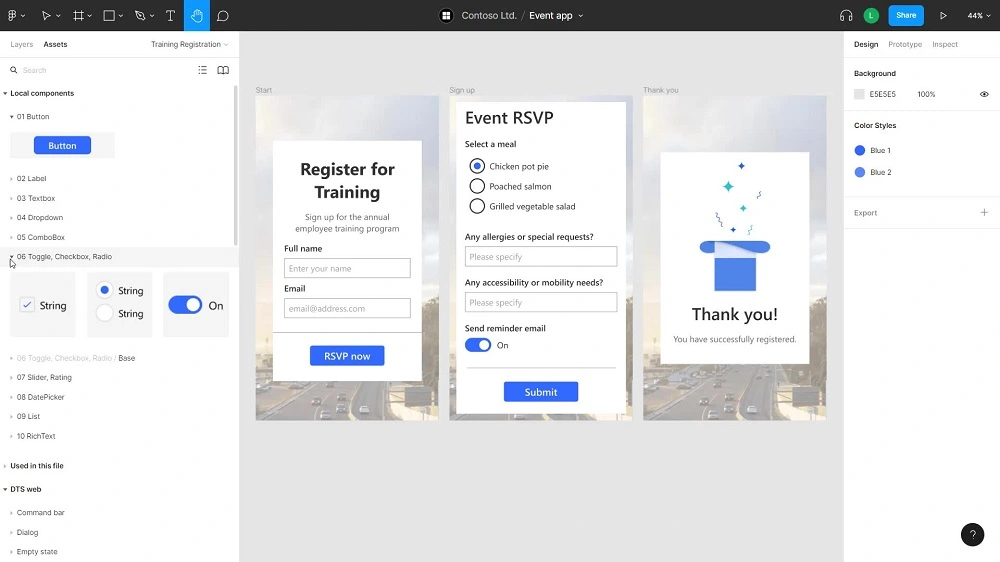
Unlike other low code on-premises peers, Microsoft Power Platform supports on-premises by allowing users to connect their applications to a self-hosted database using a data gateway. It acts as a bridge to ensure secured data transfer between on-premises data sources and cloud applications.
Organizations can use this gateway to keep their data under control within an on-premises network while securely monetizing it in cloud services.
Other low-code capabilities of Power Platform include:
- A comprehensive toolset for low-code adoption: Power BI for data analytics, Power Automate for building automation tools, Power Pages for web development, Power Apps for creating software and Virtual Agents for developing bots.
- Provider over 400 connectors for integration with SQL database, CRM, ERP and many other management systems.
- An add-on AI builder that can help developers in coding and creating front-end elements
- 4 layers of security, including app-level, form-level, record-level and field-level.
- For more information on this Microsoft Low-code platform and why it’s recognized as a leader in the market by Garner, you can learn more here!
Pricing: From $20/per user/month
G2 rate: 4.2/5
Qualified as the Gold partner of Microsoft in Low-code Development Service, Synodus offers end-to-end custom services, using both cloud and on-premises.
Our well-versed experts have worked with businesses across industries, from startups to enterprises, leveraging low-code for best technology adoption and application creation. If you are looking for a hands-on digital transformation using low-code, don’t hesitate to share your idea!
Learn how our team boosts these companies’ performance and ROI in a few weeks using low-code!
7. Quixy
Help desk support, project management, legal case management, management of client relationships, account submission processing, procurement management, inventory management, and superior enterprise-grade security are all included in this low-code platform.
Quixy also assists businesses in becoming more innovative, productive, and transparent by automating tedious processes and rapidly converting ideas into apps.
With Quixy, you can:
- Create their own apps or modify pre-built apps in minutes.
- Utilize its visual workflow interface to quickly model and construct simple, configurable, sequential, or selected workflows.
- Automate any company process and construct workflows utilizing data from various sources integrated with your app.
- Discover ready-to-use templates for the most common procedures to get started.
- Simply construct business rules and verifications to manage data access.
- Easily test your workflows in a variety of scenarios for both desktop and mobile users with Simulator.
Pricing: From $20 per month
G2 rate: 5 out of 5
Wrapping up
Using low-code for on-premises development might seem like a challenge. But it doesn’t mean it’s impossible! Leveraging the right tool can help you achieve the desired results with scalability, security, and high performance.
More related posts from Low-code blog you shouldn’t skip:
- Using Low Code For IoT Development: Opportunity & Barriers
- The Good & Bad Of Using Low-code Blockchain Development
How useful was this post?
Click on a star to rate it!
Average rating / 5. Vote count:
No votes so far! Be the first to rate this post.




