Key takeaway
- No-code uses click-and-point configuration to build applications without any programming
- Low-code combines click-and-point configuration with additional custom programming to build applications
- No-code is better for simple projects with standard requirements and limited customization needs
- Low-code should be used to create complex applications requiring flexibility, scalability, and high performance
- Both are transforming digital transformation by democratizing app development 82% of developers agree that low-code or no-code has improved their teamwork (Microsoft Low-code Trend Report 2022)
What is low-code?
Low-code is building applications using intuitive UIs and drag-and-drop features, but also add in some custom coding. This programming environments are simple to use, allowing even those with little experience in software design or coding to create complex web and mobile apps. Yet, since it allow customization, technical background is needed to make the harness the full power of the technology.
Low-code development pros
- Employs graphical interface builders that may need little in the way of custom code.
- App updates and modifications enable businesses to keep their options open.
- A low-code methodology makes app development and distribution possible for those with less coding skills.
- Streamlines the app-creation process, which in turn boosts productivity.
- Saves money by allowing in-house app development with no coding expertise.
Low-code development cons
- Security concerns may arise. Explore our article for additional information on 5 security risks associated with low-code and strategies for addressing them.
- If an app needs coding expertise to be completed, the costs might be higher than with no-code development.
- Explore further: Analyze the Pros and Cons of Low-code for Business
What is no-code?
No-code development (also known as Zero-code) allows everyone to produce applications, regardless of their familiarity with or proficiency in the technical area.
With no-code solutions, anybody, not just programmers, can put an idea into production with little effort and time. This solution is ideal for firms that want to use a non-technical, in-house talent for simple applications but need access to coding experts.
No-code Development Pros
- Using visual editors without programming in the background.
- Create and release applications rapidly.
- No-code development allows anyone without coding experience to create and remove their applications.
- Streamlines the app-creation process, which in turn boosts productivity.
- It saves money since applications may be made in-house without the need for any programming expertise.
No-code development cons
- Security concerns may arise
- Creators might overlook crucial aspects of the user experience.
- Limited in advanced features as it functions based on templates and doesn’t open to customization.
Similarities between low-code and no-code development
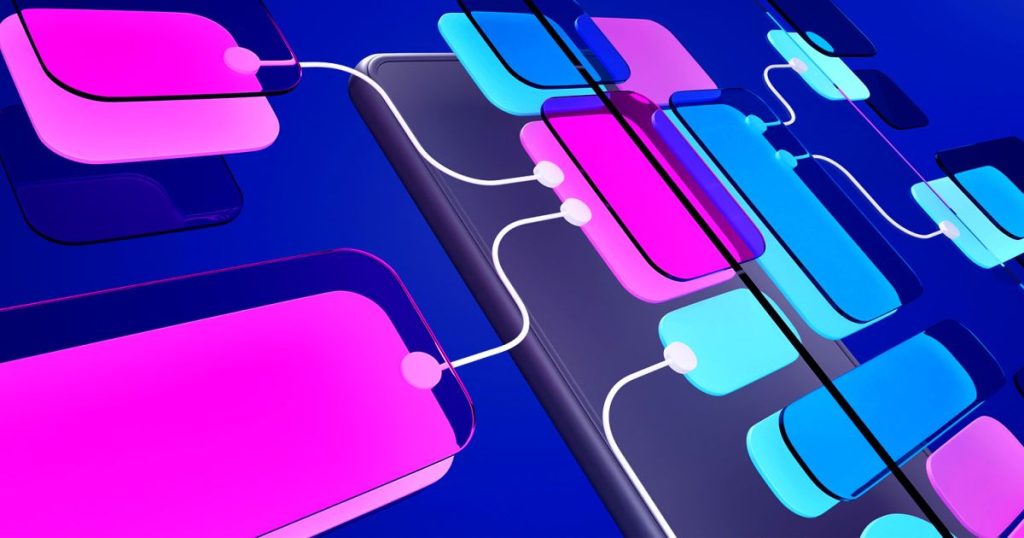
Both low-code and zero-code development try to simplify complex coding tasks by relying on visual user interfaces and default settings/ templates. The Microsoft Low-code Trend Report 2022 found that 82% of developers agreed that low-code or no-code had improved their teamwork.
There are also various advantages from adopting these strategies:
- Cost-effectiveness: Low-code/no-code development is preferable to manual creation from scratch since it requires fewer people, fewer resources, and less money spent on infrastructure and maintenance. Better return on investment is achieved in tandem with quicker agile releases.
- Collaboration: The low-code/no-code development has helped bring more users into the creation process, creating harmony and mutual understanding across traditionally separate disciplines.
- Spreading technological capabilities to the masses: Low-code or no-code are created to give consumers more agency, to lessen the need for high-priced and in-demand professionals and technicians.
- Enhanced Productivity: The technology reduces IT backlogs, shortens project schedules from months to days, and speeds up product releases.
- Both have easy-to-create prototypes that allow rapid iteration and feedback before developers commit significant resources to a project.
- Build it, don’t buy: Low-code and no-code encourage in-house customization, whereas commercial-off-the-shelf (COTS) goods may be costly and take a one-size-fits-all approach.
- Architectural consistency: A consolidated low-code/no-code platform enables architectural character for modules that cut over other areas, such as logging and auditing. This standardization also helps during the debugging process for apps since programmers can focus on fixing problems instead of learning new frameworks.
Differences between low-code vs no-code
No-code let business users build apps without coding, whereas IT specialists use low-code to create complicated bespoke programs. Features that distinguish low-code vs no-code, including:
| Low-code | No-code | |
|---|---|---|
| App Complexity | Low-code let developers build complicated apps with minimal code. It’s platform-agnostic. | No-code allow people to build basic apps. Confine users onto one platform, making switching harder. |
| Customization | Open for customization. You can leverage their templates and drag-drop function, while tailor-made the part you want to alter. | Provide pre-built templates and components that can be integrated. Yet, it’s not open for customization, you use what it provides. |
| Primary Objective | Enable app development with some level of coding. Low-code, which involve custom coding, may be more complex to use than no-code. | Enable app creation without coding. They are simpler to use but not as flexible to create than low-code. |
| Target users | Developers use low-code to avoid repeating fundamental code, making room for innovation and feature-richness development. Non-technical people can use low-code to learn and practice simple coding. | No-code is for business users with deep topic knowledge but no coding skills. It works well for hybrid teams of business users, software developers, small company owners, and non-IT groups like HR, finance, and legal. |
| Speed | Due to its customization, low-code takes longer to teach, create, and deploy. It’s still quicker than conventional development. | No-code builds faster than low-code. |
| Open vs. closed systems | An open system that lets individuals write functionality. More flexibility and reuse. Users may utilize bespoke plugins and data source connections. However, the manually added code must be checked with LCAP updates and fixes. | Only templated feature sets. These limits use cases and boilerplate plugins and integrations, but it simplifies backward compatibility as no manually written code might break future NCDPs (No-code development platforms) versions. |
| Shadow IT risk (the use of IT resources outside of the official IT department) | Need little IT staff involvement. This might lead to unmonitored parallel infrastructure, security concerns, and technical debt. | Need even less IT staff involvement. |
| Architectural Range | Scalability and cross-platform compatibility favor low-code over no-code. Custom plugins and code enable more implementations and platforms. | Integration with older systems and other platforms is restricted. It supports just a few use cases and scales poorly. |
For more technical information on the difference between Low-code and No-code, here’s a short video guide for you to save time with easy explanation.
What to choose: Low-code or no-code development?

Low-code is the preferred solution when the use cases are complicated, involve connections with other on-premises or cloud applications, have customer-facing or business-critical requirements, or must be distributed throughout the company.
Developers may leverage existing building elements, such as pre-built patterns, screens, widgets, and even app templates, with more complex and current low-code. They may, however, tweak and expand these components using standard programming.
Examples of common low-code use cases
- Customer and partner applications and portals
- Applications for internal business
- Automation of business processes
- Modernization of obsolete and end-of-life applications.
No-code is a viable choice if you design basic apps that need little to no modification and are built on enhancing the efficiency of a simple procedure. For example, substituting a spreadsheet report with an easier-to-understand dashboard may improve staff productivity.
No-code is often used in the following scenarios
- Expense authorization
- Employee orientation
- Scheduling and calendaring
- Order administration
- Vacation authorization
Both low-code vs no-code offer distinct advantages. The similarities between the two make this selection even more difficult. The best way ahead is to examine the present needs and make an informed decision.
With the rise of Low-code and No-code, many wonder if they can replace High-code (the traditional way of coding). Learn the differences of Low-code vs High-code, when to use which and how to combine them
Some tips to make up your mind
Here are some questions to ask to discover user requirements:
- What are your objectives for utilizing low-code or no-code software?
- Who exactly are the users? What is their programming knowledge?
- What is the breadth and size of the issue that has to be solved?
- Is it necessary to integrate the build with external and internal applications?
- What is the required turnaround time?
- How much code control do users wish to keep?
- Is the application required to handle private data or take security precautions?
- What does the solution do to encourage and facilitate your business’s technology communication and collaboration?
- Can expert developers improve the solution so that it can give custom design language and custom code in a reusable manner to business and professional developers?
The two most important issues are: What is the application for, and who will create it? While both issues are essential, it is preferable to utilize a goal-centric approach rather
Wrapping up
It is suggested that more than citizen developer, non-tech positions will account for 80% of low-code platform’s user in 2026 by Gartner. Without the need for conventional programming, low-code or no-code can help you execute any application concept and digitize everyday operations. Yet, while no-code is perfect for one without coding knowledge, one with little to advanced technical expertise will leverage the best of low-code. Ultimately, you should choose the one that best suits your business requirement and future strategy.
More related posts from Low-code blog you shouldn’t skip:
- 18 Must-Have Low-code Features for High Quality Development
- Low-code vs RPA: Which is better for fast workflow & management?
- Comparison of Top 21 Open Source Low-code Platforms on GitHub
How useful was this post?
Click on a star to rate it!
Average rating / 5. Vote count:
No votes so far! Be the first to rate this post.




