What is data integration?
So, what is data integration? It is a process in which data from multiple sources are joined in a unified environment with the help of integration tools and technology. Data integration aims to create a streamlined, optimal data flow and data warehouse modernization. This process can enhance customer interactions through analytic-optimizing automated sequences.
Crucial sectors like banking favor data integration and instill it into multiple procedures. Banks use data integration to manage customer information and financial reports and then put them into a single data system for easy access. Data integration also helps banks avoid errors and improve security by performing tasks such as patching, monitoring, and troubleshooting.
Why should you use low-code for data integration?
As new languages, technology, and applications are constantly being implemented, the need for developers also grows to meet those demands. Low-code is an essential solution that enables non-experts to develop at scale while relieving professionals of routine effort.
The scale of data formats and endpoints is enormous for intricate application projects. The data integration for this level has become complex; therefore, highly specialized developers are needed to perform scaling. This is the case where low-code data integration can be useful, especially with these benefits:
- Quick and easy access to various data sources like databases, sensors, and SaaS applications;
- Fewer barriers when it comes to data points connection;
- Ability to design customed APIs and reduce maintenance efforts through their standardization;
- More transparency and control over additional customized code;
- Easy-to-use low-code data integration platform with drag-and-drop components;
- Efficient real-time data synchronization.
5 main features of low-code data integration
These 5 main features make low-code data integration what it is – a legitimate alternative to manual data integration and transformation operations.
Code generation

A good low-code data integration platform often includes a graphical user interface containing drag-and-drop components with pre-coded blocks. This significantly lowers the access barrier for non-technical data users, as they can now build sophisticated structures easily instead of writing thousands of lines of code.
With low-code, you can opt for this “self-build” option instead of going out and outsourcing expert assistance. Time-saving and cost-effective is what low-code data integration brings!
A low-code data integration platform can add hand-written code and modify the already generated code. This opens the door for customization. You can tailor the integration system to match your data source and existing system.
AI/ML enhanced automation features
As ETL and ELT closely relate, the solution for processing them must be designed and installed simultaneously. A current low-code tool will build code operating on a specific cloud data warehouse hosted on a cloud infrastructure. This has made the interaction between these components much more easier.
Plus, small automation like autofill can add up to great time savings. They should be powered by automatically gathered metadata, such as API or database catalogs. To tackle this and gain reliability, low-code data integration platforms should include features like:
- Proactive alerting using conditions for a possibly failed data operation;
- Cost and runtime forecasting;
- Predictive scaling;
- Auto-detection of data categories. For example: Personally Identifying Information (PII);
- Source code control;
- Collaboration;
- Documentation generation;
- Automated data lineage.
Even in rapidly changing environments, full governance and compliance are required. That’s why the latter features are vital enablers for this.
Discover the advantages of opting for Low-code AI over its conventional counterpar
Declarative design modes
An effective low-code data integration platform with declarative design modes is data-centric and distraction-free. Users of this platform type don’t need to deal with the mechanics or the so-called “imperatives”.
In declarative design modes, you don’t have to run the code at the appropriate time and in the correct order. Also, declarative design modes make deploying data solutions simpler. Some examples of declarative interactions are:
- Create this table following this way and replace it if it exists already;
- Ensure this table exists, with this model, and with these privileges;
- Make this source data available to this target platform.
Easy of deployment
Working on data requires the collective effort of any reporting and analytics team. They make data understandable by humans, and the work is called transformation and integration. They also make them consumable by algorithms in a procedure called feature engineering. In the face of continual change, terms like DataOps, MLOps, and AIOps underscore the need for systems and others.
A low-code data integration platform is a significant enabler for data teams to issue software modifications and additions in short release cycles to these Ops. In this area, concerns are about the ability to package code into transfer formats and integrate it into an enormous DevOps scope. The distinctions between development and production environments must be defined as parameters rather than hardwired.
A simple solution is to deploy less. It would be best if you looked for a low-code data integration platform that allows you to invoke reusable modules. It should also include a wide range of pre-built functionality and the ability to parameterize widely. This would prevent copying and pasting, as well as constant redeploying.
Dive deeper into the synergy of Low-code and DevOps in our article: “How Low-code and DevOps Blend Together: Use Cases & Strategies“
Reusability
A good low-code data integration platform should allow users to invoke pre-built modules. These modules can parameterize, optimize, and extend so users don’t have to worry about paging and authentication.
Also, this platform should be easy to create and share new modules. It can be via a template system or a formal marketplace. Every piece of data handling logic unique to the business domain has the potential to be a significant difference.
Top 5 low-code data integration tool to use
1. OutSystem
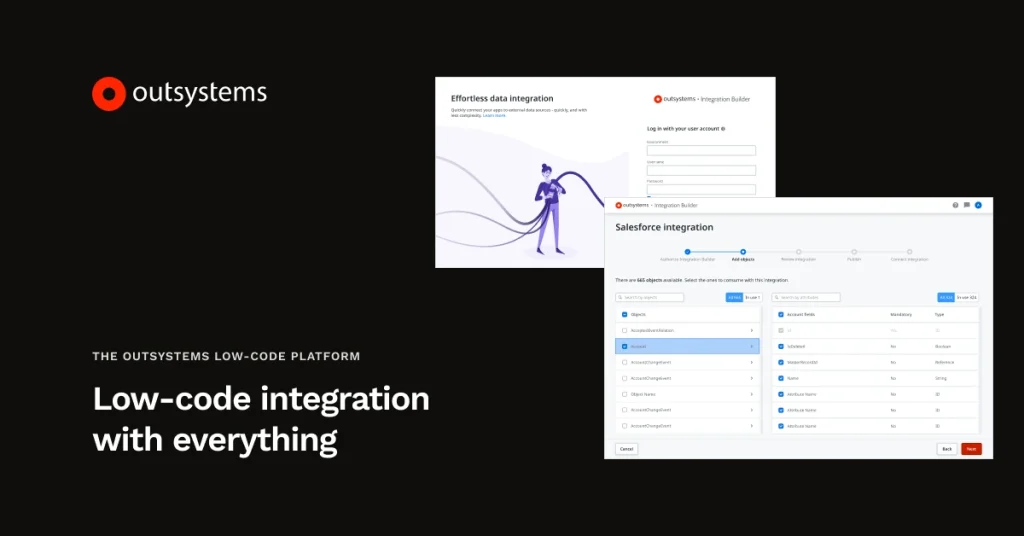
OutSystems’ low-code data integrator is a high-performance platform with over 400 pre-built connectors, APIs, and necessary web services for data connection. It also efficiently boosts the team’s productivity and reduces integration efforts.
OutSystems offers a wide range of native support for SQL Server, SQL Azure, and other database management systems. You can connect to enterprise systems and extensions with just a few clicks.
Speaking of classic code capabilities, OutSystems allows users to customize their code and later integrate it into the development environment.
As AI takes over the world, OutSystems quickly catches on to this technology. The OutSytems AI Mentor System provides suggestions to reduce repetitive work and detects any potential issues that can slow down the team’s agility.
2. Mendix Data Hub
Mendix Data Hub is known to be the world’s first low-code data integration platform. To tackle the data integration bottleneck, Mendix provides two key capabilities: The Data Hub Catalog and Studio Pro integration.
Data Hub’s Catalog is an open, standard-based metadata repository that allows developers of all levels to discover data within their connected data ecosystem. Using Data Catalog, you can describe their data sources, assign business and technical ownership, and establish metadata sensitivity.
Studio Pro allows users to search, review the needed data, and drag it into the UI for the application. Using Studio Pro is timesaving, as there is no need to spend time developing external source paging, searching, or filtering.
3. Visual Lansa Integrator
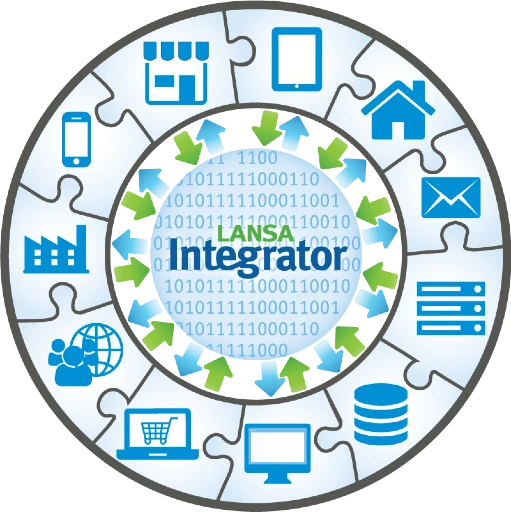
LANSA Integrator offers data transformation, transport services, infrastructure, and anything essential to construct integration solutions. It also makes integration design easier by supplying the tools required to accept, retrieve, transform, and deliver data.
The Integrator also supports various data formats, from XML, and EDI to PDF files and relational databases. Visual Lansa’s low-code data integration tool also includes data transformation, communications, email, messaging, and other interface tools that supplement these services.
- Application-to-application data exchanges;
- Business-to-business document transfer and data interchanges;
- Manual data integration processes automation;
- Simplified data integration;
- Reduced development effort.
4. Kettufy
Using the Kettufy low-code platform for data integration is a quick and inexpensive approach to updating your existing data layers. This platform enables you to create connections, upload data into the forum, and seamlessly merge diverse source systems with a few mouse clicks.
You may integrate data with minimal coding and setup time using the Kettufy platform, allowing for an easy integration procedure. Furthermore, any necessary adjustments may be performed quickly and without technical complexity, making it simple to maintain the integrations over time.
In addition, Kettufy low-code data integrator is highly safe, as it provides advanced security features with layers of authorization that far exceed traditional approaches while also allowing customers control over who can access the platform.
5. Progress
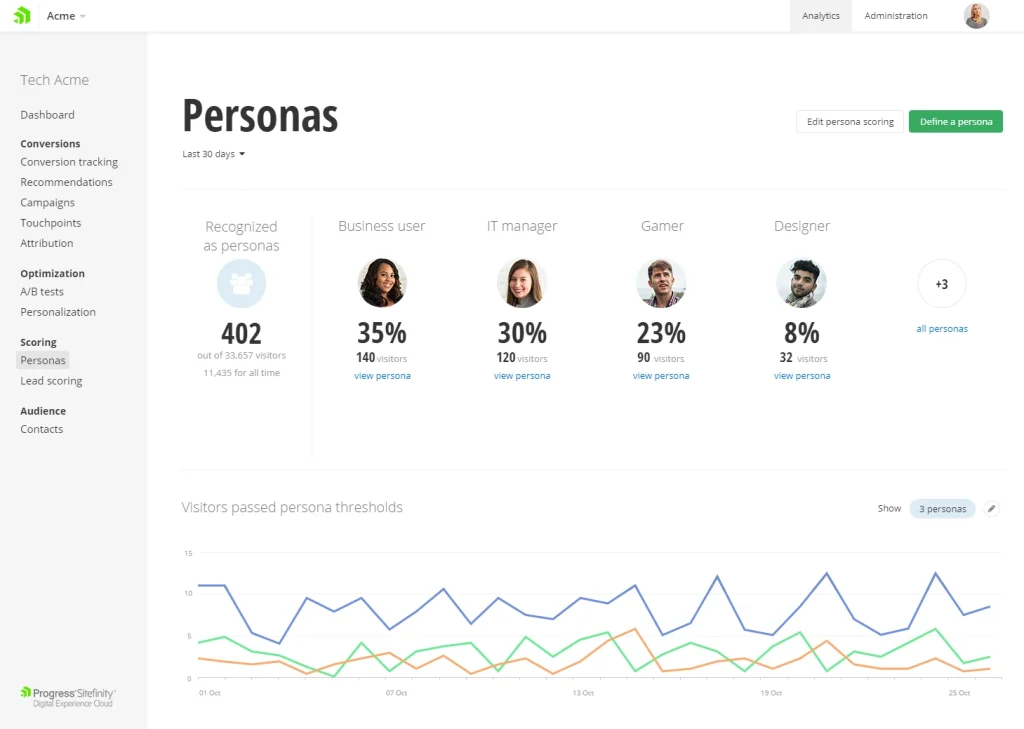
With the help of Progress’ Sitefinity, users can boost automation and integration throughout the organization to achieve lower development costs and increase overall efficiency.
Sitefinity can be easily and seamlessly integrated with new and existing platforms of the user’s choice with just a few clicks. In the case of enterprises, it can connect internal business and marketing systems.
The assistance of Sitefinity also grants users ultimate control over cross-channel marketing programs so that they can effortlessly share material to increase engagement throughout important campaign cycles.
You can collect lead submissions, segment audiences, enrich customer profiles, and automate nurture programs by integrating your website with Sitefinity. It also ensures driving measurable results, identifying, engaging, and accelerating the customer journey.
Wrapping up
From what was listed above, it can be said that low-code has a solid potential to uplift the data integration field. Low-code data integration tools can deal with most repetitive tasks and leverage the efficiency of data management. However, low-code data integration cannot singlehandedly deal with systems with high data volume and intricate databases without additional help from step coding.
More related posts from Low-code blog you shouldn’t skip:
- What Is Low-code ETL & Why Does It Replace Manual ETL?
- 8 Low-code Database For Logical Management & Analytics
- Seamlessly Connect Systems With These 9 Low-code API Builders
How useful was this post?
Click on a star to rate it!
Average rating / 5. Vote count:
No votes so far! Be the first to rate this post.




