1. MySQL
MySQL open-source web database was written in C and C++. Because it offers operational features, adaptable licenses, and updated versions, it is one of the most dependable SQL server integration services. Because MySQL server prioritizes stability, robustness, and maturity, many web development firms use this structured query language.
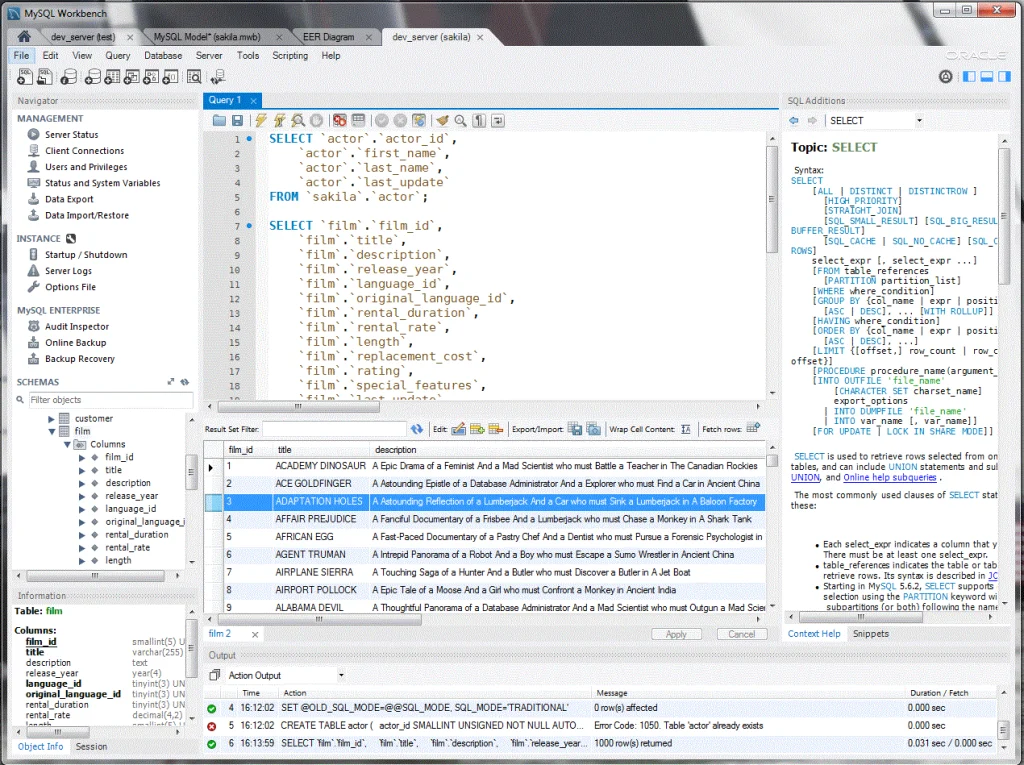
G2 rate: 4.4/5
Main features
- Support database for website, cloud, and big data applications development.
- Allow data recovery
- Replication automatically
- Other languages such as Perl, Python, and PHP are supported
- Provides a database with approximately 50 million rows
- FreeBSD and Solaris are also supported
- Intuitive Graphical Interface Support
- Offers security, flexibility, and dependability
- Replication and transactions are supported.
Cons
MySQL is inefficient when dealing with very large databases, which might cause slow loading time or screen-lagging. When compared to paid databases, MySQL lacks a good development and debugging tool. It is prone to data corruption due to inefficiency in transaction handling.
Being one of the top database for web development, MySQL is used in a variety of our projects, ranging from Web App to basic eCommerce store. Combining MySQL with PHP, Magento or JavaScript can significantly boost its performance in processing data and handling back-end, as we did with these clients!
Of course, MySQL isn’t our only solution. We also work with PostgreSQL, MongoDB, Cassandra and many more. You can see our extensive tech stack here!
2. PostgreSQL
If you require a robust SQL database for a large amount of data, you might prefer PostgreSQL. This database for web development, used by Apple, Skype and Cisco, was written in C and Python. PostgreSQL is a popular open-source object-relational database. It is best used for gaming applications, domain registries, and automation tools.
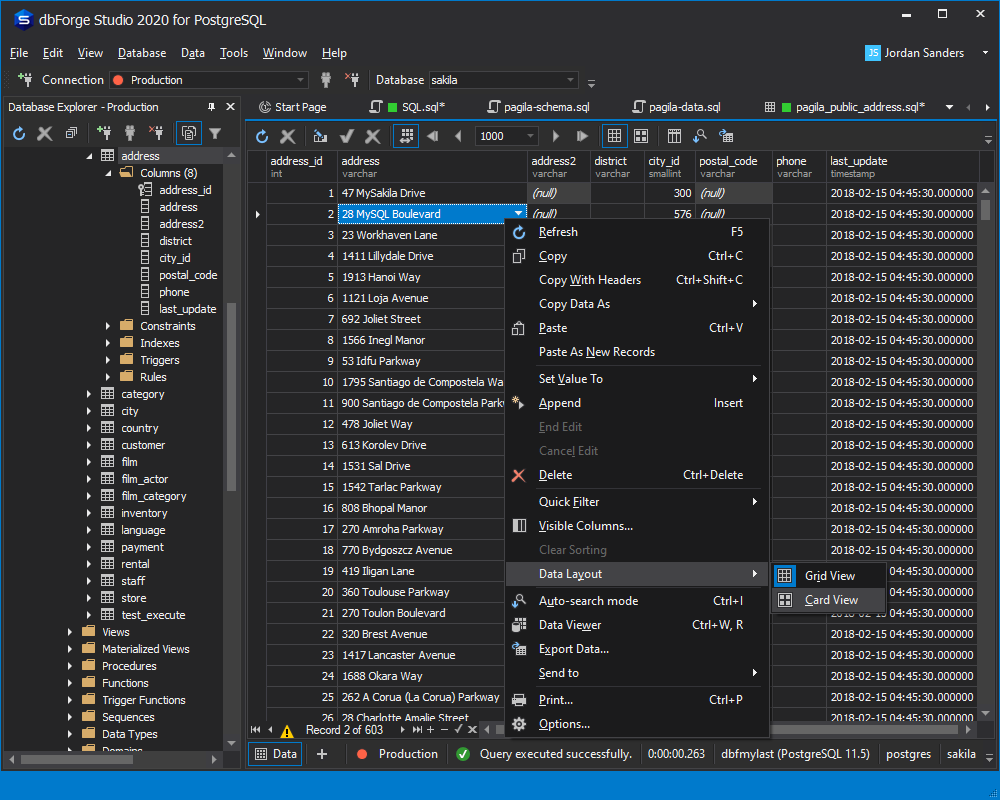
G2 rate: 4.4/5
Main features
- Ensure high quality in data integrity and scalability
- This database can integrate with multiple servers
- Better suited to single-machine applications
- Helpful in the development of a fault-tolerant system
- Provides data security, fault tolerance and restorations
- JSON is supported
- It provides sturdiness and rapid response
- Friendly User Interface
Cons
Only a few servers and systems are compatible with PostgreSQL. In terms of performance metrics, it is slower than MySQL.
3. MongoDB
MongoDB used to be a document database management software in 2009 but has advanced into one of the best databases for web applications and development. It’s also a part of MEAN and MERN – the most common web development stacks.
When using object-oriented programming languages, developers encountered issues loading and accessing data in RDBMS. Also, they must use additional mapping during the process. Therefore, MongoDB was created to address this time-consuming issue. This database can be utilized for mobile-based applications, analytics and IoT purposes.
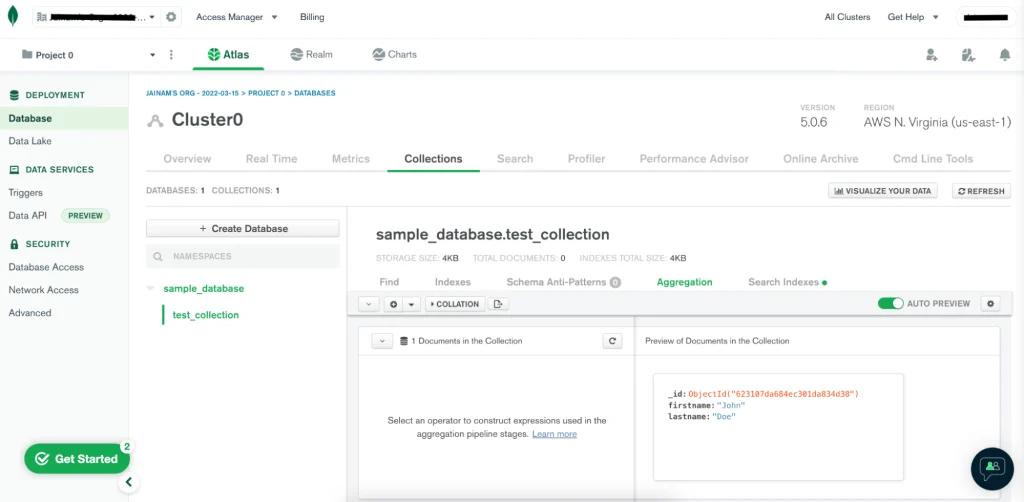
G2 Rate: 4.5/5
Main features
- It works well with large amounts of data
- It keeps the data structure simple and the retrieval of data efficient.
- Quick installation
- Support for ad hoc queries
- High velocity
- Simple query optimization
- JSON compatibility
- Scala, Java, and Groovy are among the languages supported.
- Auto sharing, flexibility, and scalability are all provided.
Cons
One disadvantage of MongoDB is that it does not support transactions. Even though fewer and fewer applications require transactions, some still do to update multiple documents/collections. If that is a requirement for your team, MongoDB should not be used.
NoSQL databases, such as MongoDB, are frequently structured without a schema, which can significantly slow down reads, causing query performance issues as your application scales.
4. MariaDB
MariaDB is a relational database administration system that works best for web apps. You can easily replace the web server MySQL with MariaDB without changing any code.
Furthermore, MariaDB supports columnar storage through a highly parallel distributed data architecture with stability and high performance. It can be used in analytical, hybrid, and transactional scenarios. Many companies, including DBS Bank, Red Hat, and Verizon, use this web database.
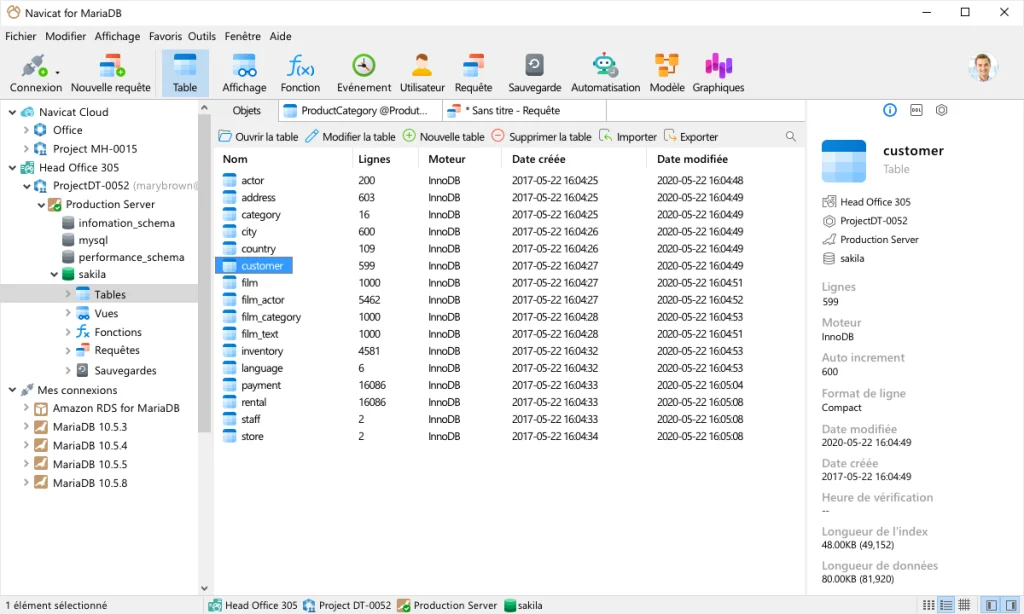
G2 Rate: 4.4/5
Main features
- Enhanced query execution
- SQL standards for clean configuration files
- Advance clustering is provided.
- Oracle database compatibility
- Simple query processing
- Encourages cooperative innovation
Cons
MariaDB currently supports JSON data types as of version 10.2. Some features available in the MySQL Enterprise Edition are also not available in MariaDB. However, as part of its enterprise database solution, MariaDB includes open-source plugins such as MaxScale for data masking.
5. Cassandra
Cassandra is an open-source decentralized web database with automatic replication and multi-data center replication capabilities. As a result of this feature, Cassandra is a fault-tolerant base with no failures, which many large databases love. It is a high-performance database manager that can easily handle massive amounts of data.
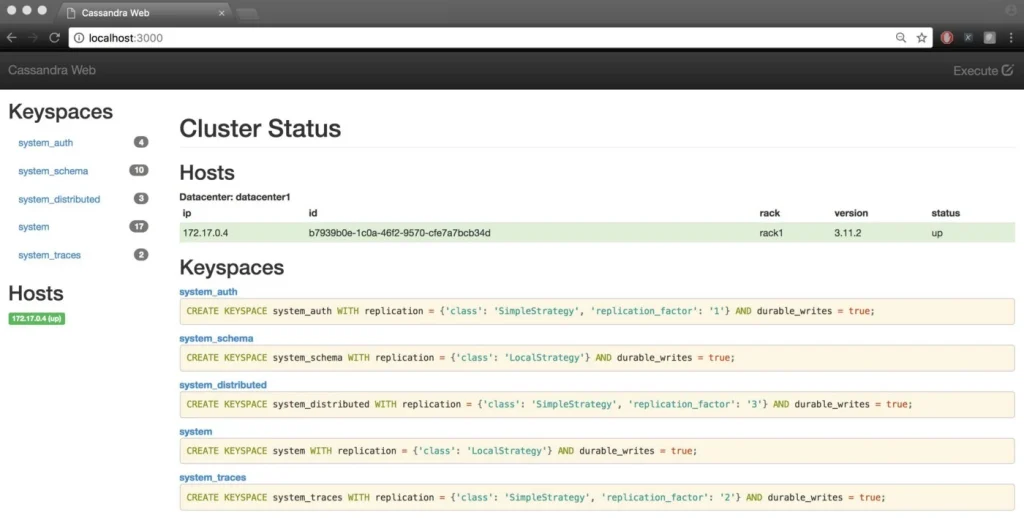
G2 Rate: 4.1/5
Main features
- Data availability is maintained.
- Low maintenance and low cost
- Cassandra can be easily scaled up or down.
- It includes data replication, making it fault-tolerant and highly available.
- It’s schema-free (or schema-optional), so you can create columns within rows, and you don’t have to show all the columns required to run the application.
- Cassandra was designed as a distributed system to deploy many nodes across many data centers, supporting hybrid cloud environments.
Cons
Cassandra can sometimes face latency issues when handling large amounts of data and requests. Also, Cassandra does not support joins or subqueries, which may create JVM memory management issues.
6. Redis
Redis (Remote Dictionary Server) is an open-source web database tool that works as a cache, streaming engine, and message broker with an in-memory dataset. It is a key-value and NoSQL database management system written in the ANSI C programming language. Redis is compatible with the Windows and Linux operating systems.
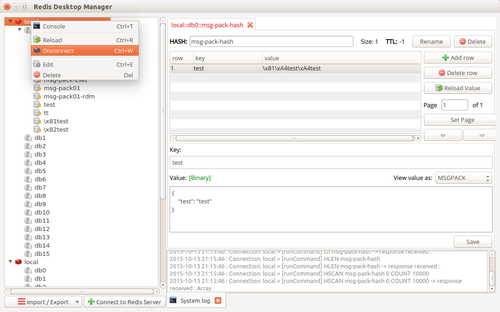
G2 Rate: 4.5/5
Main features
- It includes replication, transactions, and Lua scripting
- Easy to extensible and adaptable
- Provides automatic data partitioning Clustering (hash-based sharding)
- Simple and straightforward to use
- Personal hashing mechanism
- Allow asynchronous replication, auto-reconnection, and partial resynchronization
Cons
Redis is a key-value database, so it is not designed for complex queries such as ad hoc. Also, it doesn’t support internal full-text search, which can be challenging.
Redis only provides basic security options and does not support access control or encryption mechanisms, which must be implemented using a separate layer, such as an SSL proxy. The entire data set must be kept in memory (RAM) as an in-memory database. If you intend to have large datasets, Redis can be costly.
7. Oracle Database
Oracle is one of the most effective relational database management systems for enterprises and big businesses that need large data storage. It is built with C, C++, and Java, which prompts it to take up less space and process information quickly.
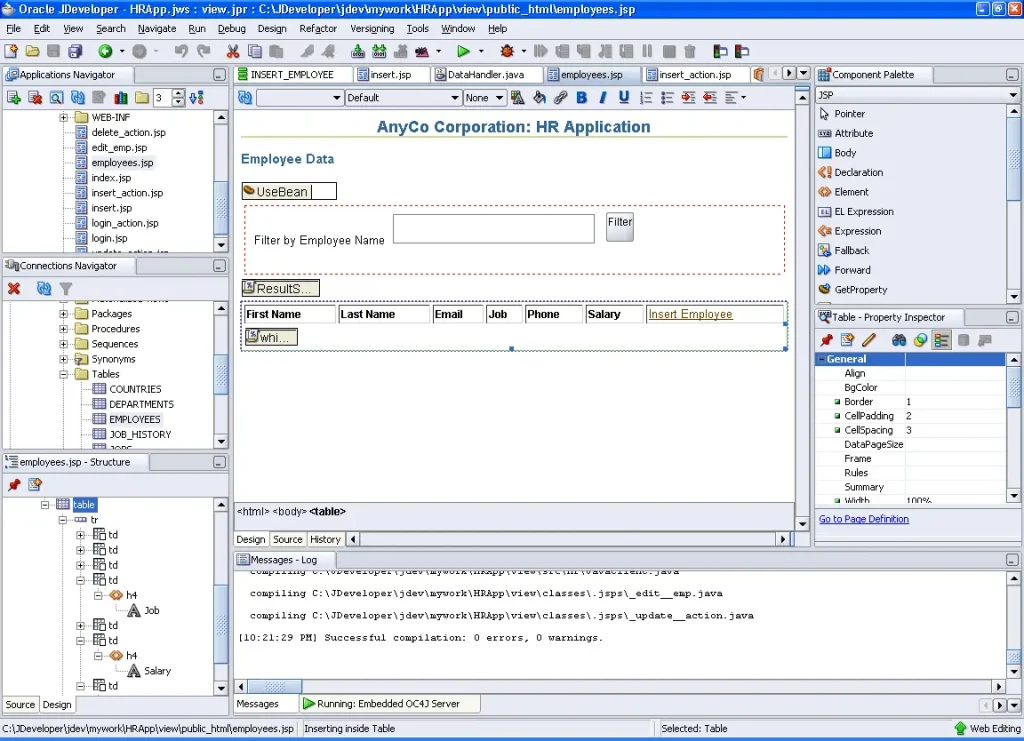
G2 Rate: 4.3/5
Main features
- SQL and JSON are supported.
- PDF storage, key-value storage, and cloud functionality are all available.
- Supports a variety of platforms
- Allow backup and restoration
Cons
Oracle can be complex to manage specific activities. Thus, it would be best for huge databases, ideally from enterprises or large businesses. It is not preferable to use Oracle for lack of technically savvy and skilled users.
8. Microsoft SQL Server
This is one of the best web databases written in C and C++ and supports SQL. The database’s primary function is to store and retrieve data. It also has a lot of features and a lot of tools. This SQL database may not be as innovative as other databases, but it does provide significant improvements.
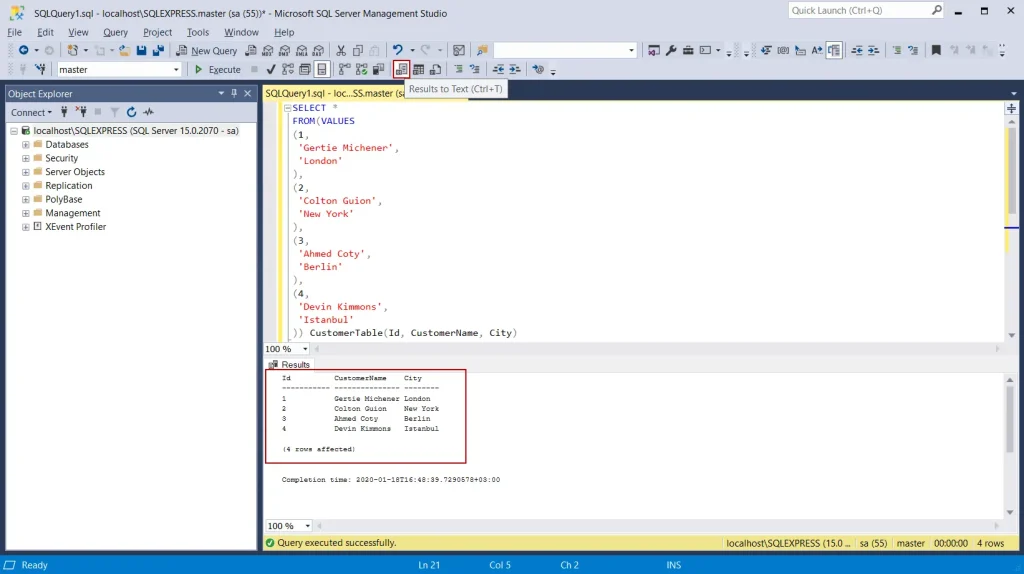
G2 Rate: 4.4/5
Main features
- It is a multi-model database that accepts structured, semi-structured (JSON), and spatial data
- Hadoop integration is simple
- Utilizes a data compression technique
- Graphical integration is platform-dependent
- Object Explorer with High-Security Workload Management
- Document data online
- Thriving online community
- Fantastic database management system for small to medium-sized businesses
Cons
Microsoft SQL Server requires a continuous update. Also, advanced technologies are necessary to run newer versions of Microsoft SQL Server. You may need to invest in newer technologies to use it if needed.
9. OrientDB
This is an open-source NoSQL multi-model database that manages graphs, documents, key values, and object-oriented database models. As a result, it boosts security and performance as one of the top database for web applications and development.
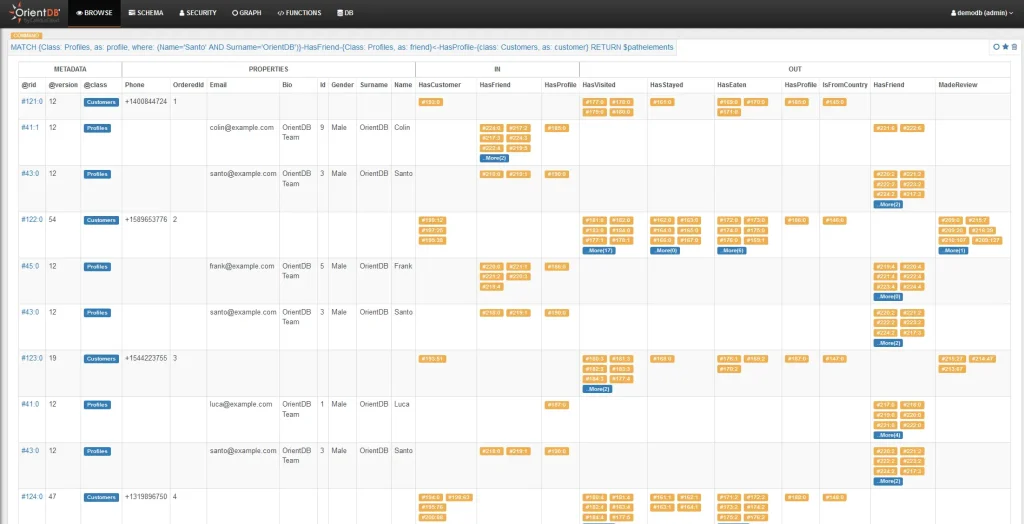
G2 Rate: 3.9/5
Main features
- Graph and document compatible
- Multiple databases are supported
- Allow adding multiple users to work simultaneously
- Incremental backups
- Distributed Clustering configuration
- Metrics Recording
- Live Monitor with configurable alerts
Cons
OrientDB is still relatively new, so finding a supported community can be challenging. When inserting data into OrientDB, you must be careful to do so one at a time. Bulk inserts may result in an out-of-memory error.
10. CouchDB
Apache created CouchDB as an open-source NoSQL web database. It’s also known as a multi-master application. JSON is used to store data in the database, and JavaScript is used to process queries. If you use CouchDB, you have access to a flexible data structure.
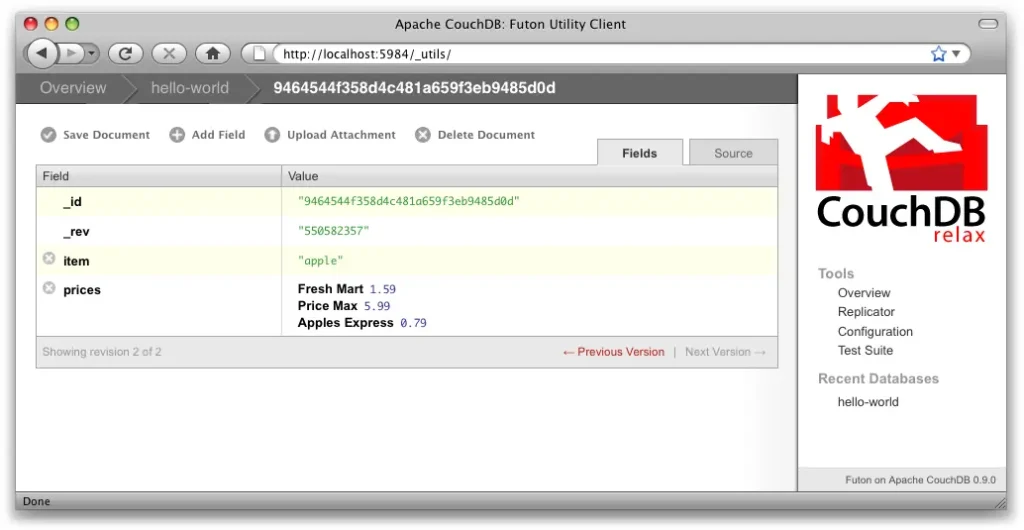
G2 Rate: 3.9/5
Main features
- Simple to use and comprehend
- REST API based on HTTP
- Data mapping allows for simple data exchange between the machine and the database.
- Data in binary form is supported.
- CouchDB allows for easy replication, resulting in data sharing across devices.
- ReduceMap enables data combining to be optimized.
Cons
CouchDB requires a lot of overhead space, which is a disadvantage compared to other databases. Temporary views on massive datasets are extremely slow since it does not allow transactions.
11. SQLite
SQLite is an open-source relational database management system written in C. You can use this tool to compress files and remove unnecessary metadata. It can handle low- to medium-traffic HTTP requests and act as a temporary dataset. It works with Windows, Mac, Linux, and Solaris.
G2 Rate: 4.2/5
Main features
- Partial Indexes and Backup API Null
- Standalone CLI (Command Line Interface) programs with multiple threads
- Zero configurations are supported
- There are no external dependencies
- Helpful for WinCE
- It is used to transfer data and its source code is freely available
Cons
One of the primary disadvantages of the SQLite system is the lack of multi-user capabilities. This translates to a lack of granular access control, a user-friendly user management system, and security capabilities. This tool also works better in mobile applications than web development
12. Elasticsearch
This is not a database, but it does provide many data-handling functions, such as data analysis and monitoring. Elasticsearch also supports structured and schema-less data (JSON). Companies such as GitHub, Stack Overflow, and Wikipedia use it. This open-source database for web development is also considered a Lucene-based analytical search engine.
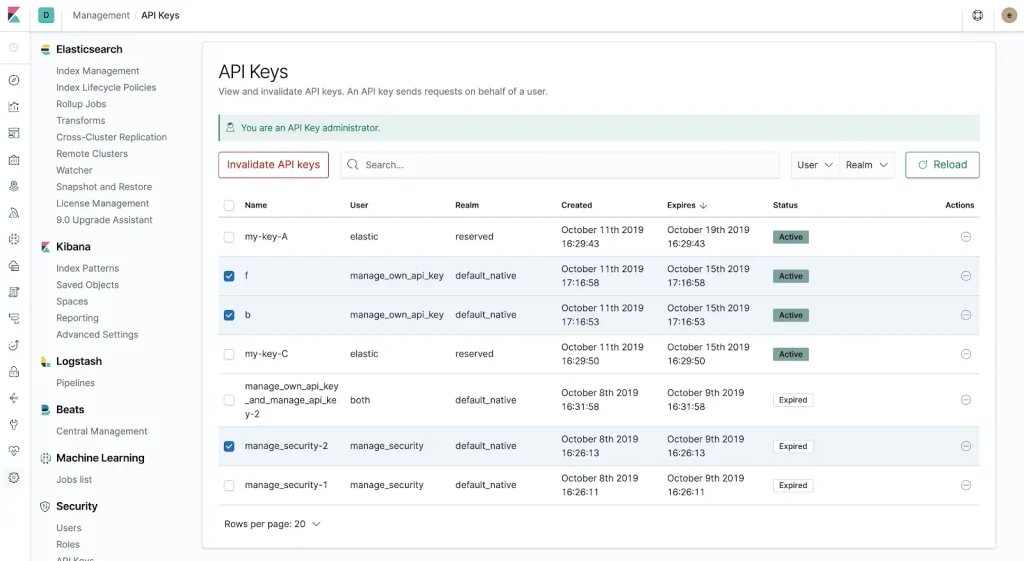
G2 Rate: 4.4/5
Main features
- It can be used to replicate shards and indexes.
- It can deal with both structured and unstructured data
- Provides quick searching and is well documented
- Compatible with any Java platform
- Allows for simple full backups
- Documentation in many languages.
Cons
Elasticsearch does not support multi-language request and response data handling. It works well for small use cases, but when streaming TBs of data per day, it chokes or loses the data.
13. IBM DB2
IBM Db2 is a database management system previously known as DB2. It excels at supporting a large amount of data and data science languages such as Python. It has AI-powered capabilities to modernize structured and unstructured data management, whether in a local or cloud environment. This tool is compatible with multiple Windows, UNIX, and Linux versions.
G2 Rate: 4.2/5
Main features
- Scalable and safe
- The retrieval of data is quick
- Partitioning a table or a range
- Can run on a variety of platforms
- Supports multiple editions
- Simple access and installation
Cons
DB2 is a good database in general, yet only a few businesses have leveraged this tool for web development.
14. Neo4j
Neo4j debuted in 2007. In this web database management system, you can save your data as graphs rather than tables. The developers of Neo4j refer to it as an ACID-compliant transactional database with native graph storage and processing. Similarly, it is the most effective database software for web development.
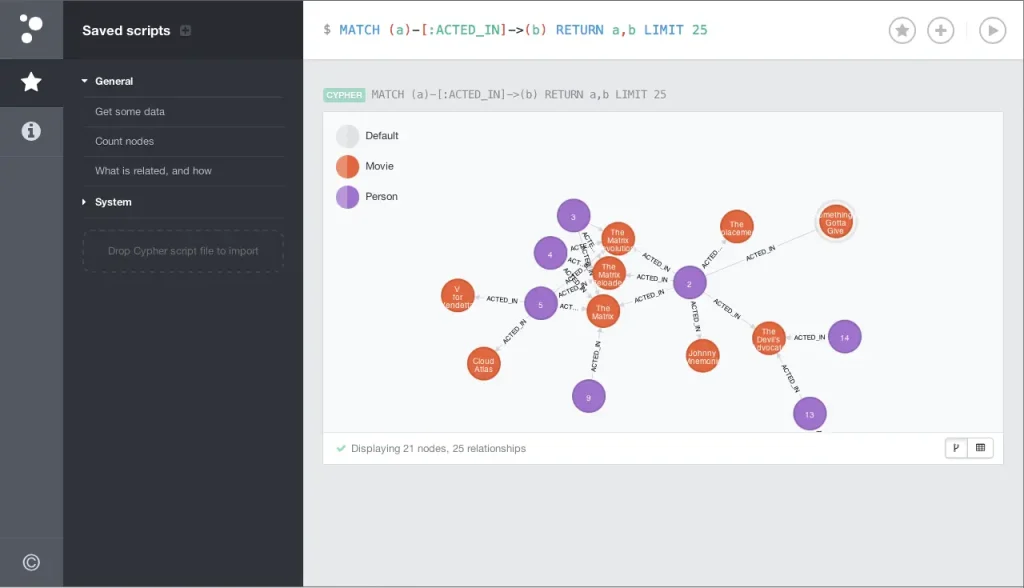
G2 Rate: 4.5/5
Main features
- Better performance for a small dataset with API support
- Neo4j CQL is a query language similar to SQL
- It adheres to the Property Graph Data Model
- It uses Apache Lucence to support indexes
- Compatible with UNIQUE constraints
Cons
Even though Neo4j has a graph size limit and can support tens of billions of nodes, properties, and relationships in a single graph, there is no security and encryption at the data level. Neo4j does not support security auditing.
15. SAP HANA
SAP HANA is one of the most popular databases for web development with its performance as an in-memory database. This enterprise-ready database serves approximately 32000 users and supports many data and model types.
G2 Rate: 4.3/5
Main features
- Real-time analysis
- It is a column-oriented database suitable for analytics
- Processing large amounts of data while the business is running
- Aids in preliminary analysis and transaction process
- It can combine both OLAP and OLTP systems
- Data can be processed directly and quickly using in-memory database technology
- Data can be stored and processed in columns and rows in SAP HANA
Cons
SAP HANA may sometimes irritate the user because they must purchase the new update each time, which is time-consuming. Users might encounter a sudden shutdown when using the SAP HANA server during heavy data processing and calculation load. Therefore, using hybrid HANA solutions, such as running it partly in the cloud and partly on-premises, you should be cautious of a slew of problems that render the system inoperable.
Do all websites & web apps need databases?
The truth is static websites don’t need a database. So, if you want to build a website for your blogs, your portfolio, or simple company information, don’t waste money and time on a database.
Yet, if you want to build a dynamic website with many functions, you will need a web database to make it work. This case can be applied to eCommerce websites with a checkout process, a forum site that allows users to upload their content, social media, or booking and review websites.
In the case of web applications, a web database is required without a doubt.

In case you want to learn more about web database, such as how they work and what types of web database to choose, read this blog!
Tips to choose the best database for web applications and development
Now that you know when to use a web database, how can you choose one?
First, consider your needs and how big your database will be. Some web databases are made for large amounts of data. They can still work best with a small one, but you might have to pay for unnecessary features. Some web databases are made for small ones, and thus they can’t handle the large ones.
Second, make sure the chosen database is compatible with your web technology. Many web databases excel when used with specific web frameworks and tools. These are called web development stacks. Some of the most well-known are MEAN, LAMP or JAM.
Finally, prepare your finance and resources to ensure the chosen database is within your budget.
Wrapping up
There are many choices for Database for Web Applications and Development in the market. While some are free and open-source, you must pay for others. Yet, there isn’t the best one, as each offers distinct web development features. A database can make or break your web app, so consider it carefully to match all your needs and requirements without wasting time and resources.
How useful was this post?
Click on a star to rate it!
Average rating / 5. Vote count:
No votes so far! Be the first to rate this post.




