What is website database definition?
Every action you perform in the digital world and every piece of information you put on the internet, public or private, is called data. Data can be stored by the browser provider and the website’s owner. While the browser will save everything, the website will only keep the data recorded within its domain.
This online database is not kept on a user’s local machine but rather on a server accessible over a network, such as the internet.
Besides saving new data, what is a website database for web development? Simply put, a website database means a collection of data tables. Each table has specialized “fields” for storing various kinds of data. A primary key is a column in a database table that identifies each record uniquely and enables straightforward data retrieval.
A web database can also save everything you want the front-end to show your users. For example, when you search for anything on the internet, like “used iPhone,” the results will show up in your browser immediately since the phrases “used” and “iPhone” are already in the database. You may join the tables as the website’s owner to manipulate any data or answer.
How does a web database work?
When you use a website, every request and interaction on the site will be sent to a server for analysis before replying with an answer to the request. These requests can be clicking on a CTA or submitting a form. This is the two-tier web architecture that many static and HTML sites are using.
Yet, as the web world advanced with dynamic, responsive, and web app technology, the architecture couldn’t handle it. These modern web techs are much more complex. Thus, it must be handled by a separate system, known as the three-tier architecture.
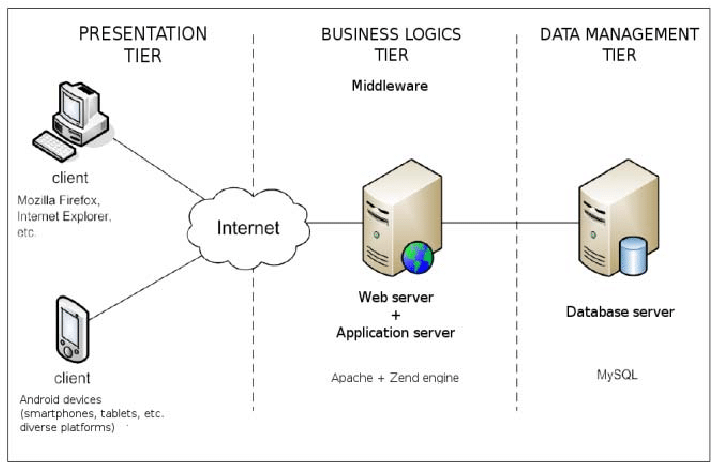
The first layer is the client side (browser, web pages). Every action will be sent to the middle-tier server and the third-layer database. The web database will generate the answer within its logical structure (built by developers and businesses) and transfer it back to the client side by the server.
By separating the database and the server, you can easily modify and adjust your data without interfering with the server’s architecture. This makes it easier to scale and update in the future. Even though the 3 layer works independently, they should still be built on standard protocols to ensure usability, security and stability.
Types of web database
There are many types of databases to use. Yet for web development, the best two kinds are relational databases and NoSQL databases.
Relational databases
The most prevalent database form is a Relational database management system (RDBMS). They are what most people envision when they consider databases
Because most relational databases employ Structured Query Language (SQL), they are also known as SQL databases.
Relational database uses “keys” to connect information from various tables. This is the one-of-a-kind identifier that can be allocated to a row of data in a database. When a record in another table has a link to the primary one in the main table, this unique identifier, known as a “primary key,” may be included in that record. When this unique primary key is connected with a record in another table, it is referred to as a “foreign key” in that table. The link between entries in different tables is then created by connecting the primary and foreign keys.
Commonly used relational web database: MySQL, MSSQL, PostgreSQL, SQLite, MariaDB.
The pros of relational databases
- Avoid mistakes: A relational database has little space for errors since it is simple to verify for errors against data in other portions of the records. And, since each information is saved in a single location, there is no risk of previous versions clouding the image.
- Scalability: A relational database is a smart option if you want to construct a data storage system that is scalable and versatile, as well as simple to handle large amounts of information.
- Manageability: To begin with, an RDB is simple to modify. Each data table can be updated independently. You may also share exact data with certain groups while restricting their access to others.
- Flexibility: Updating or expanding your database is a breeze. A relational database can readily scale if your records are growing.
The cons of relational databases
- Cost: Relational web databases are created on a single server for scalability. This implies that scaling will require more costly hardware with more power, storage, and memory.
- Performance: The rapid increase in data volume, velocity, diversity, and complexity lead to progressively more complex interactions. Relational databases have difficulty keeping up, which might cause performance to suffer.
- Relationships: Because relational databases do not preserve relationships between components, recognizing connections between your data depends on other joins.
How a relational database is managed
A “Primary Key” may be used as a “relational” reference column and a “Foreign Key” in another table to establish a connection between two tables.
Often known as “schemas,” data structures may be organized in this fashion. A “data mart” may be constructed using these schemas, with some tables housing “facts” data and others housing “dimensions.” By referencing fact and dimension tables, SQL queries may generate several views from the same source data.
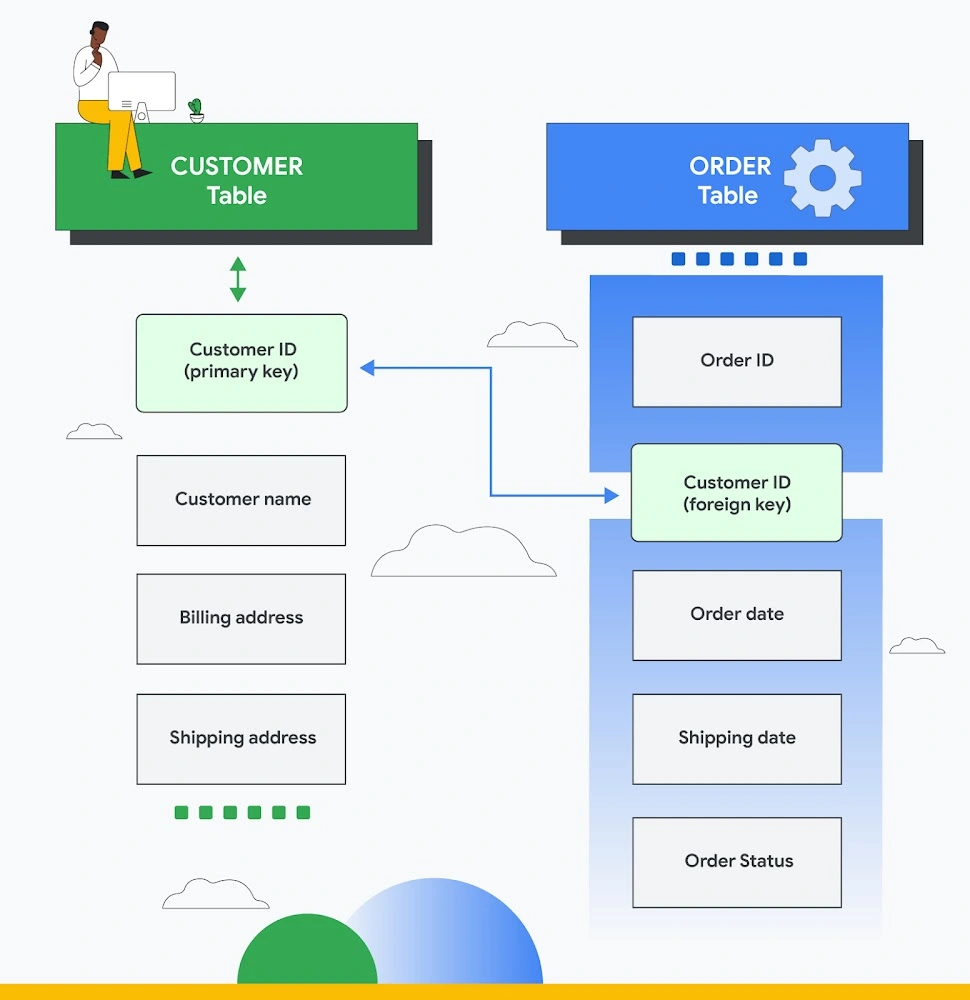
While it’s common for databases to come with their own set of utilities, installing additional programs can benefit relational databases. A content management system (CMS) is a good example that supports database design with many add-ons features.
NoSQL databases
NoSQL, or non-relational, databases do not adhere to the same rules as relational website databases. They often offer more flexible data models than RDBMSes and do not need data standardization. A non-relational database does not employ the standard database system’s tabular structure of rows and columns.
On the other hand, it uses a storage model tailored to the individual needs of the stored data. Data may be saved as essential key/value pairs, JSON documents, or as a graph with edges and vertices, for example. NoSQL database also knows as Document Data Model.
Commonly used NoSQL web database: MongoDB, CouchDB.
The pros of NoSQL
- Adaptable Data Model: Unlike relational databases, which can only store structured data, NoSQL databases may store and mix any data, both structured and unstructured.
- A Changing Data Model: NoSQL databases enable you to dynamically adjust the schema to meet changing needs while guaranteeing that your application is not disrupted or shut down.
- Elastic Scalability: NoSQL databases can scale to handle any data increase while being cost-effective.
- Outstanding Performance: NoSQL databases are designed for high performance, measured by throughput (a measure of total performance) and latency (the delay between request and actual response).
- Open-source software: NoSQL databases do not need costly license fees and may operate on low-cost hardware, making deployment cost-effective.
The cons of NoSQL
- Inadequate Standardization: The architecture and query languages of NoSQL databases range greatly across products, far more so than they do between conventional SQL databases.
- Database backup: Backups are a disadvantage of NoSQL databases. Although specific NoSQL databases, such as MongoDB, have backup capabilities, these technologies still need to be developed enough to offer a complete data backup solution.
- Reliability: NoSQL prioritizes scalability and performance over data consistency, which makes it less secure than relational databases. For example, if you enter the same data set again in NoSQL databases, it will accept it without error. In contrast, relational databases ensure that no duplicate rows are entered into databases.
How a relational NoSQL database is managed
NoSQL database employs key-value pairs to set up and does not need “structure” to use. Key-value data indicates that each data item has a data name and a data value. However, many various syntaxes can exist.
You can manage a NoSQL database with command line tools that control through a programming language wrapper or visual tools to create the MapReduce process.
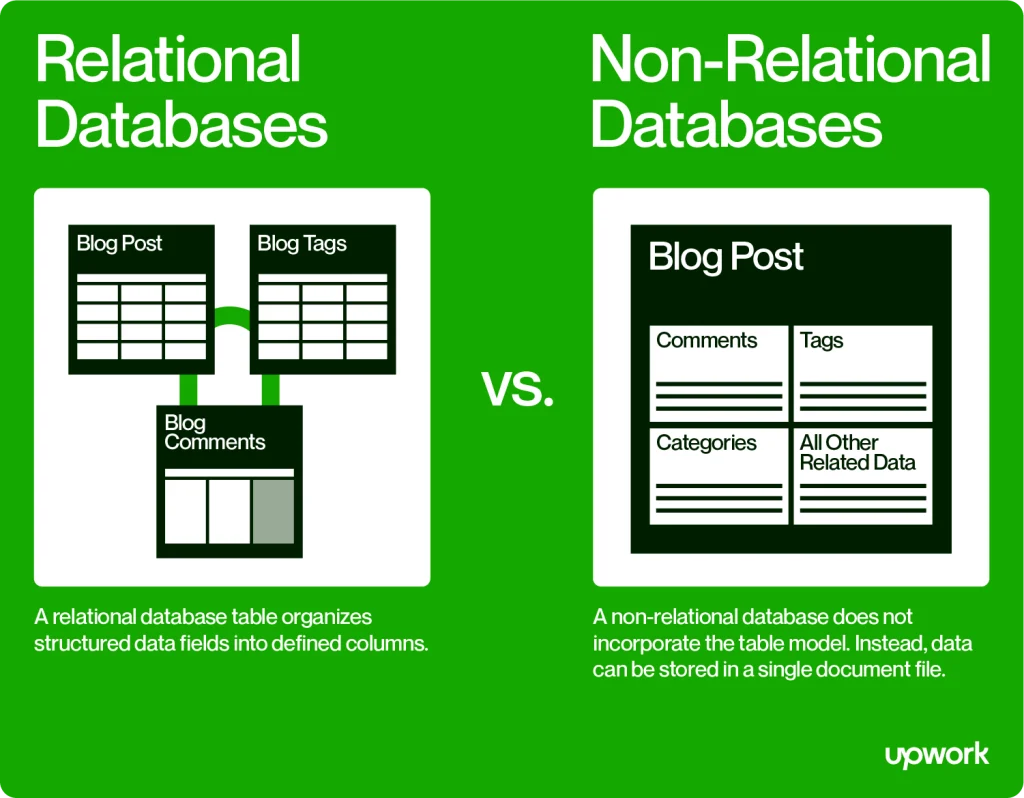
The MapReduce idea is where all the difficult work is done, yet it delivers massive performance and scalability improvements. The “Map” method filters information, while the “Reduce” technique performs summary operations. This allows for quick searches of large data volumes.
The benefits of having web database
Keep your information well-organized
Web databases can be modified to meet your needs. You may construct a layout that displays your data exactly how you want it. No bounds exist outside of your mind.
Other than keeping your user’s data in place, a web database helps your website effectively interact with the users by saving web pages, pictures, documents, texts and other media files.
Control who can do what and how
Users and their permissions in an account may be easily managed in a database. You can adjust sections access to specific individuals or groups. The level of permission granted to each user is entirely within your discretion.
Access
A further significant benefit is that this kind of website database can be accessed anywhere at any time. Assuming the database is hosted online, its contents are accessible to anyone using a web browser. This benefit has the potential to boost output and work effectiveness.
Not all websites need database, so which one does?
Some websites can operate just fine without a web database, while others can only go online with one.
When a site needs a database
If you have a dynamic website with many responsive design elements and advanced features to interact with your users. A web database is also compulsory for any type of web application.

You want to keep track of user profiles, material uploaded by users, and files related to a website (images, documents, audio, videos, etc.). In this case, a web database is required. These websites can be social pages, web forum, booking or review site.
You have an eCommerce website. To make your site functional, you will need a database to fuel user authentication, file hosting, saving buyer data and keeping your products information.
News sites and gaming sites are other examples that might take advantage of a web database.
When a site DO NOT need a database
There is no need for a website database with a static web page. HTML may be used nearly solely for the creation of static websites. Users visiting a static website will get the same predefined data set each time.
Websites that display a rule set, documentation, advertisement, countdown to an event, personal portfolio, company showcase, etc., may not need a database. Only HTML, CSS, and JS are adequate for conveying such details.
Top examples of web database
There are many web databases examples to choose from, here are some of the top ones:
- MySQL: A well-known database management system that is the backbone of WordPress, Drupal, and numerous CMS. Excellent documentation, a vast user community, and many free tools for modeling and managing databases are all advantages.
- PostgreSQL: A powerful and open-source RDBMS. It is perceived as superior at sophisticated queries and operations.
- SQLite: A file-based database tool designed as a library that may be applied to another program rather than as a standalone application. Ruby on Rails includes SQLite (though other databases are supported).
- MariaDB: A drop-in replacement for MySQL that improves speed and adds new functionality.
- MongoDB: The most well-known NoSQL database. Mongo is document-oriented and saves data in JSON format, making it very compatible with JavaScript-based frameworks such as Node.js.
- CouchDB: A document-oriented, JSON-based database that is comparable to MongoDB. It is incredibly available and utilizes JavaScript as its query language (unlike Mongo). Some of its benefits come at the expense of consistent consistency: data propagates across the system in an “Eventual Consistency” model, which implies that a query may sometimes return old data.
To learn more about the main features and pros & cons of each web database, here are our review on the top 15 web databases for website and web app, including Cassandra, Redis, Oracle, Microsoft SQL and many others.
Wrapping up
Many websites may not need a web database, yet this is a requirement for many others. By understanding what is a website database as well as how it functions, developers and businesses can decide what direction will work best with your future site.
More related posts from Web Development blog you shouldn’t skip:
- Top 15 Best To Use Web Development Platforms In 2025
- Best 32 Back-end Web Development Tools for a strong Website
How useful was this post?
Click on a star to rate it!
Average rating / 5. Vote count:
No votes so far! Be the first to rate this post.




