Introduction to the web application development process
The Web Application Development Process is the systematic approach to creating and delivering web applications to users. It encompasses a series of well-defined stages and activities that developers, designers, and project stakeholders undertake to transform an idea into a fully functional web application. This process is a fundamental aspect of modern software engineering and is crucial for building web applications that meet user needs efficiently and effectively.
The Importance of a Proper Development Process cannot be overstated. It serves as the backbone of a successful web application project, ensuring that it stays on track, within budget, and delivers the desired results. A well-structured development process helps teams collaborate effectively, identify and mitigate risks, and produce high-quality web applications that are secure, scalable, and user-friendly.
8 Key stages in web application development flow
1. Planning and requirements gathering
Defining project goals and scope
At the outset of any web application development project, it’s imperative to define clear and concise project goals and scope. This involves answering fundamental questions such as what the application aims to achieve, who the target audience is, and what problems it will solve. By setting well-defined objectives and boundaries, you provide a solid foundation for the entire development process.
Gathering stakeholder requirements
Successful web application development hinges on understanding the needs and expectations of stakeholders, including clients, end-users, and other relevant parties. Thoroughly collecting and documenting these requirements is a critical step. This process involves conducting interviews, surveys, workshops, and other methods to capture the functional and non-functional requirements that will guide the development team.
Creating a project plan
With project goals and stakeholder requirements in hand, the next vital task is to create a comprehensive project plan. This plan outlines the project’s timeline, resource allocation, budget, and milestones. It should also address potential risks and mitigation strategies. A well-structured project plan serves as a roadmap, ensuring that the development process stays on track and aligns with the project’s objectives.
Pitfalls to avoid
- Misunderstanding User Needs: One of the common pitfalls is failing to fully comprehend the needs and expectations of your target audience. This can lead to a web application that doesn’t align with user preferences and requirements.
- Incomplete or Unclear Requirements: Insufficient or ambiguous requirements can result in misunderstandings between the development team and stakeholders, leading to delays and revisions during the development process.
Questions to ask:
- What Are the Primary Objectives of the Web Application? Clarifying the core objectives helps in aligning the project with business goals and user needs.
- Who Is the Target Audience? Understanding the demographics, preferences, and pain points of the intended users is crucial for designing a user-centric application.
- Are There Any Existing Solutions or Competitors? Analyzing existing solutions and competitors can provide valuable insights for differentiation and improvement.
2. Design

User interface (UI) & user experience (UX) design
UI & UX design are integral aspects of web application development. UI design focuses on creating visually appealing and intuitive interfaces, while UX design is concerned with crafting a seamless and enjoyable user journey. These elements work together to ensure that the web application is both aesthetically pleasing and user-friendly, enhancing user satisfaction.
Wireframing and prototyping
Wireframing and prototyping are essential steps in the design process. Wireframes are simplified, visual representations of the application’s layout and structure. Prototypes, on the other hand, are interactive mockups that provide a realistic preview of how the application will function. These tools help designers and stakeholders visualize the application’s flow and functionality before full-scale development begins.
Choosing design styles
Selecting the appropriate design style is crucial for creating a cohesive and visually appealing web application. This decision involves considerations such as color schemes, typography, imagery, and overall aesthetics. The chosen design style should align with the brand identity and resonate with the target audience, creating a memorable and engaging user experience.
Pitfalls to avoid
- Neglecting User Experience: Focusing solely on aesthetics without considering usability and user experience can lead to a visually appealing but functionally deficient application.
- Inconsistent Design Styles: Inconsistencies in design elements, such as colors and fonts, can create confusion and hinder the overall user experience.
Questions to ask
- How Can We Improve User Engagement? Explore ways to enhance user interaction and engagement through design choices.
- What Branding Elements Should Be Incorporated? Discuss brand identity and how it should be reflected in the application’s design.
Development

Front-end development (HTML, CSS, JavaScript)
Front-end development involves creating the visible and interactive elements of the web application that users directly interact with. HTML provides the structure, CSS handles the styling, and JavaScript adds interactivity. Front-end developers are responsible for ensuring that the application’s UI is responsive, accessible, and compatible across various devices and browsers.
Back-end development (Server-Side scripting, Databases)
Back-end development focuses on the server-side components that power the web application. This includes server-side scripting languages (e.g., Python, Ruby, Node.js) that handle business logic and data processing. Databases are integral for storing and retrieving data efficiently. Back-end developers are tasked with building the server infrastructure and ensuring data integrity and security.
Technology stack selection
Choosing the right technology stack is a critical decision in web application development. This involves selecting the programming languages, frameworks, libraries, and tools that best align with the project’s requirements. The technology stack impacts factors like performance, scalability, and maintainability, making it a key consideration for the development team.
Pitfalls to avoid
- Ignoring Code Quality: Neglecting code quality and best practices can result in a fragile and hard-to-maintain codebase.
- Lack of Scalability Consideration: Failing to plan for scalability from the start can lead to performance issues as the application grows.
Questions to ask
- What Development Frameworks and Tools Should Be Used? Choose technologies that align with project requirements and long-term maintainability.
- How Will CodAe Reviews and Testing Be Implemented? Establish processes for ensuring code quality and minimizing bugs.
Testing
Unit testing, integration testing
- Unit Testing: Unit testing involves testing individual components or units of code in isolation to ensure they function correctly. It helps identify and fix bugs at an early stage, enhancing code quality and maintainability.
- Integration Testing: Integration testing focuses on verifying that different components or modules of the web application work together as intended. This ensures that data flows correctly between various parts of the application and helps detect integration issues.
User acceptance testing (UAT)
UAT is a critical phase where end-users or representatives of the target audience test the web application. The goal is to validate that the application meets their requirements and expectations. UAT helps identify usability issues, ensuring that the application aligns with user needs and preferences.
Automation testing tools
Automation testing tools play a significant role in streamlining the testing process. These tools enable testers to automate repetitive test cases, perform regression testing, and ensure consistent test coverage. Popular automation testing tools include Selenium, Appium, and JUnit, among others.
Pitfalls to avoid:
- Incomplete Test Coveraage: Insufficient test coverage may leave critical areas of the appliCation untested, leading to undiscovered issues.
- Neglecting Security Testing: Ignoring security testing can leave vulnerabilities unaddressed, posing a significant risk to the application.
Questions to Ask
- What Are the Critical Features That Require Rigorous Testing? Prioritize testing efforts based on the most important application functionalities.
- How Will Security Testing Be Integrated? Ensure that security testing is a fundamental part of the testing strategy.
Deployment
Server configuration
Server configuration involves setting up the infrastructure required to host the web application. This includes configuring web servers (e.g., Apache, Nginx) and ensuring that they are optimized for performance, security, and scalability. Proper server configuration is essential for the application’s reliability and responsiveness.
Database setup
Database setup is a critical aspect of deployment, as it involves creating, configuring, and securing the databases that store the application’s data. Decisions regarding database types (e.g., SQL, NoSQL) and data modeling are made during this phase. Data integrity and security are paramount concerns.
Continuous integration and deployment (CI/CD)
Implementing Continuous Integration and Continuous Deployment (CI/CD) pipelines automates the process of building, testing, and deploying the web application. CI/CD ensures that code changes are regularly integrated, tested, and deployed to production, reducing the risk of errors and streamlining the release process.
Pitfalls to avoid:
- Inadequate Server Resources: Deploying on underpowered servers can result in slow performance and downtime during traffic spikes.
- Insufficient Backup and Recovery Plans: Lack of proper backup and recovery procedures can lead to data loss in case of failures.
Questions to ask:
- What Are the Expected Traffic Patterns? Determine expected traffic levels to scale server resources appropriately.
- What Backup and Recovery Mechanisms Will Be in Place? Ensure robust backup and recovery plans to safeguard data.
Monitoring and maintenance
Ongoing maintenance tasks
Ongoing maintenance is a crucial aspect of web application development to ensure its continued functionality and reliability. This includes tasks such as:
- Regularly updating software components (e.g., frameworks, libraries) to patch vulnerabilities and improve performance.
- Monitoring server health and addressing issues promptly to prevent downtime.
- Managing backups and disaster recovery plans to safeguard data.
- Conducting periodic code reviews and refactoring to maintain code quality.
Performance optimization
Performance optimization involves continuously improving the speed and responsiveness of the web application to enhance the user experience. Key activities include:
- Identifying and resolving bottlenecks in code and database queries.
- Implementing caching mechanisms and content delivery networks (CDNs) for faster content delivery.
- Optimizing images, scripts, and other assets to reduce load times.
- Conducting load testing to ensure the application can handle traffic spikes.
Security updates
Keeping the web application secure is an ongoing effort. Security updates involve:
- Applying patches and updates for all software components to address vulnerabilities.
- Conducting regular security audits and penetration testing to identify weaknesses.
- Monitoring for and responding to security incidents and breaches.
- Educating the development team and users about security best practices.
Pitfalls to avoid
- Neglecting Regular Updates: Failing to keep software components up-to-date can expose the application to security vulnerabilities.
- Ignoring Performance Metrics: Neglecting to monitor performance metrics can lead to slow application response times and decreased user satisfaction.
Questions to ask
- How Will Software Updates Be Managed? Establish procedures for keeping the application and its components updated.
- What Metrics Will Be Monitored? Define key performance indicators (KPIs) and monitoring tools to track application health.
Scalability
Designing for scalability
Designing for scalability from the outset is essential for accommodating growth and increased demand. Strategies include:
- Choosing scalable architectures (e.g., microservices) and database systems.
- Load balancing to distribute traffic evenly across multiple servers.
- Implementing horizontal and vertical scaling based on needs.
- Ensuring that code is modular and can be easily expanded.
Handling increased traffic and data
As web applications grow, they must be prepared to handle higher levels of traffic and data. This involves:
- Implementing auto-scaling to dynamically allocate resources as traffic fluctuates.
- Optimizing database performance and managing data growth effectively.
- Monitoring system metrics to identify resource constraints and address them proactively.
Pitfalls to avoid
- Underestimating Scalability Needs: Not anticipating future growth can result in application downtime and degraded performance.
- Overlooking Resource Bottlenecks: Failing to identify and address resource bottlenecks can hinder scalability efforts.
Questions to ask
- What Growth Projections Should Be Considered? Estimate future growth to plan for scalable infrastructure.
- How Will Resource Scalability Be Managed? Implement strategies for horizontal and vertical scaling as needed.
User feedback and iteration
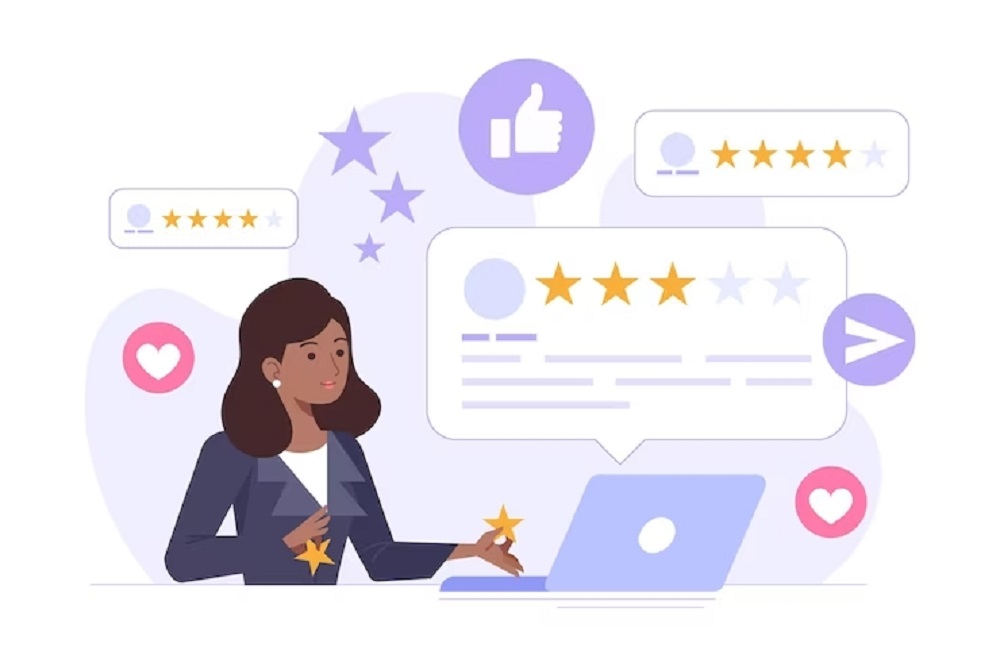
Collecting user feedback
Gathering user feedback is essential for understanding user needs and improving the application. Strategies include:
- Providing feedback forms and mechanisms for users to report issues.
- Conducting surveys and interviews to gather qualitative insights.
- Encouraging user engagement through feedback loops.
Analyzing application analytics
Application analytics provide valuable data for decision-making. This includes:
- Tracking user behavior, including page views, click-through rates, and conversion rates.
- Monitoring error logs and performance metrics to identify issues.
- Utilizing user analytics tools (e.g., Google Analytics) to gain insights into user demographics and behavior.
Continuous improvement
Continuous improvement is a fundamental principle of web application development. This involves:
- Using feedback and analytics to inform feature enhancements and bug fixes.
- Iterating on the user interface and user experience based on user preferences.
- Embracing an agile development approach that allows for frequent updates and enhancements.
Pitfalls to avoid
- Ignoring User Feedback: Disregarding user feedback can lead to missed opportunities for improvement.
- Stagnation: Failing to iterate and enhance the application can result in it becoming outdated and less competitive.
Questions to ask
- How Will User Feedback Channels Be Established? Create channels for users to provide feedback and suggestions.
- What Is the Iteration Cycle? Define a regular iteration cycle to implement user-driven improvements.
10 Commonly used tools and templates in the web application development process
Tools and templates are essential for successful web application development. They expedite the process, maintain quality, and enhance consistency. From front-end frameworks to content management systems, various solutions cater to different development aspects. In this section, we explore commonly used tools and templates that empower developers and designers. Discover how these resources enhance user interfaces, optimize code, ensure security, and foster collaboration in your web application development journey.
1. HTML/CSS Frameworks (e.g., Bootstrap, Foundation)
Benefits: These frameworks provide pre-designed HTML and CSS components, such as buttons, forms, and navigation menus, which can be customized and integrated into web applications. They promote responsive design, saving time on layout and styling. They also enhance cross-browser compatibility and consistency.
2. JavaScript frameworks and libraries (e.g., React, Angular, Vue.js)
Benefits: JavaScript frameworks and libraries simplify front-end development by offering structured code patterns and reusable components. They facilitate building interactive and dynamic user interfaces. Developers can save time and effort in managing complex JavaScript code.
3. Content management systems (CMS) (e.g., WordPress, Drupal)

Benefits: CMS platforms offer templates and tools for creating and managing web content. They are suitable for websites and web applications that require frequent content updates. CMS systems enable non-technical users to maintain and edit content without developer intervention.
4. Code editors and integrated development environments (IDEs) (e.g., Visual Studio Code, IntelliJ IDEA)
Benefits: These tools provide code editors with syntax highlighting, auto-completion, and debugging capabilities. IDEs offer integrated workflows for coding, testing, and deployment. They enhance developer productivity and code quality.
5. Wireframing and prototyping tools (e.g., Sketch, Figma, Adobe XD)
Benefits: Wireframing and prototyping tools help designers create mockups and interactive prototypes of web application interfaces. They enable stakeholders to visualize the design early in the process and gather feedback.
6. Version control systems (e.g., Git, GitHub, GitLab)
Benefits: Version control systems track changes to source code and allow multiple developers to collaborate on a project simultaneously. They ensure code version history, simplify code review, and provide disaster recovery options.
7. Continuous integration and continuous deployment (CI/CD) Tools (e.g., Jenkins, Travis CI, CircleCI)
Benefits: CI/CD tools automate building, testing, and deploying code changes. They enhance code quality, reduce manual errors, and enable rapid and consistent deployment to production environments.
8. Design templates (e.g., WordPress Themes, HTML/CSS Templates)
Benefits: Design templates provide pre-designed layouts and styles for web applications. They offer a starting point for design customization, saving time and effort in the design phase.
9. Project management and collaboration tools (e.g., Trello, Jira, Slack)
Benefits: These tools facilitate project planning, task management, and team collaboration. They help track project progress, assign tasks, communicate with team members, and ensure project milestones are met.
10. Security testing tools (e.g., OWASP ZAP, Burp Suite)
Security testing tools help identify and mitigate security vulnerabilities in web applications. They automate security scans and penetration testing, ensuring that the application is robust against common security threats.
6 Key factors that make a web application successful
Successful web applications share common factors that contribute to their popularity and effectiveness. These factors encompass various aspects, including usability, performance, security, user engagement, and business objectives. Here are key factors that make a web application successful:
User-Centric design
- Prioritize a user-friendly and intuitive interface.
- Conduct user research and incorporate feedback into your design.
Performance optimization
- Ensure fast loading times and responsiveness.
- Optimize images, minimize HTTP requests, and use content delivery networks (CDNs).
Mobile responsiveness
- Design for mobile devices and tablets to reach a wider audience.
- Implement responsive design principles to adapt to various screen sizes.

Security measures
- Implement robust security features, including data encryption, user authentication, and authorization.
- Regularly update and patch your application to protect against vulnerabilities.
Regular updates and maintenance
- Continuously update your application to fix bugs and improve features.
- Address user feedback promptly to enhance the user experience.
Load testing and reliability
- Conduct load testing to ensure your app can handle traffic spikes.
- Invest in reliable hosting and infrastructure to minimize downtime.
Web app development process at Synodus
At Synodus.com, our web development process is driven by a commitment to excellence and a passion for innovation. We take pride in the following core aspects of our approach:
- Tailored Solutions: We understand that every project is unique. Our development process begins with a deep dive into your specific needs and goals, ensuring that we provide tailored solutions that align perfectly with your vision.
- Collaborative Partnership: We view our clients as partners. Throughout the development journey, we maintain transparent and open communication, working closely with you to turn your ideas into a reality.
- Agile Methodology: Flexibility is at the heart of our process. We embrace an agile methodology that allows us to adapt to changing requirements and deliver incremental value with each development sprint.
- User-Centered Design: We’re committed to creating web applications that not only look stunning but also prioritize user experience. Our design team crafts intuitive interfaces that engage and delight users.
- Cutting-Edge Technologies: Synodus is at the forefront of technological advancements. We leverage the latest tools, frameworks, and coding practices to ensure that your web app is built for the future.
- Rigorous Testing: Quality assurance is non-negotiable. Our team conducts thorough testing at every stage to identify and rectify issues before they reach your users.
- Security at the Core: Protecting your data and your users is paramount. We implement robust security measures, including data encryption and regular vulnerability assessments, to fortify your web app.
- Post-Launch Support: Our commitment doesn’t end at deployment. We provide ongoing support, updates, and maintenance to keep your web application running smoothly and securely.
- Measurable Results: We believe in data-driven decision-making. Our process includes analytics and performance monitoring, allowing us to continuously optimize your web app for the best results.
- Client Satisfaction: Ultimately, our success is measured by your satisfaction. We’re dedicated to not just meeting but exceeding your expectations at every stage of development.
With Synodus as your web development partner, you can trust that your web application will be a masterpiece of innovation, user-centric design, and technological excellence. Join us on this journey to create web applications that redefine excellence. See how our web app development service approach helps businesses build secure, scalable products.
Wrapping up – Paving the path to web app success
Building a successful web application demands a holistic approach that combines technical prowess with user-centric design. From defining your vision to optimizing performance, security, and user experience, this guide has unveiled the essential ingredients for web app triumph. Success is not only about numbers but the positive impact you create. Prioritize user needs, embrace continuous improvement, and embark on a journey of innovation. Your web app’s success lies in its ability to meet and exceed user expectations, leaving a lasting mark in the digital realm. With dedication and creativity, your web application can soar to new heights. Happy coding!
More related posts from Web development blog you shouldn’t skip:
How useful was this post?
Click on a star to rate it!
Average rating / 5. Vote count:
No votes so far! Be the first to rate this post.




