What is quality assurance
The term “quality assurance” in web development, some calls QA Testing for short, refers to using different steps to guarantee that a website complies with all predetermined criteria, established policies, protocols, and industry norms. Before a website is made accessible to the public, this process ensures it is free of flaws, vulnerabilities, and points of failure.
It is a procedure carried out after the design and development phases are complete and is meant to ensure that the website or web app functions as intended. When the UI and UX of a product are tested, QA can spot problems in both design and development.
Web quality assurance aims to keep an eye on and make sure any bugs will be detected and addressed as soon as possible. Thus, it has less effect on your organization and costs less to cure.
How QA web development differs from other web testing types?
User interface testing (UI) vs QA
Quality assurance and user testing are distinct. Both aspire for superior interface and website functioning, but there are distinctions.
User testing involves testing your website’s function on the front-end. It includes identifying potential user confusion and ambiguity when navigating through pages and interacting with your website’s design, buttons, content, and other instructions.
QA testing is done before a website is released by a QA tester (not users). Meanwhile, UI testing can be done by the UI designer, front-end developer, and tester. The tester replicates user activities to verify whether they function.
QA and interface testing are complimentary, and the data or input is crucial to ensure the website functions as intended and meets UI requirements.
User experience (UX) vs QA
Given the close relationship between user testing and QA, it should be no surprise that user experience and quality assurance in web development are also complimentary.
UX test helps developers ensure a smooth experience when using your business’s website. Not only that, but the experiences should also be informative, easy to understand, persuasive, and lead to a conversion.
At the same time, the QA helps with the efficient delivery of the product. Since success requires cooperation from everyone involved, QA (along with the rest of the development team) and UX (who will use the product) must work together from the start. The QA team can better evaluate the quality and find faults when they understand the UX team’s goals more deeply. Although UX is often thought of as benefiting from QA, the relationship may go both ways.
Why is quality assurance in web development important?
Ensure web usability
Quality assurance in web development evaluates how well an interface functions for its intended audience. The quality of the user’s experience may be directly attributed to the level of usability. You can identify methods to provide optimum usability, for example, collecting data from real user testing.
A trained QA (Quality Assurance, usually termed testers) team may point out mistakes in the specification, identify weak points, and propose improvements that would improve usability early in the design and development process, making the site more user-friendly as a result.
Prevent disaster
As with any other group of humans, web developers are fallible. Errors in their coding are prevalent. In addition, they might produce code that functions differently than intended or isn’t compatible with certain technologies utilized in your app or website. Some of these errors won’t be discovered until they lead to a severe malfunction or an invasion of privacy and security.
Therefore, you must do thorough testing to disclose some potential mistakes that may create issues inside your web application or website.
Help improve your site
Of course, before releasing it to the public, you should double-check everything. A quality assurance (QA) tester will utilize software like Virtual Machines (VMs) to replicate the real-world use of your app or website under controlled conditions. By doing so, the QA tester verifies that the product provides the specified features.
The QA staff is the site’s first client and user; therefore, their job is more than finding faults. They are the ones who will initially notice whether a site is user-friendly or if additional work needs to be done on the usability front. Thanks to their efforts, the rest of the team can guarantee the best quality of the project.
Increase brand trustworthiness
Users will feel dissatisfied if they are given a product that doesn’t operate as intended or doesn’t work. If it happens, you and your team will seem foolish. People will automatically think your service or item is low quality and not worth engaging in. To others, it will appear that you don’t respect or appreciate your job.
To get the answer to “What will happen?”, you need to test every part of the program to provoke bugs on purpose. Having a reliable infrastructure is crucial for any Internet project since downtime may damage not just the site’s standing but also the reputation of the company it represents.
Methods for web development’s quality assurance
The techniques used by QA web development engineers are varied. Let’s look at some of the more notable couples and see how they compare.
Black box vs white box
Testing in a black box involves simulating the functionality of a system without having any prior knowledge of how that system is structured. The QA team is shielded from the code. They only test the website’s functionality by interacting with its UI.
When testing is done with the knowledge of the code’s fundamental logic and structure, it is called white box testing or structural testing. This will help pinpoint the problematic section of the code.
Scripted vs exploratory
A QA engineer follows a set of predefined procedures when doing programmed tests. Everything has been meticulously recorded.
When doing exploratory testing, however, QA testers are encouraged to rely on their judgment as they navigate the website. In certain circumstances, this may give a new perspective and help find bugs that have yet to be covered by existing test cases.
Manual testing vs computerized testing
Humans follow the test cases and procedures by hand to do manual testing. It has the finest cost-to-benefit ratio for easy jobs and is great for usability and exploratory testing.
Tests may be automated by using a suite of automation tools and a set of scripts. Its precision, dependability, and quickness are just a few of its many benefits. Fast coverage of many use cases, browsers, devices, etc., is achieved by automation. For examples of testing software, we have a short list right below.
Stages of QA in web development
1. Requirement testing
First, QA web development engineers examine the website’s functional and non-functional needs. They inspect them to see whether they need clarification and whether they adhere to the project’s standards. This makes it easier for the team to produce the intended outcome and prevents the need for fixes in the future.
2. Testing plan and checklist
Quality assurance engineers use the information acquired during the analysis step throughout the planning stage. The strategy, the scope, the budget, the deadlines, the resources, the kinds of testing, the needed software, the processes for problem reporting, and more should all be included in a complete plan.
3. Design testing
During the quality assurance process stage, known as “test design,” we devise test scenarios and sketch out the framework for the testing environment that will be performed on the project. A quality assurance team will choose the best way to increase test coverage with the fewest possible resources.
The primary objective of the test design process is to arrange quality assurance procedures so that it is simpler to monitor whether specific criteria have been met. This helps save resources and reduce the number of tests needed to verify the product.
4. Functionality testing
During functional testing, QA web development specialists check whether a program is functioning as expected. During these tests, the tester has no visibility into the workings of the system (thus the name “black-box” testing).
Since functional testing is conducted from the end-viewpoint, the user’s superior product that fully satisfies the market’s needs and the expectations of its target audience may be delivered.
5. Regression testing
Regression testing is the process of evaluating the functioning of existing features inside your software program. This testing is performed as part of quality assurance testing. Whenever there is a new code update, quality assurance teams conduct regression testing to guarantee that the system continues to operate as intended. A solid quality assurance plan will combine both human and automated regression testing to ensure that the newly implemented changes will not interfere with or degrade the functionality that was already there before the new changes were implemented.
Quality assurance in web development checklist
Quality Assurance in Web Development may seem like an easy job. In the end, all you have to do is test. However, you can still get lost in a sea of possibilities and web functions. Here we conduct a checklist to help your job go smoothly and mark all the checkboxes.
1. Validation testing
This way, we may check off a client’s wish list on our website quality assurance checklist. Your website has to do more than look good; it needs to work correctly. Numerous resources exist on the web to assist with validation testing, including those that scan for incompatibilities across browsers, HTML, and CSS, among other things. Our preferred equipment includes the following:
- Validator and checker for XML (this tool will determine the format and validity of your XML documents)
- Mechanical auditors (checks the syntax of the robots.txt file)
- Site evaluation tool (this tool tests the general performance of your website)
- Verifier of CSS Style Sheets (tests HTML documents and Cascading Style Sheets)
Now that we’ve provided you with our recommended resources, let’s go through what to expect from validation testing:
- Making sure all the internal linkages make sense. For further peace of mind, please click on each link to verify that it takes you to the correct location.
- Verifying that each link does not take the reader to the same page
- Verifying that all the pages on your site use the correct XHTML
- Getting rid of dead ends on your website.
- Checking for presentation and styling instructions in the CSS
- Inspecting the mail, the website, and the internet for any broken links
2. Browser compatibility testing
There is the possibility that various browser versions use different rendering engines. It’s unlikely that two browsers would provide identical views of the same page. A website’s look may become erratic when viewed in several browsers or versions.

Quality assurance specialists must do exhaustive cross-browser testing of their websites to eliminate these discrepancies. By doing so, teams can ensure that the website displays correctly across the most popular browsers and address any rendering problems that may arise in individual browsers.
In short, make sure the site looks good and works as intended across various browsers and browser versions, including but not limited to Edge, Opera, Chrome, and Brave.
3. Devices compatibility testing
Make that the site works properly across a wide range of devices (desktops, laptops, tablets, and smartphones) running a wide range of OS – operating systems (including Windows, Mac, Linux, Android, and iOS). A website may be seen on various devices, including computers, smartphones, tablets, and operating systems such as iOS, Android, and Windows. As a result, testing on the devices should be undertaken to cover the situations listed below.
- The screen size of a website should be customizable depending on the device.
- A gadget should have screen rotation capabilities.
- The website should load smoothly on various devices with varying network speeds.
- Check how the webpage behaves when the device is in and out of network range.
- Test the website’s behavior on minimal CPU and memory to accommodate diverse factors.
- The compatibility check is one of the most significant testings for an e-commerce website. Our consumer base will be enormous, and they will visit our website using various browsers, operating systems, and devices.
4. Input testing
As part of our quality assurance in web development measures, please ensure that all required fields on your site are filled out. You may fill out a contact form to create an account, log in, take a quiz, or complete a survey. It is your responsibility to check that all the fields, both necessary and optional, work as intended. We advise sending a few test emails to verify that the correct address is being used.
- Check that all fields labeled as “optional” or “mandatory” are acting as expected.
- Check to see that the alphanumeric fields can correctly process a diverse range of right and wrong data, such as empty data, symbols and characters that are not legal, and numbers that are either negative or outside the normal range.
- Check that the date fields will take the correct input, that leap years will be handled appropriately, and that any inconsistencies between the Gregorian and Julian calendars (if applicable) will be correctly addressed.
- Ensure that very lengthy or precise inputs are processed and stored accurately, down to the necessary degree of precision.
5. Bug testing
There should be several rounds of quality assurance testing for complicated websites.
- Make sure the information the user provides is being stored and retrieved accurately.
- Check that the site functions properly even after a user has deleted cookies.
- As a stress test, ensure that the website can easily handle regular, high, and peak traffic loads and data are retrieved rapidly enough.
- Be careful to run a simulated denial-of-service attack on the website and check for common security flaws like SQL injections and brute-force assaults.
- Use the HTTPS protocol on sites where personal information is collected, and make sure that all data, cookies, and passwords are encrypted.
6. Accessibility testing
When designing your website, keep usability and accessibility in mind. This must be done so that visitors to the site can go where they want to go quickly and effortlessly. It’s crucial to make your content accessible to a broader audience to increase your sales and market share. Specifically, you should verify the following:
- Verify that all photographs are of high enough quality.
- Verify the functionality of the audio, and make sure the color scheme flows well. The information, if any, should be legible even without using color.
- Be sure to double-check that your photographs have alternate text tags and descriptive captions.
- Consider your website’s language and make sure that any abbreviations are defined.
- Make sure there are accessible, informative descriptions for your images.
- Make sure that the keyboard is the sole means of accessing your website.
- Verify that everything is aligned correctly.
- Once you’ve zoomed out, see whether the photos are legible.
7. Performance testing
Quality Assurance in Web Development should not forget performance testing. It should be done to examine how well a website performs. It will analyze how an application responds to a wide range of workload situations, which is a possible example of a real-world situation.
The following items are included in the web performance testing checklist:
- Monitoring how a website behaves under both standard and high-demand levels is essential.
- The response time, speed, scalability, and resource consumption of the website should all be measured as part of an analysis of the website’s performance.
- If a system fails or becomes unstable, an appropriate RCA (root cause analysis) should be performed along with a remedy.
- If there are any concerns with network latency, these should be recognized.
8. Security testing

Some examples of test cases for evaluating a website’s security are as follows:
- You may automate script logins by testing the CAPTCHA.
- Verify whether the SSL security protocol is being utilized. If implemented, the appropriate warning will appear when navigating from non-secure HTTP:// sites to secure HTTPS:// pages and vice versa.
- The website should have log files that record all transactions, error messages, and attempted security breaches.
- Copy the internal URL and paste it into your browser’s address bar to test it out. It’s not allowed to access internal pages.
- You may modify the URL manually if you have a login and password and see internal pages. For instance, if you want to look at data for the publisher site with the ID=123. Change the site ID parameter in the URL to one that isn’t associated with the current user. This user shouldn’t be able to see the stats of other players.
- When testing a website, it’s a good idea to enter random data into text boxes, login forms, and other areas that need user input. See how the system responds to all possible invalid inputs.
- Unless offered the choice to download, web users shouldn’t be able to go straight to folders and files on the web.
The main goal of doing a security test on a website is to identify and fix any flaws found:
- Auditing Networks
- Assessing Exposure to Risk
- Hacking Log Integrity Checkers Reviewing Passwords
- A Method for Detecting Viruses
9. Content testing
We prioritize content quality in our website testing checklist. To be comprehensible, it must be well-researched and organized. Ensure that the colors and typefaces you choose make the text easier to read.
Every piece of writing you put out there should be proofread for errors in syntax, grammar, spelling, and punctuation before being submitted for publication. Check that there is no lingering lorem ipsum material as well.
If you care about how quickly your site loads, you must ensure that your photos are good quality, appropriately cropped, and optimized. Including transcripts and plain text versions of any multimedia on your site is essential. Of course, before releasing anything to the public, you should check it for viruses and other malware.
10. Feature testing
Here is where you put your website to the test. A mind map detailing your site’s intended functionality and aesthetic will simplify testing. Here is what you should keep an eye out for, even without a mind map:
Forms, including drop-down menus, buttons, checkboxes, and input fields
Verify that they perform as expected. They get the correct data and submit it (for forms) or point them in the right direction as mentioned in our input testing
The flow behind your site
How does a typical visitor navigate your site? Is there a confident route they should take? The homepage serves as the starting point for most user trips.
Do people go through that process when they use your product? Alternatively, do they not go beyond the “sign up” page? What does it imply about the optimal placement of the “sign up” button on the site?
Verify that all links are active and lead to the correct pages. A broken-link checker will be helpful in this situation.
Links

Check that all the links send emails to the intended recipients and that there are no dead-end sites (ones that don’t lead users anywhere).
Tools for web development QA
Simply put, quality assurance in web development is a complex process. As said, automate whenever feasible and crucial. It’s simple to test your site on your browser and PC. You may need to employ various tools to test multiple parts of your QA process. Tools that simplify QA testing:
BitBar
BitBar‘s cloud-based real device lab assures that you offer your clients the most excellent online experience on the most popular browsers and devices. Run manual and exploratory testing across various genuine browsers, desktop, and mobile platforms.
Allow BitBar to relieve the effort of cross-platform testing by offloading setup, ongoing maintenance, and browser/device updates.
LoadNinja
LoadNinja allows you to test your web application at scale with real browsers, utilizing test scripts that can be replayed immediately after recording, generating actionable browser-based performance data that can be used to pinpoint faults and troubleshoot mistakes in real time.
TestRail
TestRail is web-based testing software with real-time progress tracking. It’s cloud-based or downloadable. Integration with test automation tools is simple.
CrossBrowserTesting
CrossBrowserTesting cloud-based application evaluates mobile and desktop browsers. Over 2050, browsers will be available for testing. Compatibility and regression testing will benefit.
Web Developer Form Filler
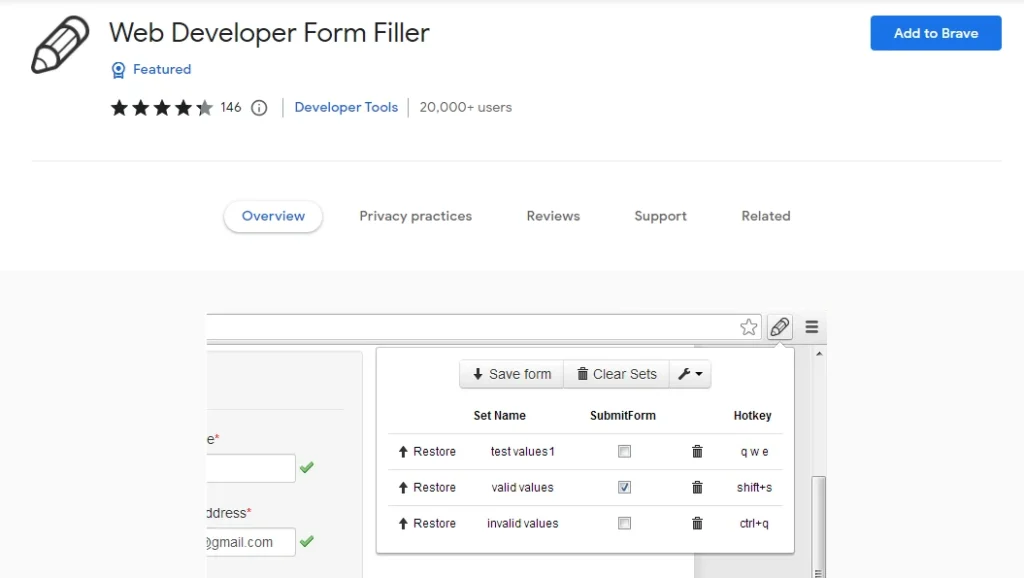
Web Developer Form Filler helps you test form functionality. The tool will automatically populate your input fields when you enter the data, which speeds up form testing.
Ranorex Webtest
Ranorex Webtest is excellent for cross-browser and OS UI testing (Mac, Android, Windows, and Linux). Ranorex lets you test locally. The free trial includes test reporting.
Resizer
Window Resizer is a Chrome Extension that lets you see how your site appears at various window sizes. This utility tests the most popular desktop and mobile sizes. Add custom screen sizes. The tool advises you on the material above the fold and how to optimize your screen for various screen sizes.
CloudQA
Even testers without technical development or design abilities may utilize CloudQA. It provides immediate regression testing feedback. It runs hundreds of browser tests simultaneously. Their pricing approach is that you pay for what you use. You may also use the program as a browser plugin to assist you in recording your experiments.
SEOptimer
SEOptimer tool aids in SEO testing. It performs a site audit to find SEO strengths and weaknesses to boost search engine rankings.
Even SEO novices can utilize it. It updates your site’s performance and lets you brand your report. You also get to pick the
language you want your account to be in. It is also linked with CRMs like MailChimp and Salesforce for improved lead handling.
- Suggested for you: 12 Tips to Optimize SEO in Single Page Application for Higher Rank
Wrapping up
Testing a website for quality assurance in web development takes a long time, but it pays off immediately. Using a website test checklist before launching your site may catch any issues or potential flaws before they affect your users. Many iterations of quality assurance testing are often necessary for more sophisticated websites. Given the effort required, we provide this online QA web development checklist to help prevent the dreaded “Have I missed anything?” Scenario.
How useful was this post?
Click on a star to rate it!
Average rating / 5. Vote count:
No votes so far! Be the first to rate this post.




